Remotes
- Roku Community
- :
- Streaming Players
- :
- Remotes
- :
- Re: Did your Roku remote lose volume and TV contro...
- Subscribe to RSS Feed
- Mark Topic as New
- Mark Topic as Read
- Float this Topic for Current User
- Bookmark
- Subscribe
- Mute
- Printer Friendly Page
- Mark as New
- Bookmark
- Subscribe
- Mute
- Subscribe to RSS Feed
- Permalink
- Report Inappropriate Content
Re: Did your Roku remote lose volume and TV control after the latest update? Check here!
When I first got on here, about 30 min. ago, I saw the instructions saying to reset or reprogram the remotes. I attempted that and it didn't work. I just tried it again and this time it worked!!!! So, as of right now, my issue is fixed!!
- Mark as New
- Bookmark
- Subscribe
- Mute
- Subscribe to RSS Feed
- Permalink
- Report Inappropriate Content
Re: Did your Roku remote lose volume and TV control after the latest update? Check here!
Apparently, you cannot reach technical support, directly. There has been at least one response from @danny that indicates that they know about this and "are working on it". One thing that you might try, if you can see any TVs listed, is to select one at a time until your remote works, again. My menu shows no TVs, at all, and it suddenly started working after I ignored the TV for 3 days. I have absolutely no explanation for why it is working. I have now been away from home for 5 days and am worried that when I try it, this evening, it will be broken, once again.
- Mark as New
- Bookmark
- Subscribe
- Mute
- Subscribe to RSS Feed
- Permalink
- Report Inappropriate Content
Re: Did your Roku remote lose volume and TV control after the latest update? Check here!
Thanks so much Danny. Your suggestion to set my Roku Remote again for TV controls by going to navigating to Settings > Remotes & Devices > Remotes > [select your remote] > Set up remote for TV control Set up remote for TV control resolved the issue.
- Mark as New
- Bookmark
- Subscribe
- Mute
- Subscribe to RSS Feed
- Permalink
- Report Inappropriate Content
Re: Did your Roku remote lose volume and TV control after the latest update? Check here!
Hi Danny, We've lost ability to use the volume control on both of our roku remotes. I've folowed the instructions to fix with no success. Our Model No's:
3810x and 3800x
We are up to date on software. All the other remote features are working including voice command.
Thank you,
Lori
- Mark as New
- Bookmark
- Subscribe
- Mute
- Subscribe to RSS Feed
- Permalink
- Report Inappropriate Content
Re: Did your Roku remote lose volume and TV control after the latest update? Check here!
I am having the same issues. On both of my rokus. Mine just happened recently, but it looks like others have happened weeks ago. They still haven't figured this out?
Model 4660X-roku ultra
Serial number: YJ0041207707 (ck 489-420-7707)
Software version: 10.0.0 build 4195-46
Timestamp calling 2021-05-14 t22: 17: 38z
Issue ID. 07-192-857
- Mark as New
- Bookmark
- Subscribe
- Mute
- Subscribe to RSS Feed
- Permalink
- Report Inappropriate Content
Re: Did your Roku remote lose volume and TV control after the latest update? Check here!
Ok, re adding the remote in settings didn't work BUT adding a new device DID WORK.
One TV the volume would keep going if you pressed up...it would keep going all the way up. Down, it would go all the way down.
The other TV it wouldn't work the volume at all.
Please give this a try. One TV was a Samsung the other a Sony.
- Mark as New
- Bookmark
- Subscribe
- Mute
- Subscribe to RSS Feed
- Permalink
- Report Inappropriate Content
Re: Did your Roku remote lose volume and TV control after the latest update? Check here!
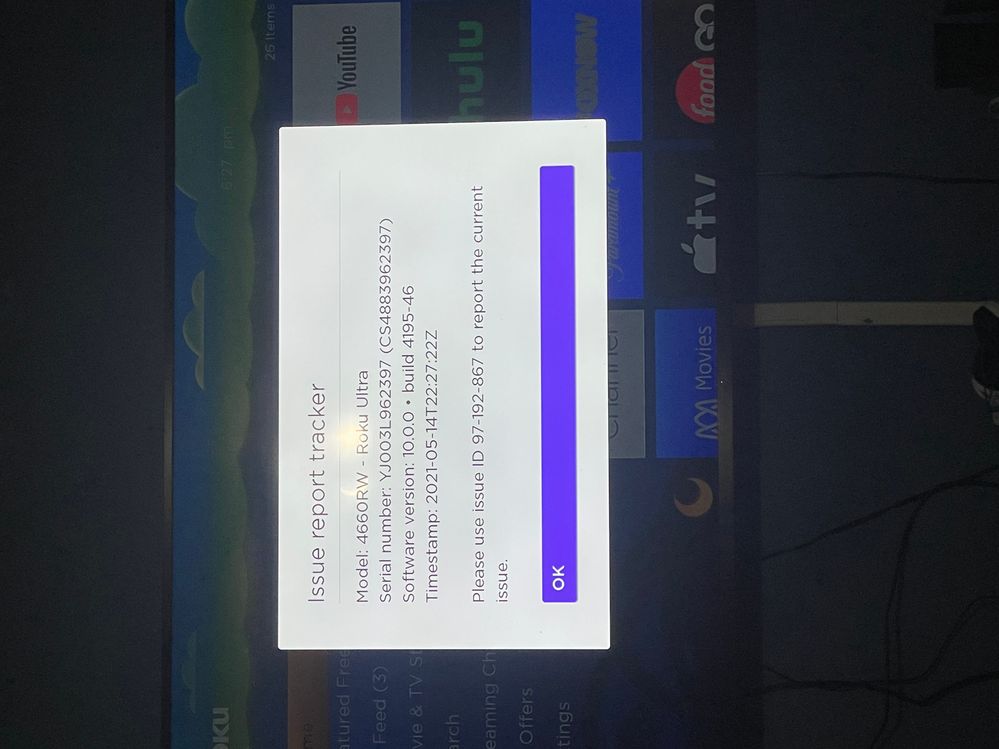
- Mark as New
- Bookmark
- Subscribe
- Mute
- Subscribe to RSS Feed
- Permalink
- Report Inappropriate Content
Re: Did your Roku remote lose volume and TV control after the latest update? Check here!
TV Philups model 65PFL5604/F7
Roku ultra 4670x
Ser. Number YJ00FX779256(KW999F779256)
Version 10.0.0 build 4195-46
ID 56-192-932
- Mark as New
- Bookmark
- Subscribe
- Mute
- Subscribe to RSS Feed
- Permalink
- Report Inappropriate Content
Re: Did your Roku remote lose volume and TV control after the latest update? Check here!
Remote lost volume. Did the set up again, it still does not work. Issue ID is 21-192-942
- Mark as New
- Bookmark
- Subscribe
- Mute
- Subscribe to RSS Feed
- Permalink
- Report Inappropriate Content
Re: Did your Roku remote lose volume and TV control after the latest update? Check here!
My Vizio is no longer recognized
Become a Roku Streaming Expert!
Share your expertise, help fellow streamers, and unlock exclusive rewards as part of the Roku Community. Learn more.
