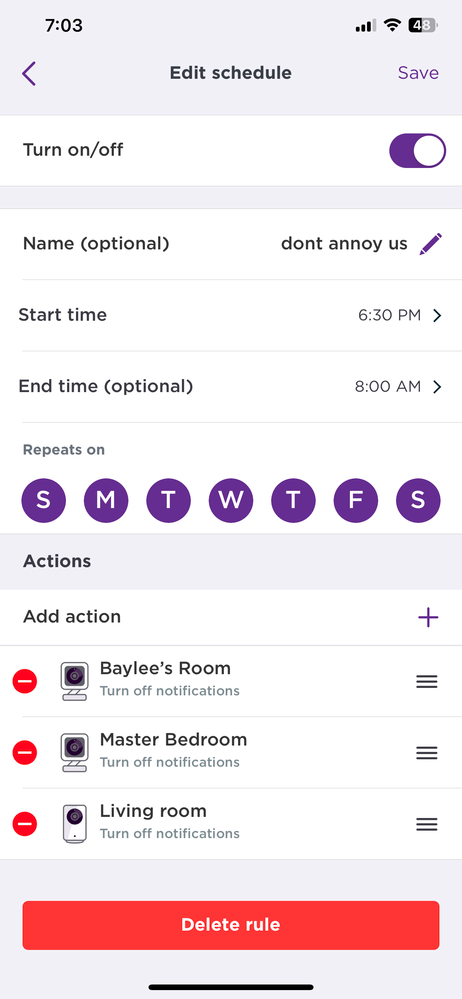Lights & power
- Roku Community
- :
- Roku Smart Home
- :
- Lights & power
- :
- Re: Smart rule for plug not working
- Subscribe to RSS Feed
- Mark Topic as New
- Mark Topic as Read
- Float this Topic for Current User
- Bookmark
- Subscribe
- Mute
- Printer Friendly Page
- Mark as New
- Bookmark
- Subscribe
- Mute
- Subscribe to RSS Feed
- Permalink
- Report Inappropriate Content
Re: Smart rule for plug not working
Thanks for the post.
Can you please specify the issue you are experiencing? Can you provide a screenshot of the rule you have setup in your Roku Smart Home mobile app so we can better understand the issue?
With more detailed information, we will be able to assist you further.
Thanks,
Danny
Roku Community Moderator
- Mark as New
- Bookmark
- Subscribe
- Mute
- Subscribe to RSS Feed
- Permalink
- Report Inappropriate Content
Re: Smart rule for plug not working
i have a rule set up for my cameras to turn off notifications between certain times and I still receive push notifications.
- Mark as New
- Bookmark
- Subscribe
- Mute
- Subscribe to RSS Feed
- Permalink
- Report Inappropriate Content
Re: Smart rule for plug not working
This is a serious issue it seems no suggestions coming out do we need to return all these devices to Walmart? This is the reason we fought all these devices. Please advise soon. It’s the most basic of smart home functionality. If we set schedule and device doesn’t follow schedule that is a fail.
- Mark as New
- Bookmark
- Subscribe
- Mute
- Subscribe to RSS Feed
- Permalink
- Report Inappropriate Content
Re: Smart rule for plug not working
I was home when mine stopped working but I did interrupt the schedule by turning off and on during the schedule. That should have NO effect if they were properly programmed.
- Mark as New
- Bookmark
- Subscribe
- Mute
- Subscribe to RSS Feed
- Permalink
- Report Inappropriate Content
Re: Smart rule for plug not working
****This is an update to my original post.****
As if today 2/5/2023 our indoor plugs are currently working. Unfortunately the app never worked on my apple phone and so my husband has it working on his android. It took us numerous attempts and clearing the app to set the rules for schedules on all the plugs. Out of the twelve plugs we purchased 10 actually worked and two could never connect to the Bluetooth. Even after numerous attempts and moving the plugs around. No connection was ever made. At this point we are content with the plugs, however we still believe that both the apps and setup need to be simplified and easy to use. Reading comment thread ROKU should spend time developing an app and the product so setup is simpler and faster to use.
- Mark as New
- Bookmark
- Subscribe
- Mute
- Subscribe to RSS Feed
- Permalink
- Report Inappropriate Content
Re: Smart rule for plug not working
Hi Community users,
Thanks for the posts regarding the issue you are experiencing with your Roku Smart Home Plugs and rules/schedules not working.
We would be more than happy to look further into this issue, but we will need more details. can you please provide us the following information:
- steps to reproduce the issue you are seeing
- provide us with the Log ID when this issue occurs (from the Roku Smart Home app, select Account > Roku Support > Submit a log)?
- screenshot of your Roku Smart Home plug rule/schedule that you are having an issue with
Once we have this information, we will be able to pass it along to the appropriate Roku team to investigate further.
Thanks,
Danny
Roku Community Moderator
- « Previous
- Next »
Become a Roku Streaming Expert!
Share your expertise, help fellow streamers, and unlock exclusive rewards as part of the Roku Community. Learn more.