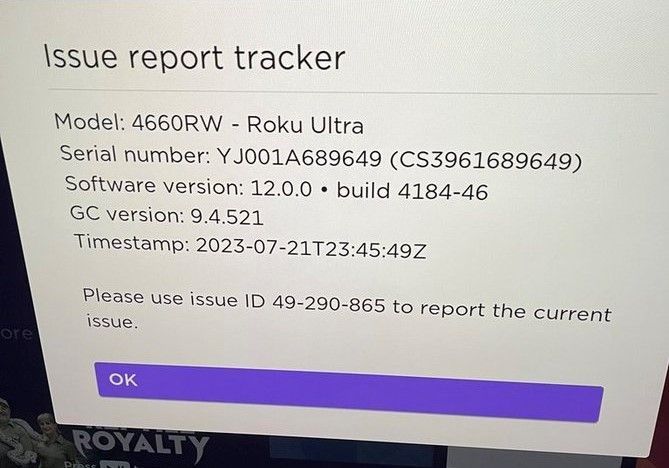Issue Tracking Board
- Roku Community
- :
- Streaming Players
- :
- Issue Tracking Board
- :
- Re: [0S 12.0] Audio out of sync on Xfinity channel
- Subscribe to RSS Feed
- Mark Topic as New
- Mark Topic as Read
- Float this Topic for Current User
- Bookmark
- Subscribe
- Mute
- Printer Friendly Page
- Mark as New
- Bookmark
- Subscribe
- Mute
- Subscribe to RSS Feed
- Permalink
- Report Inappropriate Content
Re: [0S 12.0] Audio out of sync on Xfinity channel
Hello Roku,
Per instructions, I generated two tracker ID's this morning for audio/video synchronization issues after commercial break from CNBC in the Xfinity Stream app Version 6,12.
Model 9102R - Roku Streambar (Internet connection via support USB 2.0 dongle to ethernet Cat6 to switch)
S/N YL002Y831409 (2A1192831409)
Software Version: 12.0.0 Build 4184-95
GC Version: 9.4.521
Timestamp: 2023-07-19T13:17:41Z
Issue ID: 09-287-357
Issue # 2:
Same hardware /software version information from above:
Timestamp: 2023-07-19T16:45:30Z
Issue ID: 09-287-565
These issues also occurred all day on our Hisense RokuTV but I did not have a chance to Generate a tracker ID for them.....
JimmyO
JimmyO
- Mark as New
- Bookmark
- Subscribe
- Mute
- Subscribe to RSS Feed
- Permalink
- Report Inappropriate Content
Re: [0S 12.0] Audio out of sync on Xfinity channel
Just happened again......
Same information for Hardware/Software version information
Timestamp: 2023-07-19T:18:53:08Z
Issue ID: 09-287-693
- Mark as New
- Bookmark
- Subscribe
- Mute
- Subscribe to RSS Feed
- Permalink
- Report Inappropriate Content
Re: [0S 12.0] Audio out of sync on Xfinity channel
@RokuTakashi Model: J104X - Roku TV Serial number: Z0210033KNGK (SOMJH323KNGK) Software 12.0.0 - Build 4184-DK GC ver. 9.3.516 Timestamp: 2023-06-28T01:21:33Z Please Use ID-GK-256-401 to repeat the current issue
- Mark as New
- Bookmark
- Subscribe
- Mute
- Subscribe to RSS Feed
- Permalink
- Report Inappropriate Content
Re: [0S 12.0] Audio out of sync on Xfinity channel
Out of sync again...
Model; 4802X - Roku Ultra
S/N: X01000RE3DDK (S0DA223E3DDK)
Software Version: 12.0.0 build 4184-C2
GC version: 9.4.521
Timestamp: 2023-07-19T22:11:07Z
issue ID DK-287-891
- Mark as New
- Bookmark
- Subscribe
- Mute
- Subscribe to RSS Feed
- Permalink
- Report Inappropriate Content
Re: [0S 12.0] Audio out of sync on Xfinity channel
Got a chance to capture the debug info when audio went out of sync this time:
Model 3810X - Roku Streaming Stick+
SW Version 12.0.0 Build 4184-50
GC Version: 9.4.521
Timestamp: 2023-07-19T23:56:42Z
Issue ID: 71-287-996
- Mark as New
- Bookmark
- Subscribe
- Mute
- Subscribe to RSS Feed
- Permalink
- Report Inappropriate Content
Re: [0S 12.0] Audio out of sync on Xfinity channel
Hello Community users,
Thank you for posting here in the Roku community regarding audio sync with the Xfinity channel on your Roku device.
Please be aware that we are still investigating this issue with the channel partner, and once more information is available, we will be sure to update this Community thread.
Your patience and understanding in the meantime are much appreciated.
Thanks,
Anjelie
Roku Community Moderator
- Mark as New
- Bookmark
- Subscribe
- Mute
- Subscribe to RSS Feed
- Permalink
- Report Inappropriate Content
Re: [0S 12.0] Audio out of sync on Xfinity channel
Model: 3820R2 - Streaming stick 4k
SW ver 12.0.0, build 4184-E6
GC version 9.4.521
Issue ID 8x-289-426
- Mark as New
- Bookmark
- Subscribe
- Mute
- Subscribe to RSS Feed
- Permalink
- Report Inappropriate Content
Re: [0S 12.0] Audio out of sync on Xfinity channel
And here's my latest. As a reminder, this happens EVERY day on EVERY Xfinity stream channel, but on NO other roku app.
Model: 4660RW - Roku Ultra
Serial Number: YJ001A689649 (CS3961689649)
Software version 12.0.0 build 4184-46
GC version: 9.4.521
Timestamp: 2023-07-21T23:45:49Z
Issue ID: 49-290-865
- Mark as New
- Bookmark
- Subscribe
- Mute
- Subscribe to RSS Feed
- Permalink
- Report Inappropriate Content
Re: [0S 12.0] Audio out of sync on Xfinity channel
This has been going on for over three months with no resolution in sight based on the 22 pages of posts in this discussion. As this problem does not occur on the competitor's stick, it's clearly a Roku issue. Can someone at Roku please give an actual update rather than asking for user's model and software versions?
- Mark as New
- Bookmark
- Subscribe
- Mute
- Subscribe to RSS Feed
- Permalink
- Report Inappropriate Content
Re: [0S 12.0] Audio out of sync on Xfinity channel
Here is a video clip showing that the audio is ahead of the video by a few seconds. If you back out of a channel then go back into it the audio/video is in-sync.
Become a Roku Streaming Expert!
Share your expertise, help fellow streamers, and unlock exclusive rewards as part of the Roku Community. Learn more.