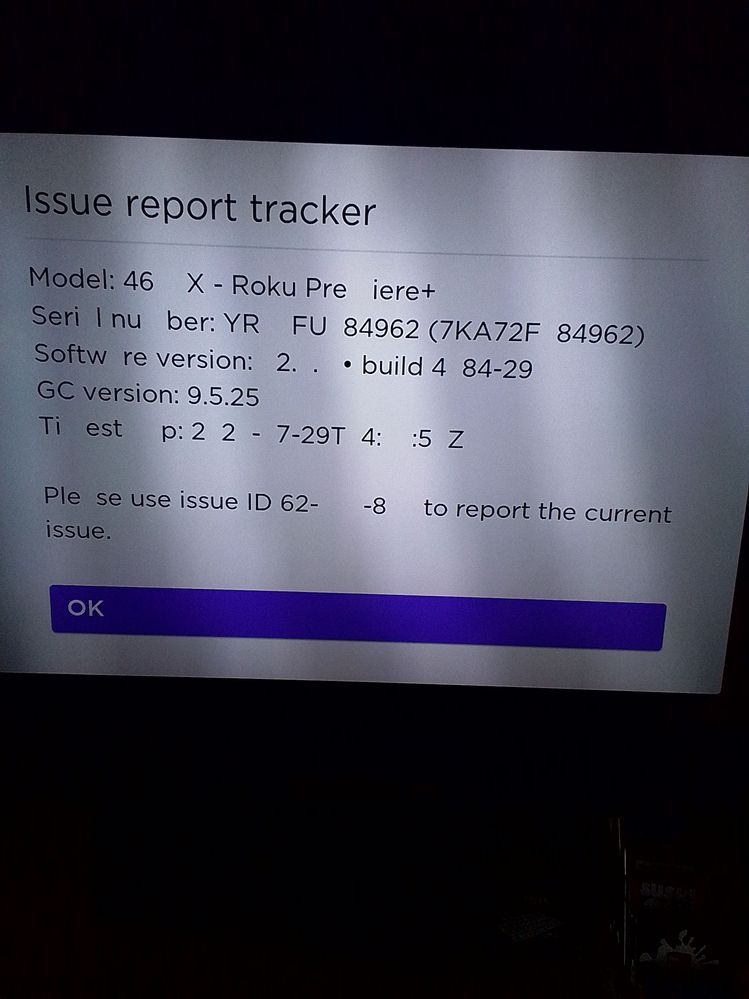Issue Tracking Board
- Roku Community
- :
- Streaming Players
- :
- Issue Tracking Board
- :
- Missing characters in text boxes
- Subscribe to RSS Feed
- Mark Topic as New
- Mark Topic as Read
- Float this Topic for Current User
- Bookmark
- Subscribe
- Mute
- Printer Friendly Page
- Mark as New
- Bookmark
- Subscribe
- Mute
- Subscribe to RSS Feed
- Permalink
- Report Inappropriate Content
Re: Missing Text and/or boxes in place of text
Never mind it started happening again LOL
- Mark as New
- Bookmark
- Subscribe
- Mute
- Subscribe to RSS Feed
- Permalink
- Report Inappropriate Content
Re: Missing Text and/or boxes in place of text
Hi @Dave-ec,
Thanks for following up!
We want to make sure that we can get this resolved as soon as possible, but we need more details. Can you please provide us with the information from the post above by @RokuAnjelie?
Once we have this information, we will be able to assist you further.
Regards,
Chel
Roku Community Moderator
- Mark as New
- Bookmark
- Subscribe
- Mute
- Subscribe to RSS Feed
- Permalink
- Report Inappropriate Content
Re: Missing Text and/or boxes in place of text
I have been having same issue as well. Hope to see a software upgrade to fix the issue soon.
Model: 3811x -Roku streaming stick+
Serial YH00G2544854(25319G544854)
Software: 12.0.0 build 4184-50
Gc 9.5.25
Timestamp 2023-07-29t04:26:43z
Issue ID 54-301-226
- Mark as New
- Bookmark
- Subscribe
- Mute
- Subscribe to RSS Feed
- Permalink
- Report Inappropriate Content
Re: Missing Text and/or boxes in place of text
Hi @Camaro21,
Greetings from the Roku Community!
We appreciate you providing us with this information. Rest assured that we have passed along your concern to our appropriate Roku team for further investigation.
Once more information is available, we will make sure to update this Community thread.
In the meantime, your patience and understanding are very much appreciated.
All the best,
Chel
Roku Community Moderator
- Mark as New
- Bookmark
- Subscribe
- Mute
- Subscribe to RSS Feed
- Permalink
- Report Inappropriate Content
Re: Missing Text and/or boxes in place of text
It took a bit, but my missing text finally showed up. It tends to show up after I have been in the ESPN app. Unfortunately this issue also impacts getting the requested data.
- Mark as New
- Bookmark
- Subscribe
- Mute
- Subscribe to RSS Feed
- Permalink
- Report Inappropriate Content
Re: Missing Text and/or boxes in place of text
Hi @FooFoo,
Thanks for posting in the Roku Community!
Please be aware that we have passed along your information to the appropriate Roku team to investigate further. Once more information is available, we will be sure to update this Community thread.
We appreciate your patience and understanding in the meantime.
Thanks,
John
Roku Community Moderator
- Mark as New
- Bookmark
- Subscribe
- Mute
- Subscribe to RSS Feed
- Permalink
- Report Inappropriate Content
Re: Missing Text and/or boxes in place of text
Just a big thank you for this thread. I started having this problem over a year ago, but only with Hulu. Now it happens on the Roku menu & on Max. I have tried researching this problem & this is the FIRST time I've found others with this problem. I'll locate the digits Roku asks for & hope for the best. But as someone on this thread said, Roku is aware of this, so FIX it already.
- Mark as New
- Bookmark
- Subscribe
- Mute
- Subscribe to RSS Feed
- Permalink
- Report Inappropriate Content
Re: Missing Text and/or boxes in place of text
Error code is 53-310-362. The title says "Issu r port track r"
Model 3810RW Roku Streaming Stick +
Serial number YH007W922553 (C23797922553)
Thanks
Dawn
- Mark as New
- Bookmark
- Subscribe
- Mute
- Subscribe to RSS Feed
- Permalink
- Report Inappropriate Content
Re: Missing Text and/or boxes in place of text
Roku actually called me and told me they were sending me a new streambar because of this issue, which I got in the mail yesterday. Three hours after setting up the new streambar the letters started disappearing again. So this is obviously a software issue that affects multiple devices. They say they are aware but this shouldn’t be a hard thing to fix and send out in an update but I doubt we’ll get a fix anytime soon.
- Mark as New
- Bookmark
- Subscribe
- Mute
- Subscribe to RSS Feed
- Permalink
- Report Inappropriate Content
Re: Missing Text and/or boxes in place of text
@RokuJohnB I am running the streaming stick and I did everything that you just said to do unplugging 30 seconds and I'll but as the other member said yeah it fixes it until it happens the next time so it's not fixed very annoying because sometimes it happens in the middle of a show and I have to have closed captioning on it even affects the closed captioning
Become a Roku Streaming Expert!
Share your expertise, help fellow streamers, and unlock exclusive rewards as part of the Roku Community. Learn more.