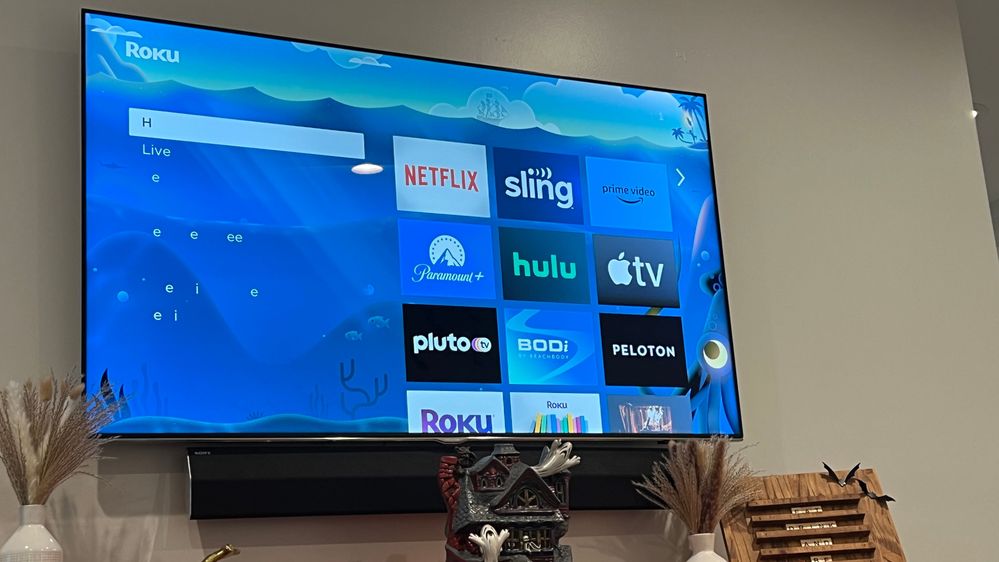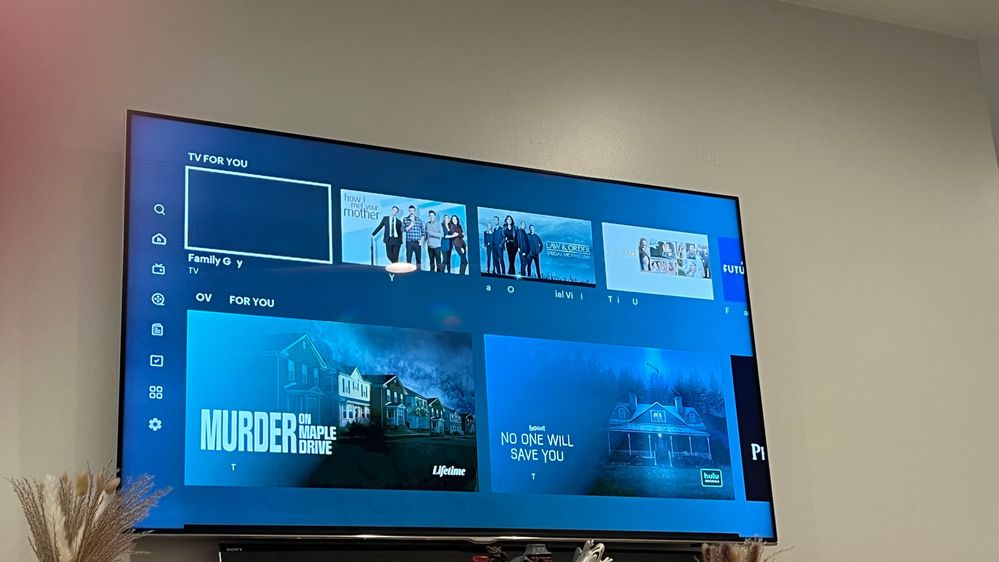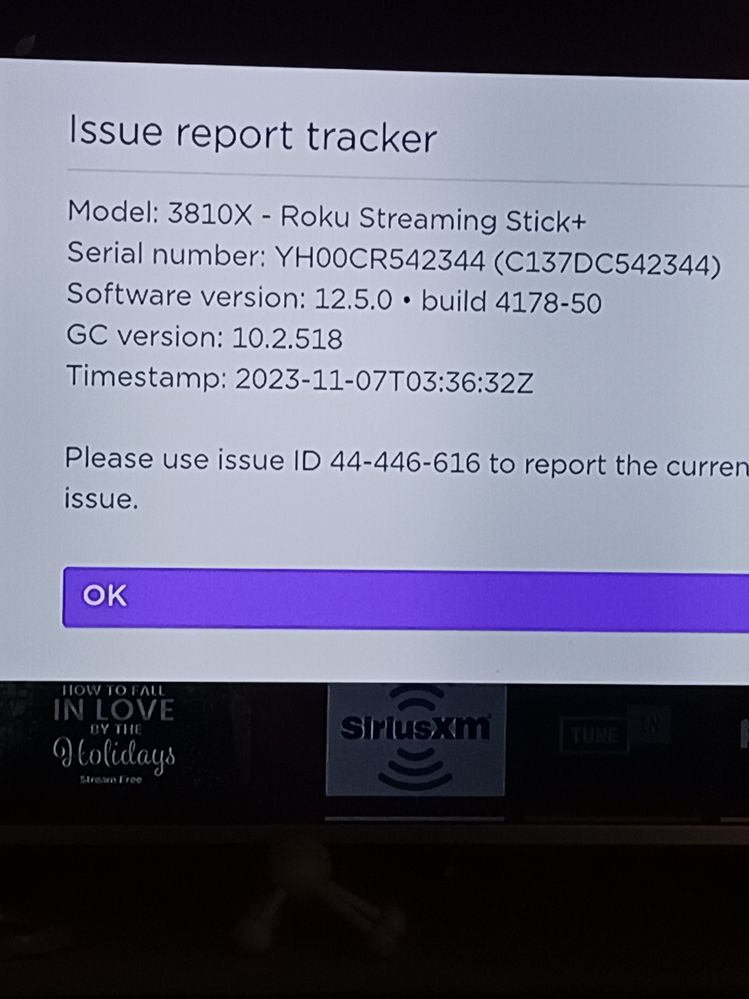Issue Tracking Board
- Roku Community
- :
- Streaming Players
- :
- Issue Tracking Board
- :
- Re: Missing characters in text boxes
- Subscribe to RSS Feed
- Mark Topic as New
- Mark Topic as Read
- Float this Topic for Current User
- Bookmark
- Subscribe
- Mute
- Printer Friendly Page
- Mark as New
- Bookmark
- Subscribe
- Mute
- Subscribe to RSS Feed
- Permalink
- Report Inappropriate Content
Re: Missing characters in text boxes
I created an Issue ID (92-390-294) on September 29th. I forgot to mention that the wonky text appears in the close captioning first and when I back out to the home screen the text on the left side is wonky too. I first noticed it viewing the HSN+QVC channel and then it started happening on all the channels.
- Mark as New
- Bookmark
- Subscribe
- Mute
- Subscribe to RSS Feed
- Permalink
- Report Inappropriate Content
Re: Missing characters in text boxes
I have isolated the problem (at least on my TV).
When I use the Kanopy app, the missing characters issue starts and then carries over to other apps and the overall Roku screen. If I restart my Roku device, the problem goes away (even for Kanopy). If I turn off my TV and then back on again, and then to Kanopy, the problem reoccurs.
It may just be Kanopy or perhaps some common platform that Kanopy and other apps use.
- Mark as New
- Bookmark
- Subscribe
- Mute
- Subscribe to RSS Feed
- Permalink
- Report Inappropriate Content
Re: Missing characters in text boxes
Been having this issue for at least two months now. The issue occurs regardless of the application, and often impacts the Home Screen as well. Restarting the device from System Restart usually seems to help at first but then the text disappears again. This issue is frequently recurring at this point.
Tracker ID: 88-424-643
- Mark as New
- Bookmark
- Subscribe
- Mute
- Subscribe to RSS Feed
- Permalink
- Report Inappropriate Content
Re: Missing characters in text boxes
Newly reported issues mean that this issue is not widespread and we are still gathering information to help solve the issue. If the issue is a channel-facing issue, then we will work with the channel partner to help solve the issue.
- Mark as New
- Bookmark
- Subscribe
- Mute
- Subscribe to RSS Feed
- Permalink
- Report Inappropriate Content
Re: Missing characters in text boxes
I was having this problem in conjunction with the Kanapy app (which now appears to be fixed). However, the problem still appears when using the Paramount+ app.
- Mark as New
- Bookmark
- Subscribe
- Mute
- Subscribe to RSS Feed
- Permalink
- Report Inappropriate Content
Re: Missing characters in text boxes
Almost two months since the post saying fix in the next update (see 9/10 post). Any updates? Holiday season is approaching and lots of choices to replace these Rokus. Should we be considering them? Thanks.
- Mark as New
- Bookmark
- Subscribe
- Mute
- Subscribe to RSS Feed
- Permalink
- Report Inappropriate Content
Re: Missing characters in text boxes
Hi, Community users.
Thanks for keeping us updated regarding the missing texts/characters issue. We recommend checking for an available system update by navigating to Settings > System > System Update. If there's an available one, go ahead and update your Roku device.
Once it updates, let us know if the issue persists.
Please provide us with updates as we appreciate your responses regarding this matter.
All the best,
Kash
Roku Community Moderator
- Mark as New
- Bookmark
- Subscribe
- Mute
- Subscribe to RSS Feed
- Permalink
- Report Inappropriate Content
Re: Missing characters in text boxes
I would appreciate it if you could provide the specific version number of this update. Since roku's automatically update I'm not sure if the version currently installed is the updated version or not.
- Mark as New
- Bookmark
- Subscribe
- Mute
- Subscribe to RSS Feed
- Permalink
- Report Inappropriate Content
Re: Missing characters in text boxes
It's doing it again with PlutoTV. I did do the update.
- Mark as New
- Bookmark
- Subscribe
- Mute
- Subscribe to RSS Feed
- Permalink
- Report Inappropriate Content
Re: Missing characters in text boxes
I have not had recurrence of the missing text for several days. Hoping it’s fixed!
Become a Roku Streaming Expert!
Share your expertise, help fellow streamers, and unlock exclusive rewards as part of the Roku Community. Learn more.