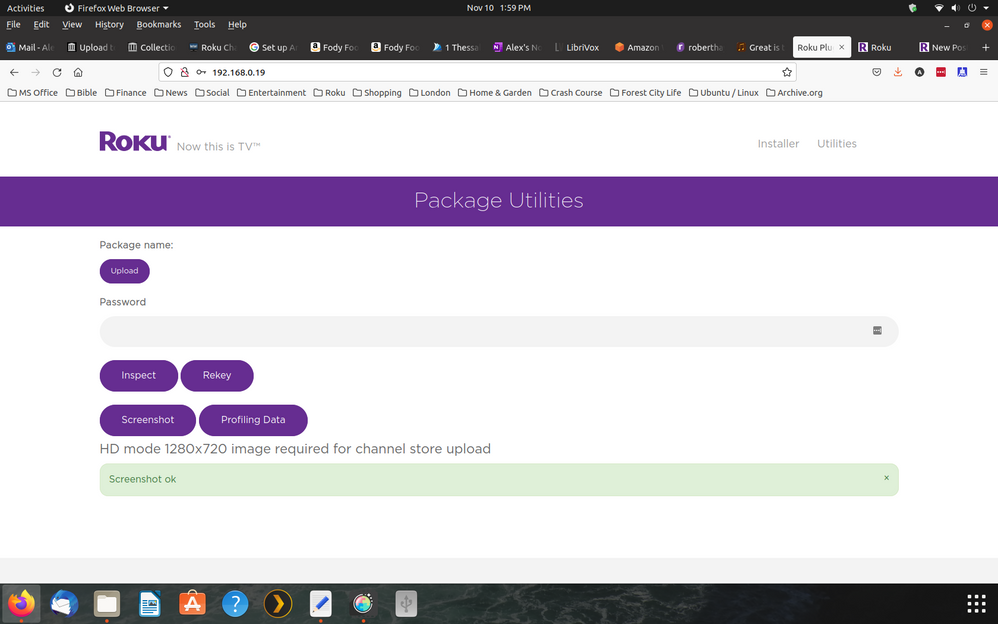Independent Developer Kit
- Roku Community
- :
- Developers
- :
- Independent Developer Kit
- :
- Re: Screenshot displays screenshot ok but there is...
- Subscribe to RSS Feed
- Mark Topic as New
- Mark Topic as Read
- Float this Topic for Current User
- Bookmark
- Subscribe
- Mute
- Printer Friendly Page
- Mark as New
- Bookmark
- Subscribe
- Mute
- Subscribe to RSS Feed
- Permalink
- Report Inappropriate Content
I am trying to take a screenshot for my channel which I have created with InstantTvChannel.com SDK mode). I have successfully uploaded and published my channel.
I would now like to update the screenshots in my app.
I go into developer mode on my Roku Box, connect to the box from my computer through the correct ip address. Once there I click Utilities then Screenshot. See attached screenshot.
It Displays Screenshot ok but there is no image. What am i doing wrong?
Accepted Solutions
- Mark as New
- Bookmark
- Subscribe
- Mute
- Subscribe to RSS Feed
- Permalink
- Report Inappropriate Content
https://developer.roku.com/docs/developer-program/getting-started/developer-setup.md
Screenshot Utility
The screenshot utility enables developers to capture images of sideloaded channels. These images can be uploaded with a channel submission to showcase in the Channel Store after publication.
To take a screenshot:
- sideload a channel
- Navigate to the screen that needs to be captured
- Click on the screenshot button
Screenshots will only work for sideloaded channels and static content, so screenshots of video will not work. FHD (1920x1080) screenshots also require a 4K-capable Roku set to 1080p or 4K UHD display type.
- Mark as New
- Bookmark
- Subscribe
- Mute
- Subscribe to RSS Feed
- Permalink
- Report Inappropriate Content
Re: Screenshot displays screenshot ok but there is no image
Screenshots can only be captured from a channel that is sideloaded.
- Mark as New
- Bookmark
- Subscribe
- Mute
- Subscribe to RSS Feed
- Permalink
- Report Inappropriate Content
Re: Screenshot displays screenshot ok but there is no image
I've also noticed that on my Sharp 4K, channels running FHD, screenshots says ok but is empty like you but on my TCL which is 720p (HD) screenshot works and displays in the browser but video stream frame is not captured, so I'm guessing anything higher than HD resolution will be empty.
- Mark as New
- Bookmark
- Subscribe
- Mute
- Subscribe to RSS Feed
- Permalink
- Report Inappropriate Content
https://developer.roku.com/docs/developer-program/getting-started/developer-setup.md
Screenshot Utility
The screenshot utility enables developers to capture images of sideloaded channels. These images can be uploaded with a channel submission to showcase in the Channel Store after publication.
To take a screenshot:
- sideload a channel
- Navigate to the screen that needs to be captured
- Click on the screenshot button
Screenshots will only work for sideloaded channels and static content, so screenshots of video will not work. FHD (1920x1080) screenshots also require a 4K-capable Roku set to 1080p or 4K UHD display type.
Become a Roku Streaming Expert!
Share your expertise, help fellow streamers, and unlock exclusive rewards as part of the Roku Community. Learn more.