Features, settings & updates
- Roku Community
- :
- Streaming Players
- :
- Features, settings & updates
- :
- Re: Suggestion for Child Safety
- Subscribe to RSS Feed
- Mark Topic as New
- Mark Topic as Read
- Float this Topic for Current User
- Bookmark
- Subscribe
- Mute
- Printer Friendly Page
- Mark as New
- Bookmark
- Subscribe
- Mute
- Subscribe to RSS Feed
- Permalink
- Report Inappropriate Content
Please create a way hide adult channel thumbnails in Roku channel options. You only have to click once onto add channels from the home screen and then are presented with tons of adult channel thumbnails which are completely inappropriate for kids. I have seen another post about this with screenshots as well, so more than one user is suggesting this. Thank you!
Accepted Solutions
- Mark as New
- Bookmark
- Subscribe
- Mute
- Subscribe to RSS Feed
- Permalink
- Report Inappropriate Content
Hi @Tay777,
Welcome to the Roku Community!
We completely comprehend and acknowledge your request to hide the adult channel on your Roku to ensure a child-friendly viewing environment for your kids. We would be glad to assist you with this concern.
Roku has Parental control set up on the Roku channels. It is a PIN-based playback control that applies only when you are streaming content on the Roku channel in a signed-in state. When this feature is enabled, your PIN must be entered when someone tries watching content with certain ratings on the Roku Channel. What content can be played without a PIN depends on which of the four rating levels you select when configuring your PIN preferences, as described in the table below.
 = Content with this rating on The Roku Channel can be watched without a PIN
= Content with this rating on The Roku Channel can be watched without a PIN
 = A PIN is required to watch content with this rating on The Roku Channel
= A PIN is required to watch content with this rating on The Roku Channel
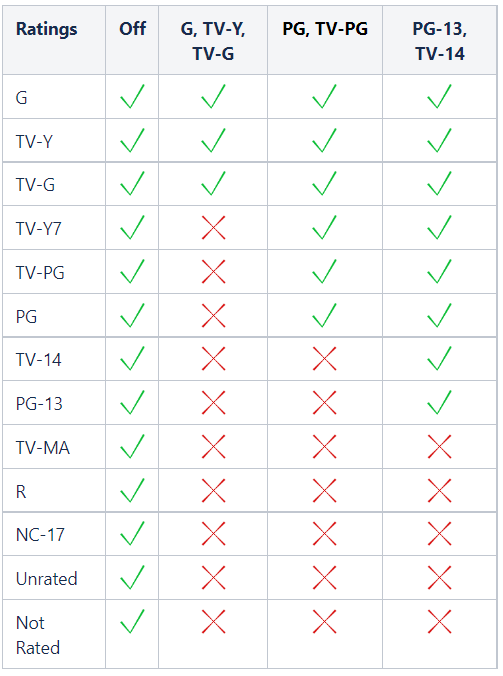
Please note:
- Movies and TV shows restricted by your PIN preferences are not hidden or filtered when browsing or searching content on The Roku Channel, but your PIN must be entered before any such title can be played.
- The Roku Channel parental controls apply only to video viewing within The Roku Channel and do not affect video playback elsewhere, including on any other streaming channels. Creating a PIN does not prevent someone from exiting The Roku Channel and accessing content on another streaming channel.
For more details, you can visit our Roku Support article: How to block content using parental controls
We hope you find this information helpful.
Regards,
Riamie
Roku Community Moderator
- Mark as New
- Bookmark
- Subscribe
- Mute
- Subscribe to RSS Feed
- Permalink
- Report Inappropriate Content
Hi @Tay777,
Welcome to the Roku Community!
We completely comprehend and acknowledge your request to hide the adult channel on your Roku to ensure a child-friendly viewing environment for your kids. We would be glad to assist you with this concern.
Roku has Parental control set up on the Roku channels. It is a PIN-based playback control that applies only when you are streaming content on the Roku channel in a signed-in state. When this feature is enabled, your PIN must be entered when someone tries watching content with certain ratings on the Roku Channel. What content can be played without a PIN depends on which of the four rating levels you select when configuring your PIN preferences, as described in the table below.
 = Content with this rating on The Roku Channel can be watched without a PIN
= Content with this rating on The Roku Channel can be watched without a PIN
 = A PIN is required to watch content with this rating on The Roku Channel
= A PIN is required to watch content with this rating on The Roku Channel
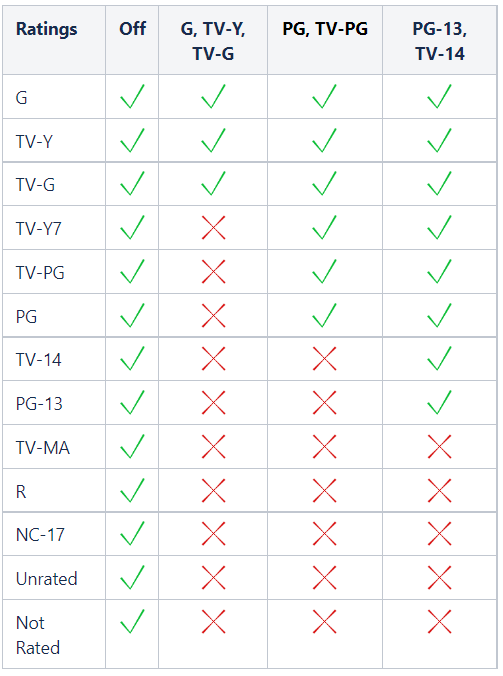
Please note:
- Movies and TV shows restricted by your PIN preferences are not hidden or filtered when browsing or searching content on The Roku Channel, but your PIN must be entered before any such title can be played.
- The Roku Channel parental controls apply only to video viewing within The Roku Channel and do not affect video playback elsewhere, including on any other streaming channels. Creating a PIN does not prevent someone from exiting The Roku Channel and accessing content on another streaming channel.
For more details, you can visit our Roku Support article: How to block content using parental controls
We hope you find this information helpful.
Regards,
Riamie
Roku Community Moderator
Become a Roku Streaming Expert!
Share your expertise, help fellow streamers, and unlock exclusive rewards as part of the Roku Community. Learn more.
