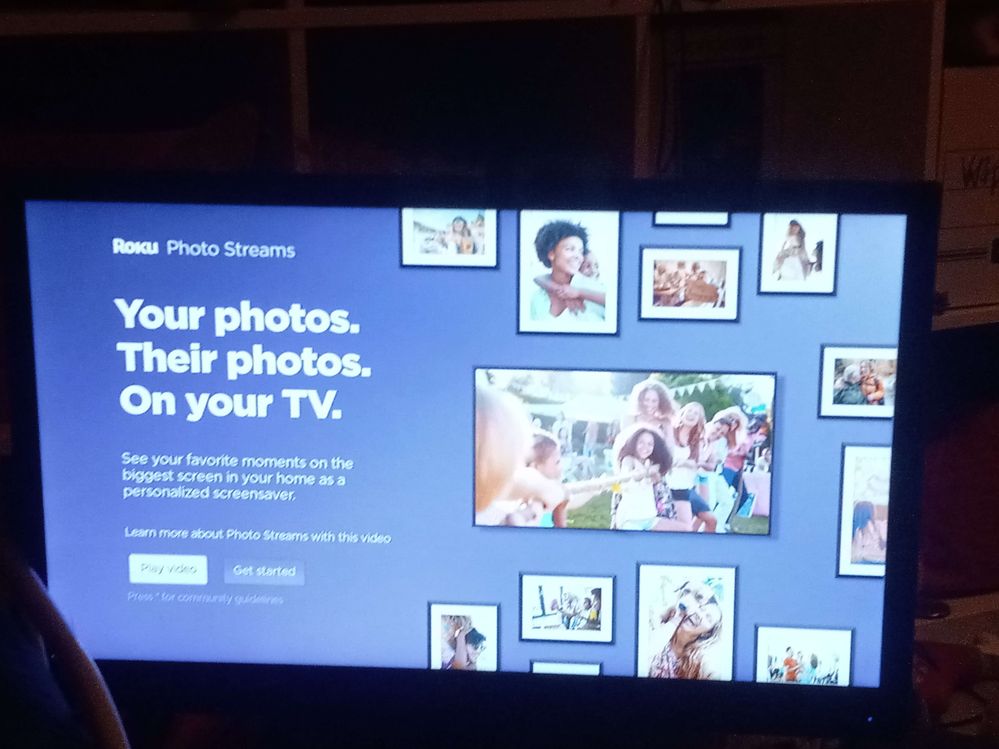Features, settings & updates
- Roku Community
- :
- Streaming Players
- :
- Features, settings & updates
- :
- Roku photos streams stuck on get started screen
- Subscribe to RSS Feed
- Mark Topic as New
- Mark Topic as Read
- Float this Topic for Current User
- Bookmark
- Subscribe
- Mute
- Printer Friendly Page
- Mark as New
- Bookmark
- Subscribe
- Mute
- Subscribe to RSS Feed
- Permalink
- Report Inappropriate Content
Roku photos streams stuck on get started screen
I have tried restarting my roku device and such and even the get started thing and scanning the QR code but nothing is working. If anyone knows how to fix this then please tell me.
- Mark as New
- Bookmark
- Subscribe
- Mute
- Subscribe to RSS Feed
- Permalink
- Report Inappropriate Content
Re: Roku photos streams stuck on get started screen
Hi @PatchesTheReal1,
Thanks for your first post in the Roku Community!
We understand you are facing an issue with photo streams being stuck on screen. We're so sorry to hear about this experience and will work with you to resolve this issue.
For us to better understand the issue that you are experiencing, kindly provide us with additional information:
- When did the issue occur?
- What were the steps you have taken to reproduce the issue?
In the meantime, kindly try to power-cycle your Roku device. Unplug it and plug it again into its power source. If the issue persists, please try to factory reset your Roku device again and see if it fixes the issue.
We'll be waiting for your update.
Kind regards,
Eunice
Roku Community Moderator
- Mark as New
- Bookmark
- Subscribe
- Mute
- Subscribe to RSS Feed
- Permalink
- Report Inappropriate Content
Re: Roku photos streams stuck on get started screen
Hello I don't know if my reply went through yesterday
but the issue occurec on january/23/2024. It was my first time using the photo streams app ever. I have tried re-starting the system which some claimed to have worked for them. However, it didn't fix the issue sadly. The issue is still ocurrin
- Mark as New
- Bookmark
- Subscribe
- Mute
- Subscribe to RSS Feed
- Permalink
- Report Inappropriate Content
Re: Roku photos streams stuck on get started screen
Hi @PatchesTheReal1,
Thanks for keeping us posted!
We appreciate the troubleshooting steps you have taken to try to resolve the issue. However, have you tried performing a factory reset of your Roku device as mentioned above by @RokuEuniceL? If none, we recommend doing so.
Let us know how it goes this time.
All the best,
Chel
Roku Community Moderator
- Mark as New
- Bookmark
- Subscribe
- Mute
- Subscribe to RSS Feed
- Permalink
- Report Inappropriate Content
Re: Roku photos streams stuck on get started screen
Could it be that you are incorrectly expecting the photos to appear there, at the Photo Streams tile, and that is what you mean by "stuck?" Or do you mean it is really stuck and you can't use your TV for anything else?
Roku is really terrible about explaining things. They give the impression that Photo Streams is a channel that you can go to by going to that tile, just like the other tiles for Netflix, Youtube, etc. But I don't think that is how it works. I believe that tile, and what is behind it, is never going to change. It is always only going to show that uninformative video or that unhelpful "Getting Started" screen, even after you have gotten started and uploaded your videos. I believe that tile is useless for anything else. But they don't explain that and they have designed it to give the opposite impression to users. So, after you have gotten started and uploaded your videos and watched their stupid video, you expect your content to now be accessed by going to that tile and that is sadly not the case..
I think that tile is just a portal for seeing that stupid video and for displaying that QR code which takes you to the web interface and it is NEVER going to change even when everything is working as designed and your photos have been uploaded. Uploading your photos on the web interface with your phone or computer is a way to create a screen saver, I think. And I think the only way you will see your photos on your TV, if ever, is by playing the screen saver.
My guess is there are only two ways to see the screensaver that shows your photos (1) leave your TV on the "Home" screen and do nothing long enough for it to time out and start showing a screensaver or (2) go to screensaver through the TV menu interface and select "preview" on the screensaver. Of course, you will not see your photos as the screensaver, if ever, until you have selected Photo Streams as you screensaver instead of one of their canned screensavers. So, how do you do that?
On my TV screensaver selecting is buried deep in the menu structure. My menu structure is different from what it says in various online instructions. I go to Settings > Theme > Screensaver. There I select Photo Streams as my screensaver. Under Photo Streams in this location I select preview. Sadly, then it shows demo photos, not the photos I have uploaded. But at least I can get that far. So that is the problem I am having. I can get Photo Streams to show on my TV but cannot get it to display my photos instead of their demo photos, even though the web interface says I have 22 streams and I can see my photos there. Just not on my TV.
At least you got a moderator to reply, even though the answer was completely unhelpful. So far, I have posted my problem multiple times and never gotten a moderator to even reply. Community members have replied, but their answers have been completely impossible to understand.
-
1-touch Play
2 -
Activation
1 -
Adding or Removing Channels
2 -
AirPlay
1 -
Alexa skill
8 -
App availability
2 -
Audio
44 -
Audio Guide
10 -
Audio quality
1 -
Audio settings
59 -
Authentication issue
1 -
Availability
1 -
Bluetooth
3 -
Channel buttons
1 -
Channel content question
1 -
Channel Store
1 -
Compatibility
1 -
Connecting to a device
1 -
Connection issue
5 -
Crash
1 -
Device compatibility
2 -
Display settings
146 -
Dolby Digital - DTS
6 -
Dolby Digital+
6 -
Error code
1 -
Features
6 -
General channel question
1 -
General Playback Issue
1 -
General Question
347 -
General setup question
7 -
Google Assistant
3 -
Google Assistant action
9 -
HDR
6 -
Help
5 -
iOS
2 -
Link a device
3 -
Micro-SD
8 -
Micro-SD card
1 -
Network
1 -
No audio
1 -
No video
1 -
OS 11.5
3 -
OS 12.0
19 -
OS 9.2
1 -
OS Update
22 -
Other accessory issue
1 -
Parental controls
11 -
Play on Roku
1 -
Reboot
1 -
Remote
2 -
Roku Smart Soundbar
2 -
Roku TV Support
10 -
Roku Wireless Speakers
2 -
Screen mirroring
54 -
Screensaver
72 -
Settings
2 -
Setup
1 -
Sign in to your account
1 -
Specifications
22 -
Specs
5 -
Support
6 -
Supported channels
1 -
The Roku Channel on mobile
1 -
Theme
35 -
USB
14 -
Video
27 -
Video quality
1 -
Video settings
9 -
Volume modes
12 -
What to buy
1 -
Wireless
3 -
Wireless connection
1 -
Wireless network compatibility
3
- « Previous
- Next »