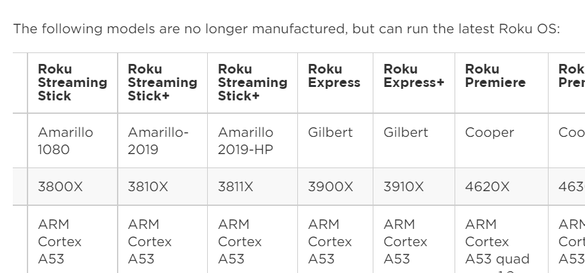Features, settings & updates
- Roku Community
- :
- Streaming Players
- :
- Features, settings & updates
- :
- Roku Express loop restart with software update
- Subscribe to RSS Feed
- Mark Topic as New
- Mark Topic as Read
- Float this Topic for Current User
- Bookmark
- Subscribe
- Mute
- Printer Friendly Page
- Mark as New
- Bookmark
- Subscribe
- Mute
- Subscribe to RSS Feed
- Permalink
- Report Inappropriate Content
Roku Express loop restart with software update
Everything was working great but I wanted to check for updates to make sure I was on the latest. So I manually went into system settings and had the system check for updates. Well, it found an update, downloaded it and then indicated that it was going to restart. When it restarted, the Roku logo appeared and then the device shut down. I restarted it several times and the same thing. So then I tried doing a factory reset. All was fine except now it wants to download the update. It downloads the same update, appears to install it and then does a reboot after which it won't stay running. Over and over and over and over and over again. Endless loop. I am so disappointed! Everything was working and now this!
- Mark as New
- Bookmark
- Subscribe
- Mute
- Subscribe to RSS Feed
- Permalink
- Report Inappropriate Content
Re: Roku Express loop restart with software update
@zublerr This post is 2 years old. Exactly which Roku model do you own? Which Roku OS version are you running? How long ago did you purchase your Roku?
- Mark as New
- Bookmark
- Subscribe
- Mute
- Subscribe to RSS Feed
- Permalink
- Report Inappropriate Content
Re: Roku Express loop restart with software update
Well, the original post is over 2 years old, but there are other people experiencing the same issue that posted in 2021.
I have a Roku Express, maybe a couple years old. Can't tell you the OS version since it won't get to any point where I could look it up. Model: 3900X.
- Mark as New
- Bookmark
- Subscribe
- Mute
- Subscribe to RSS Feed
- Permalink
- Report Inappropriate Content
Re: Roku Express loop restart with software update
The 3900X was released back in 2017. It’s no longer under warranty and no longer manufactured. You can try another factory reset by holding down the reset button on the box for 30 seconds then releasing it. If that doesn’t work unfortunately you may have to purchase a new one.
https://www.cordcuttersnews.com/roku-is-ending-support-for-older-models/amp/
- Mark as New
- Bookmark
- Subscribe
- Mute
- Subscribe to RSS Feed
- Permalink
- Report Inappropriate Content
Re: Roku Express loop restart with software update
Yes, but according to Roku's website, the 3900X is still eligible for OS updates. So this stinks. Not sure I want to purchase another Roku anything.
- Mark as New
- Bookmark
- Subscribe
- Mute
- Subscribe to RSS Feed
- Permalink
- Report Inappropriate Content
Re: Roku Express loop restart with software update
Yes it does get updates. But it is also 5 years old. That’s about normal life expectancy. Especially on a low budget model. Roku’s are cheap. You can buy an Express 4K for $40. Chromebooks are only good for 5 years and those are several hundred dollars
- Mark as New
- Bookmark
- Subscribe
- Mute
- Subscribe to RSS Feed
- Permalink
- Report Inappropriate Content
Re: Roku Express loop restart with software update
If you are updating to OS 11, there may be a bug in the release that is causing your issue.
Tagging @RokuDanny-R so that he can help you personally.
Go online to https://my.roku.com/account and near bottom of page, make a note of your model number and serial number which is probably what will be requested of you.
They will be able to get you back up and running.
Just another Roku user... I am not a Roku employee.
Insignia RokuTV, Ultra 4660, 4802, 4850, Premiere+ 3921, Express 4k+ 3941, Streambar 9102
- Mark as New
- Bookmark
- Subscribe
- Mute
- Subscribe to RSS Feed
- Permalink
- Report Inappropriate Content
Re: Roku Express loop restart with software update
@zublerr, ignore @Streamer317 . His advice to pretty much everybody is to buy a new device. Make sure you're using the supplied power adapter and not the TV's USB port even if it has always worked. Since you're stuck in a loop, you may just want to try a factory reset. Find the reset button and using a paperclip or something similar press and hold it for no less than 30 seconds with the power connected while ignoring anything that may be showing onscreen.
Help others find this answer and click "Accept as Solution."
If you appreciate my answer, maybe give me a Kudo.
I am not a Roku employee.
- Mark as New
- Bookmark
- Subscribe
- Mute
- Subscribe to RSS Feed
- Permalink
- Report Inappropriate Content
Re: Roku Express loop restart with software update
Ignore @renojim Why spend hours and days trying to diagnose something. It’s not like it’s a $2000. It’s an outdated streaming device. A new one has a 1 year warranty. Plus it has all the latest and greatest. My cousins 4 year old stick went blank. He threw it out and bought a new one for $40. People act like a Roku cost them $1000+. If that was the case then yes. People upgrade their phones every 2 years. If a new Roku device was $500 or more then I would agree to try to fix it. But this isn’t the case. A factory reset was already performed. Most of todays appliances, TV’s, electronic devices, computers and more are just throw away things. There are no TV repairmen anymore. No TV repair shops. Heck the appliance repair guy told me it was gonna be $500 to fix my dishwasher. I said heck no. A new one is $800. Dishwasher was 10 years old. Out with the old and in with the new
- Mark as New
- Bookmark
- Subscribe
- Mute
- Subscribe to RSS Feed
- Permalink
- Report Inappropriate Content
Re: Roku Express loop restart with software update
Thank you for your perspective. But not everyone throws out their phone after 2 years. Also, I am driving a car that is 16 years old, just to give you an idea of my expectations.
My main beef is that I thought I was doing the right thing by getting the latest update. The unit was working perfectly before I downloaded the update. THE UPDATE BRICKED MY ROKU. The unit did not break down. The issue was caused by the update. If the update was not going to work with my model of Roku, it should not have been offered and downloaded.
So, for anyone who may be following the posts and wonder about pulling updates for their earlier models, my recommendation is to NOT download updates.
Become a Roku Streaming Expert!
Share your expertise, help fellow streamers, and unlock exclusive rewards as part of the Roku Community. Learn more.