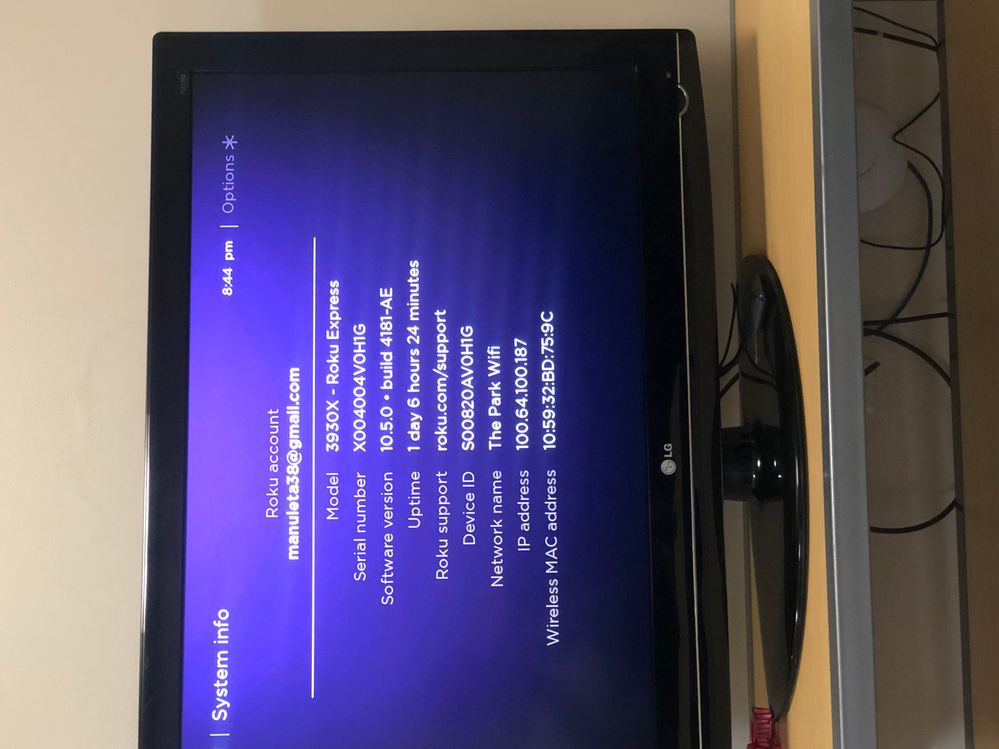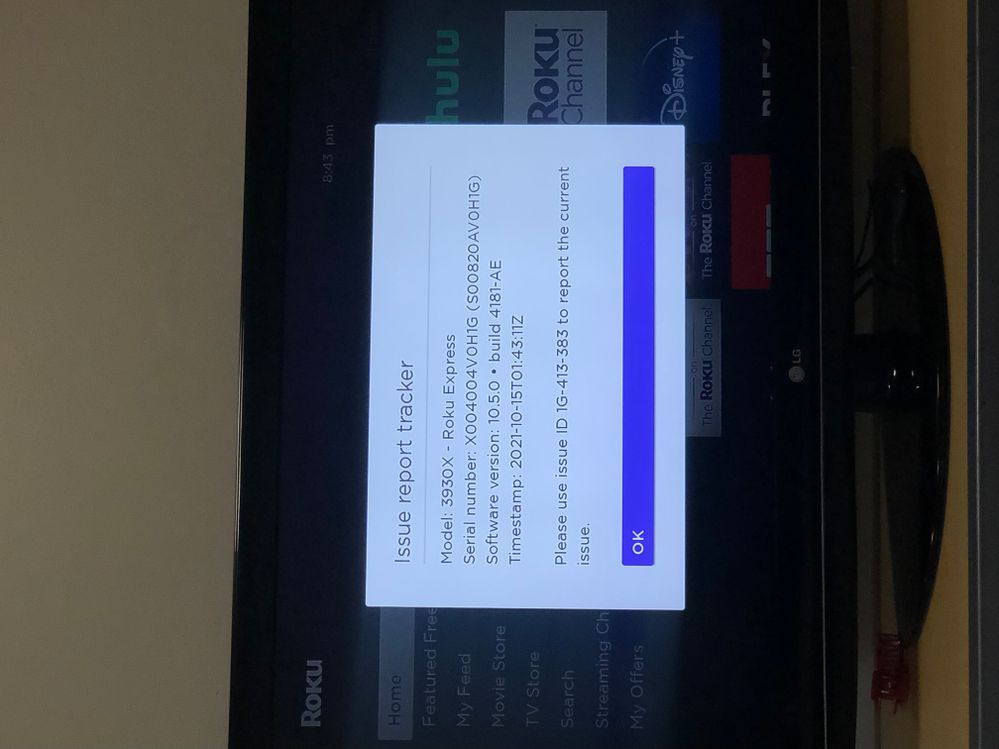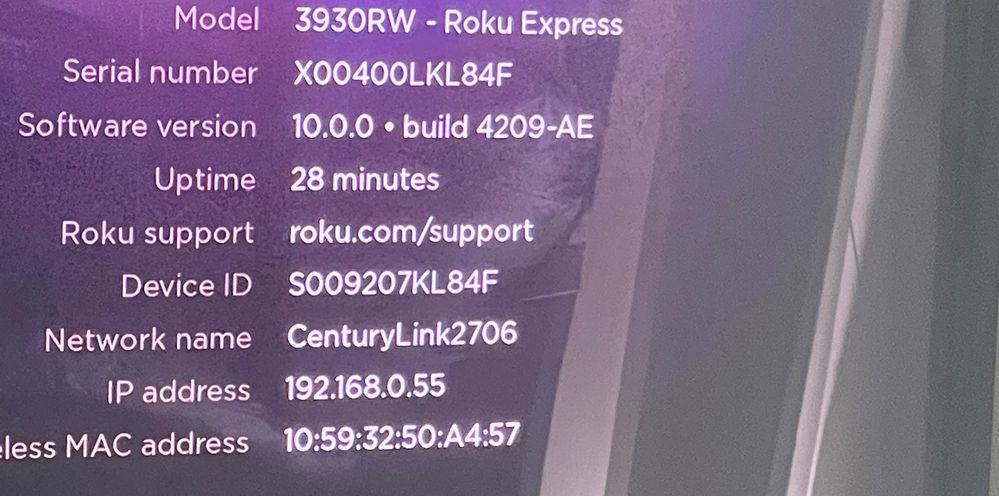Features, settings & updates
- Roku Community
- :
- Streaming Players
- :
- Features, settings & updates
- :
- Re: Airplay not working on Roku Express 3930RW
- Subscribe to RSS Feed
- Mark Topic as New
- Mark Topic as Read
- Float this Topic for Current User
- Bookmark
- Subscribe
- Mute
- Printer Friendly Page
- Mark as New
- Bookmark
- Subscribe
- Mute
- Subscribe to RSS Feed
- Permalink
- Report Inappropriate Content
Re: Airplay not working on Roku Express 3930RW
Thanks for the posts.
If you are unable to resolve the issue, can you please provide us the following information:
-Roku device model, serial number, device ID, and software OS/version (these can all be found in Settings > System > About)
-tracker ID when this issue occurs (when you see this issue occur, press the Home button 5 times, followed by the Back button 5 times)
-steps to reproduce the issue you are seeing
Once we have this information, we will be able to pass it along to the appropriate Roku team to investigate further.
Thanks,
Danny
Roku Community Moderator
- Mark as New
- Bookmark
- Subscribe
- Mute
- Subscribe to RSS Feed
- Permalink
- Report Inappropriate Content
Re: Airplay not working on Roku Express 3930RW
- Mark as New
- Bookmark
- Subscribe
- Mute
- Subscribe to RSS Feed
- Permalink
- Report Inappropriate Content
Re: Airplay not working on Roku Express 3930RW
Roku Device Model: 3931RW- Roku Express+
Serial Number: X00400THL005
Device ID: S012305HL055
Software Version: 10.0.0• build 4209-AE
It's not showing up on my iPad.
There is tracker ID
- Mark as New
- Bookmark
- Subscribe
- Mute
- Subscribe to RSS Feed
- Permalink
- Report Inappropriate Content
Re: Airplay not working on Roku Express 3930RW
I tried to get on my AirPlay today and it’s not allowing me either!.here’s the info
- Mark as New
- Bookmark
- Subscribe
- Mute
- Subscribe to RSS Feed
- Permalink
- Report Inappropriate Content
It seems to be the network itself, I’ve got few wifi repeater and when I change my network (for example switching to my router directly) it works…
- Mark as New
- Bookmark
- Subscribe
- Mute
- Subscribe to RSS Feed
- Permalink
- Report Inappropriate Content
Re: Airplay not working on Roku Express 3930RW
This is a common problem with the older versions you may try xResolver to solve the ip issue or checking your network in the blacklist.
- Mark as New
- Bookmark
- Subscribe
- Mute
- Subscribe to RSS Feed
- Permalink
- Report Inappropriate Content
hi,
My air play was also not working, I just updated my Roku device software and it began working 🙂
Best of luck to you
- Mark as New
- Bookmark
- Subscribe
- Mute
- Subscribe to RSS Feed
- Permalink
- Report Inappropriate Content
Re: Airplay not working on Roku Express 3930RW
not even sure if you’ll see this lol but it’s 2024 & i just had this exact same issue & i went through this whole thread & followed what your comment said & it got fixed right away! thanks from the future👍🏽😎
- « Previous
- Next »
Become a Roku Streaming Expert!
Share your expertise, help fellow streamers, and unlock exclusive rewards as part of the Roku Community. Learn more.