Features, settings & updates
- Roku Community
- :
- Streaming Players
- :
- Features, settings & updates
- :
- Re: Are there settings for the Roku screensaver ad...
- Subscribe to RSS Feed
- Mark Topic as New
- Mark Topic as Read
- Float this Topic for Current User
- Bookmark
- Subscribe
- Mute
- Printer Friendly Page
- Mark as New
- Bookmark
- Subscribe
- Mute
- Subscribe to RSS Feed
- Permalink
- Report Inappropriate Content
While it was a moment of chuckling for my 9-yr old, 14-yr old, and my 53-yr old self, after seeing "pen15" scrolling across the screen over and over again, I am concerned about what else might pop up there.
Are there settings/ filters for the content that gets displayed on the Roku screensaver?
To be clear, I am not asking for anything to be changed or censored on Roku's end.
I am asking if there's a way for me to filter or gate content like this that is displayed regardless of profile selected.
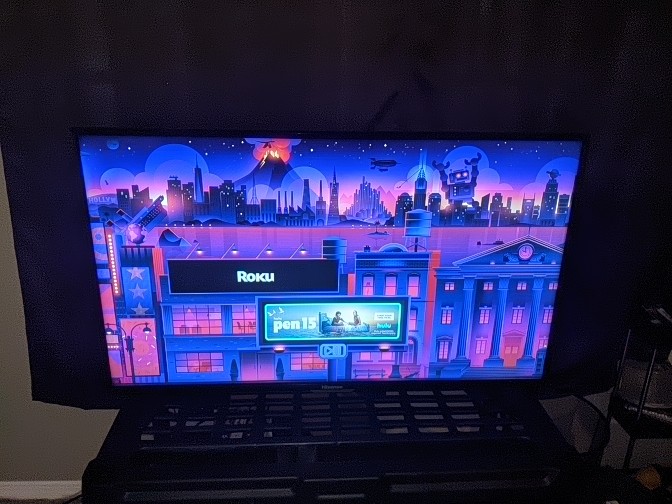
Accepted Solutions
- Mark as New
- Bookmark
- Subscribe
- Mute
- Subscribe to RSS Feed
- Permalink
- Report Inappropriate Content
I don't know how to change which ads, but I switched to one of the Roku clock screen savers that have no ads, so there's a brute force solution for screensaver ads.
- Mark as New
- Bookmark
- Subscribe
- Mute
- Subscribe to RSS Feed
- Permalink
- Report Inappropriate Content
I don't know how to change which ads, but I switched to one of the Roku clock screen savers that have no ads, so there's a brute force solution for screensaver ads.
- Mark as New
- Bookmark
- Subscribe
- Mute
- Subscribe to RSS Feed
- Permalink
- Report Inappropriate Content
Re: Are there settings for the Roku screensaver ads?
Y'know, I completely forget there are other screensavers for this thing. Will do that. Thanks!
- Mark as New
- Bookmark
- Subscribe
- Mute
- Subscribe to RSS Feed
- Permalink
- Report Inappropriate Content
Re: Are there settings for the Roku screensaver ads?
The aquarium screensaver doesn't have ads, and the kids might like it.
DBDukes
Roku Community Streaming Expert
Note: I am not a Roku employee.
If this post solves your problem please help others find this answer and click "Accept as Solution."
Become a Roku Streaming Expert!
Share your expertise, help fellow streamers, and unlock exclusive rewards as part of the Roku Community. Learn more.
