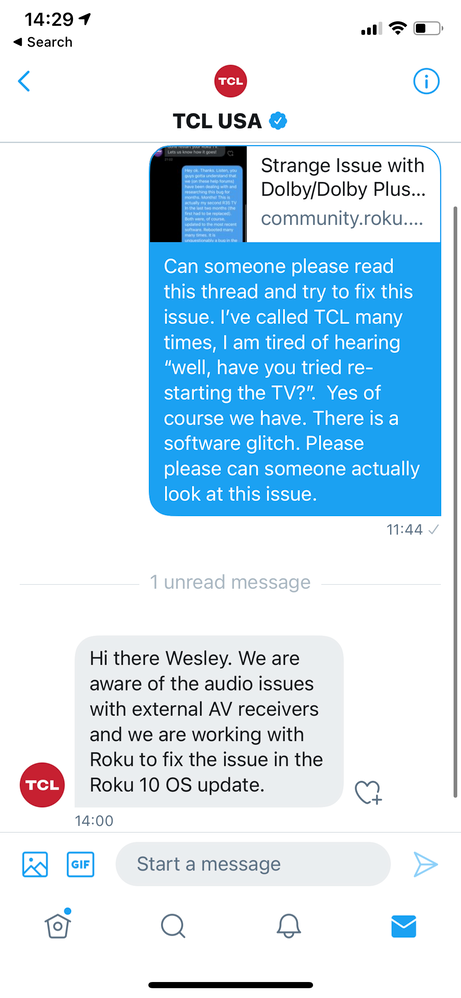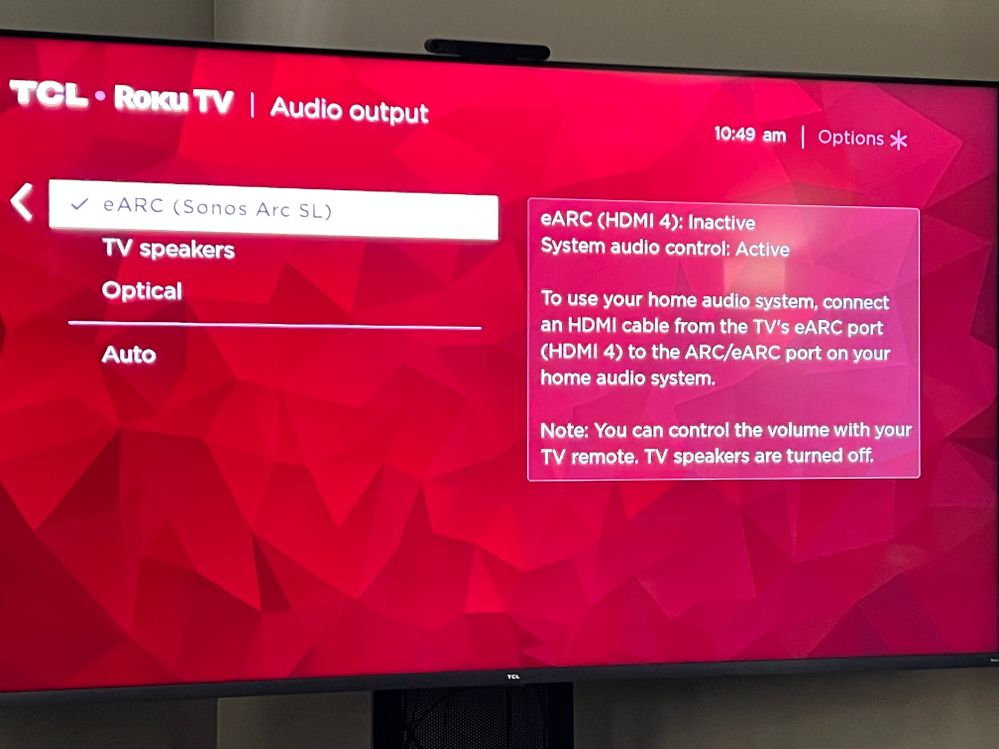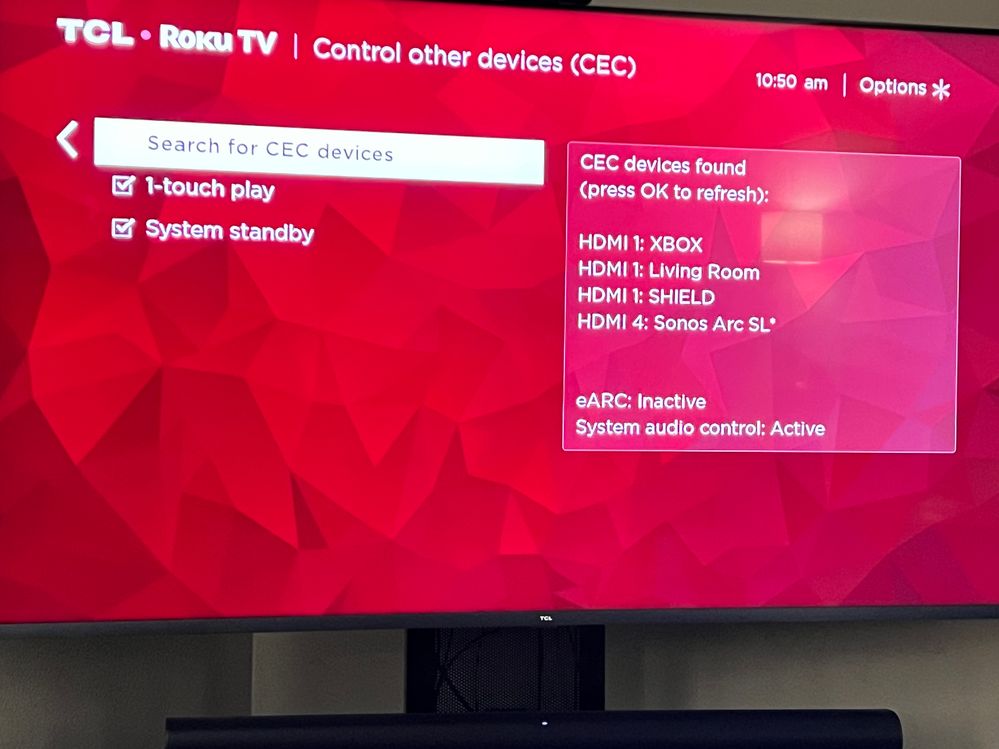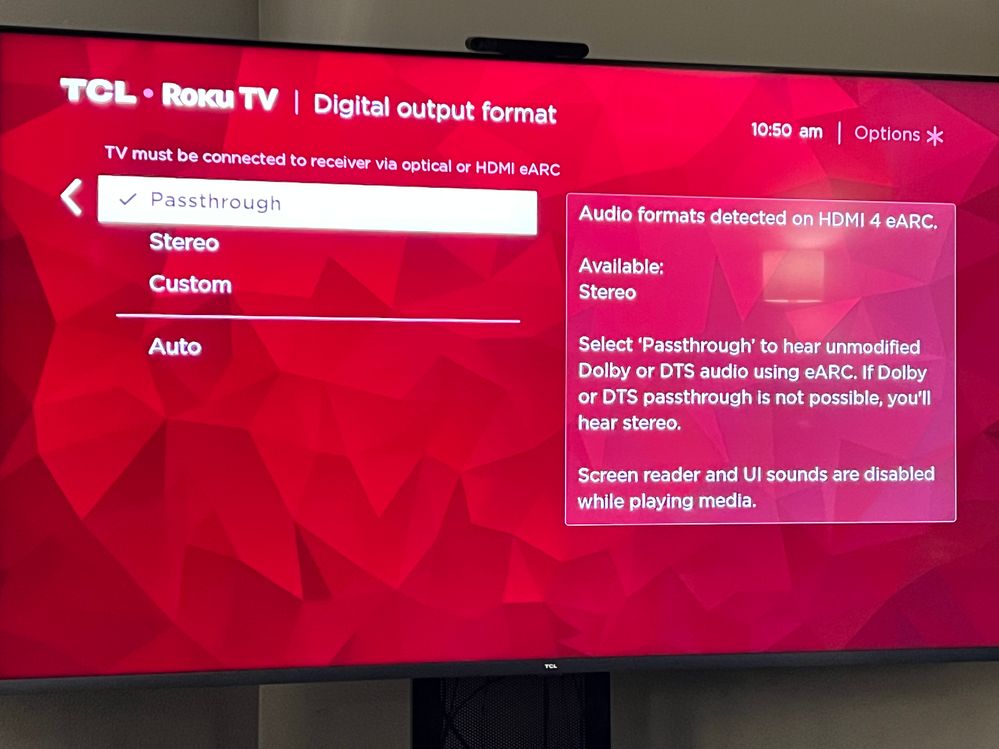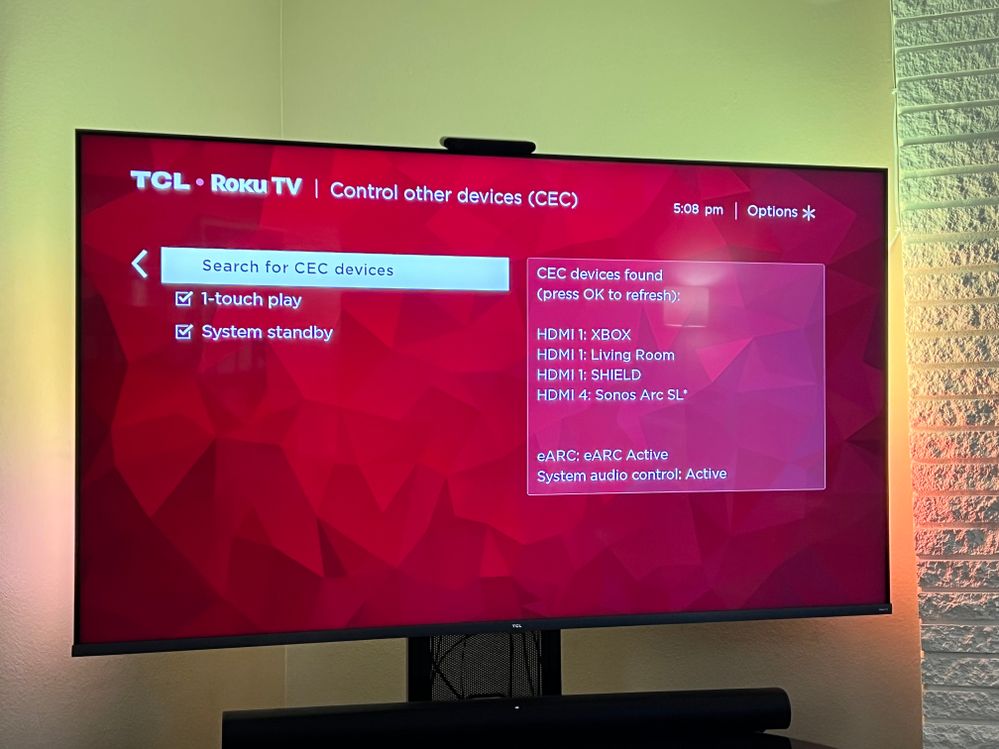Discussions
- Roku Community
- :
- Roku TV
- :
- Discussions
- :
- Re: Strange Dolby/+ issue on TCL 6 series
- Subscribe to RSS Feed
- Mark Topic as New
- Mark Topic as Read
- Float this Topic for Current User
- Bookmark
- Subscribe
- Mute
- Printer Friendly Page
- Mark as New
- Bookmark
- Subscribe
- Mute
- Subscribe to RSS Feed
- Permalink
- Report Inappropriate Content
Re: Strange Dolby/+ issue on TCL 6 series
Be Still, My heart:
Wow, TCL maybe is more responsive. Let's hope this is true.
- Mark as New
- Bookmark
- Subscribe
- Mute
- Subscribe to RSS Feed
- Permalink
- Report Inappropriate Content
Re: Strange Dolby/+ issue on TCL 6 series
Just following up about 6 months later. This is still an issue and is pretty frustrating. Before I watch content, if I care about the sound (i.e. Movies), I have to go through the restart or settings change process.
It's easy for me to tell because I have a Sonos and see the audio output type. I'm guessing most have no idea the TV is **bleep** and sending stereo to their AV setups.
- Mark as New
- Bookmark
- Subscribe
- Mute
- Subscribe to RSS Feed
- Permalink
- Report Inappropriate Content
Re: Strange Dolby/+ issue on TCL 6 series
The software update should have fixed it. Update if you haven’t.
- Mark as New
- Bookmark
- Subscribe
- Mute
- Subscribe to RSS Feed
- Permalink
- Report Inappropriate Content
Re: Strange Dolby/+ issue on TCL 6 series
Hmmm, I'm up to date, version 10 build 4209. And you're right, it used to revert to stereo pcm when I'd pause in any native Roku app. That doesn't seem to be causing failure.
It appears my issue might be now over time, maybe when the system sleeps or something, at some point it reverts to stereo pcm and I still need to adjust settings. It's like it loses a handshake or something. I'll have to pay closer attention, bit o don't think it's fully resolved yet.
- Mark as New
- Bookmark
- Subscribe
- Mute
- Subscribe to RSS Feed
- Permalink
- Report Inappropriate Content
Re: Strange Dolby/+ issue on TCL 6 series
Thank you for jotting down all your ideas, I was able to figure some additional things out and I’ve been in contact with TCL support.
The recent update has also broken surround sound after standby, I was able to fix it by restarting but I also found when I navigate to the inputs section or the CEC section it lists my Sonos beam as eARC = inactive, running CEC discovery again restored surround and the eARC connection.
When I stream content from ATV 4K (eARC) I get Dolby Multichannel PCM 5.1. It does sound like I’m getting something from the rear speakers but considering this is an eARC TV we should be able to get 5.1 LPCM through.
Hopefully TCL can give some insight, it looks like this has been an issue for over a year and if it’s not fixed soon I’ll be returning my TV.
- Mark as New
- Bookmark
- Subscribe
- Mute
- Subscribe to RSS Feed
- Permalink
- Report Inappropriate Content
Re: Strange Dolby/+ issue on TCL 6 series
It is August 2022 and I'm still having this issue. Who can I contact for support on this one?
- Mark as New
- Bookmark
- Subscribe
- Mute
- Subscribe to RSS Feed
- Permalink
- Report Inappropriate Content
Re: Strange Dolby/+ issue on TCL 6 series
Thanks for the post.
Can you please specify the issue you are experiencing? What are the steps to reproduce the issue you are seeing? What troubleshooting steps have you already taken to try to resolve the issue?
With more detailed information, we will be able to assist you further.
Thanks,
Danny
Roku Community Moderator
- Mark as New
- Bookmark
- Subscribe
- Mute
- Subscribe to RSS Feed
- Permalink
- Report Inappropriate Content
Re: Strange Dolby/+ issue on TCL 6 series
Danny,
This issue happens at an unknown time interval, but it's definitely something happening as the TV comes out of standby. I'll post the screenshots below. I'll notice that the TV dialogue does not sound very clear. I'll look at my Sonos app and find that the TV is only outputting Stereo PCM. I look at the eARC settings on my Roku TV, and the TV will show "eARC: Inactive". I can either reboot the TV or sometimes I just perform an HDMI-CEC re-discovery. eARC will show "Active" again, and then the soundbar outputs in Dolby Digital 5.1 or whatever other format I am playing.
- Mark as New
- Bookmark
- Subscribe
- Mute
- Subscribe to RSS Feed
- Permalink
- Report Inappropriate Content
Re: Strange Dolby/+ issue on TCL 6 series
- Mark as New
- Bookmark
- Subscribe
- Mute
- Subscribe to RSS Feed
- Permalink
- Report Inappropriate Content
Re: Strange Dolby/+ issue on TCL 6 series
This is what happens after I perform an HDMI-CEC rediscover devices or if I reboot the TV:
Become a Roku Streaming Expert!
Share your expertise, help fellow streamers, and unlock exclusive rewards as part of the Roku Community. Learn more.