- Mark as New
- Bookmark
- Subscribe
- Mute
- Subscribe to RSS Feed
- Permalink
- Report Inappropriate Content
Still have TV issues in spite of instructions/troubleshooting
I bought three Hisense Roku Smart TVs in 2022. Yesterday, I noticed channels not showing up on one, and it kept trying to do an update (which wouldn't finish). I decided to disconnect the TV from my Roku account to fix it (maybe?) and then set it back up. I've now been going through a cycle of looking through forums, unplugging, and resetting (without success) while also being unable to add.
Now, I'm currently in "guest mode" limbo. I get repeated error messages ("Oops! There was a problem connecting to the server. Please try again later."). One "reset" tried to get me to pick a check-out date from last December! It now shows the current calendar. However, it now says it's still having issues connecting to the server after selecting a date, though the internet connection is fine.
Ironically, the other TV we used regularly this past week seems fine. However, the third TV shows up with only three channels, and I'm afraid to touch it and make things worse like the first TV mentioned.
Anyway, I don't know what to do at this point. I want to add the other TV back to the account and get everything back to normal, but none of the help offered has worked for me. I'm guessing it may partly have to do with being a different model or brand (?), but I'm really just guessing. The first TV is a Hisense 65" Class 4K UHD LCD Roku Smart TV HDR R6 Series 65R6E4. The others are the 58" size bought at the same time.
- Mark as New
- Bookmark
- Subscribe
- Mute
- Subscribe to RSS Feed
- Permalink
- Report Inappropriate Content
Re: Still have TV issues in spite. of instructions/troubleshooting
Hi, @torentam!
Welcome to the Roku Community!
We noticed your post about the current status of your Hisense Roku Smart TV got stuck on Guest mode. No worries, we will thoroughly examine the matter to identify and address any underlying concerns.
To begin, we require more information to properly understand your issue and provide you with appropriate troubleshooting steps. Please provide the following information:
- Have you been able to successfully reactivate your TV?
- Can you please provide more information about how you ended up in Guest Mode status?
- Do all three of your TVs have the same issue?
Please be informed that we experienced an unexpected outage when activating and accessing channels on your Roku devices and TVs yesterday. However, we are pleased to inform you that the issue has now been successfully resolved.
Meanwhile, could you please follow the troubleshooting steps provided below:
How to sign out of Guest Mode:
- Press Home on the Roku remote
- Scroll and select Guest Mode Options
- Select Sign out and clear info and confirm
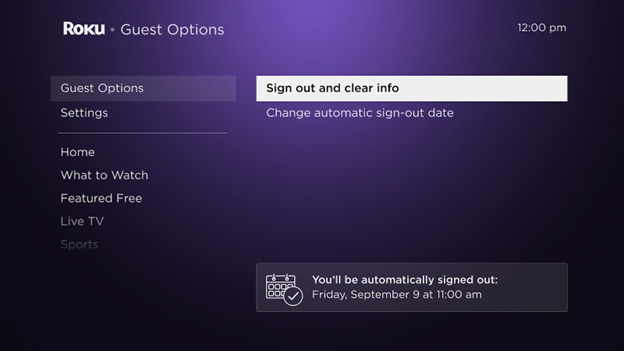
If you are unable to exit Guest Mode, try performing a hard reset on your TV by following these steps.
- Locate the pinhole Reset button on the back of your TV, near the antenna, HDMI, and audio connections. Using a straightened paperclip (or similar), press and hold the reset button for at least 20 seconds. After a moment, your TV will restart
Take note after performing a Hard Reset, you will need to reactivate your TVs or devices from the beginning.
Let us know if you have any other concerns or if you'd like to start a new thread for different issues.
Thanks,
Elmer
Roku Community Moderator
- Mark as New
- Bookmark
- Subscribe
- Mute
- Subscribe to RSS Feed
- Permalink
- Report Inappropriate Content
Re: Still have TV issues in spite of instructions/troubleshooting
welcome to the community
