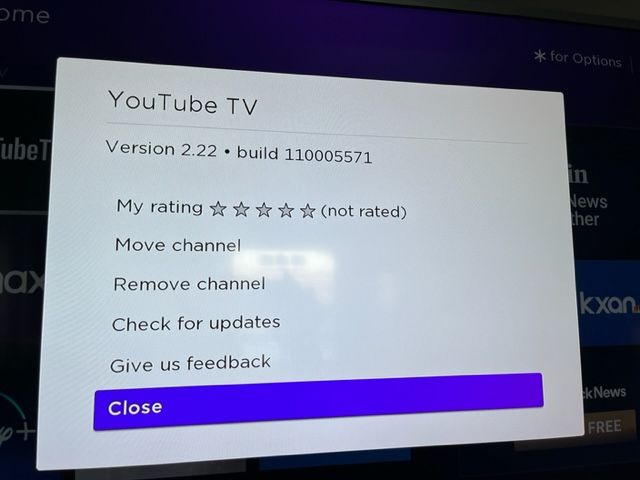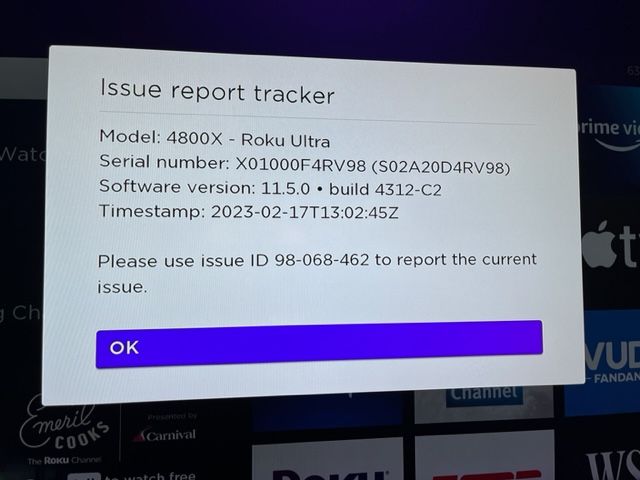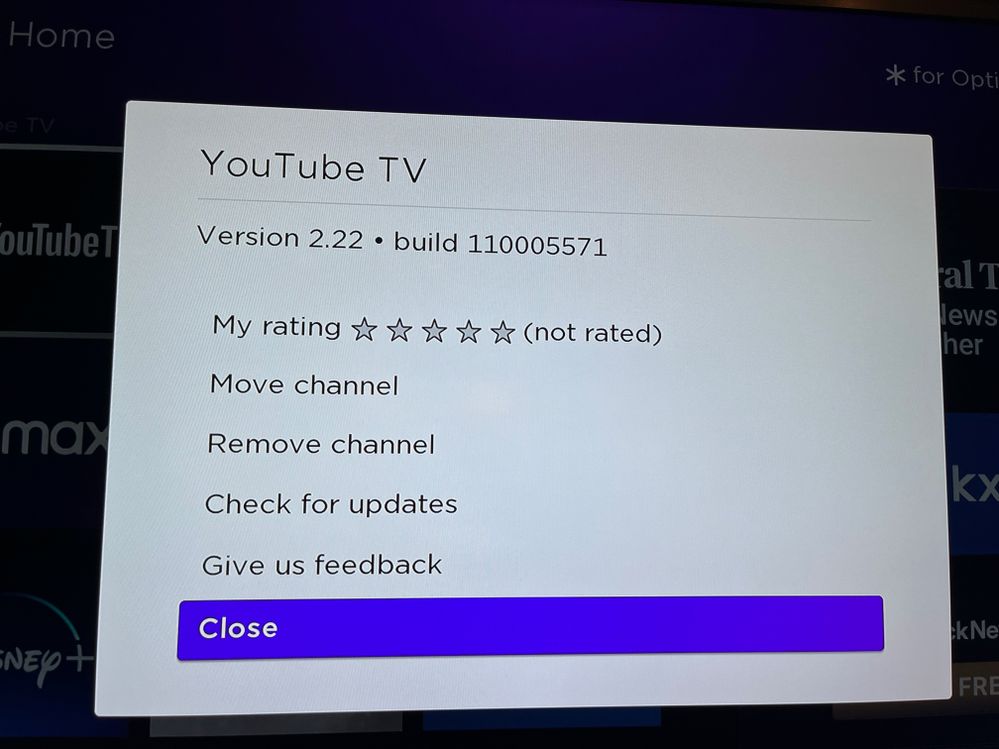Discussions
- Roku Community
- :
- Roku Audio
- :
- Discussions
- :
- Re: Sound issues with Roku Ultra and Samsung TV
- Subscribe to RSS Feed
- Mark Topic as New
- Mark Topic as Read
- Float this Topic for Current User
- Bookmark
- Subscribe
- Mute
- Printer Friendly Page
- Mark as New
- Bookmark
- Subscribe
- Mute
- Subscribe to RSS Feed
- Permalink
- Report Inappropriate Content
Re: Sound issues with Roku Ultra and Samsung TV
Here is another example of no sound when turning on our Samsung UN40MU7000 and Roku Ultra (4800 series) while trying to watch Youtube tv.
- Mark as New
- Bookmark
- Subscribe
- Mute
- Subscribe to RSS Feed
- Permalink
- Report Inappropriate Content
Re: Sound issues with Roku Ultra and Samsung TV
That’s exactly the issue I have!
- Mark as New
- Bookmark
- Subscribe
- Mute
- Subscribe to RSS Feed
- Permalink
- Report Inappropriate Content
Re: Sound issues with Roku Ultra and Samsung TV
Hello @Urbanboomer
Thanks for reaching out here in the Community!
Can you please provide us with more information regarding the issue you are experiencing? What troubleshooting steps have you taken so far to try to resolve the issue? How long has the issue been occurring?
Please keep us posted and we'll continue assisting you from there.
Regards,
Karla
- Mark as New
- Bookmark
- Subscribe
- Mute
- Subscribe to RSS Feed
- Permalink
- Report Inappropriate Content
Re: Sound issues with Roku Ultra and Samsung TV
Karla,
I've posted numerous examples of the sound not working which @Urbanboomer has said are the same issues he has encountered. My problem with no sound with the Roku and my Samsung TV's has been going on for over a year. My only solution is to unplug the Roku and then plug in again. Sound is then restored. I'm getting very discouraged as I have documented many examples for the Roku team and no one has come up with a solution. Please keep me posted. Thank you. Roku Ultra (4800 series)
- Mark as New
- Bookmark
- Subscribe
- Mute
- Subscribe to RSS Feed
- Permalink
- Report Inappropriate Content
Re: Sound issues with Roku Ultra and Samsung TV
Ditto!!
- Mark as New
- Bookmark
- Subscribe
- Mute
- Subscribe to RSS Feed
- Permalink
- Report Inappropriate Content
Re: Sound issues with Roku Ultra and Samsung TV
Thanks for your post.
We have forwarded the additional information details you have provided to the appropriate Roku team to conduct a more in-depth investigation.
Regards,
Nimfa
- Mark as New
- Bookmark
- Subscribe
- Mute
- Subscribe to RSS Feed
- Permalink
- Report Inappropriate Content
Re: Sound issues with Roku Ultra and Samsung TV
Thanks for following up.
Are you still having the same issue? If so, kindly provide the details below so we can look into this further.
- Roku device model, serial number, device ID, and software OS/version (these can all be found in Settings > System > About)
- brand and model TV you are using
- does this issue occur on a specific channel? if so, what channel and what version/build is the channel (this can be found be selecting the channel on the Home screen and pressing the * button)
- tracker ID when this issue occurs (when you see this issue occur, press the Home button 5 times, followed by the Back button 5 times and provide us with this ID)
- steps to reproduce the issue you are seeing
We'll be waiting for your response and we can pass your information to the support team.
Regards,
Nimfa
- Mark as New
- Bookmark
- Subscribe
- Mute
- Subscribe to RSS Feed
- Permalink
- Report Inappropriate Content
Re: Sound issues with Roku Ultra and Samsung TV
Nimfa-thanks for reaching out. Another example-I turned on TV and Roku this morning and no sound from Youtube TV. Samsung UN40MU7000 and Roku Ultra (4800 series) It has been more than a month since I posted this issue and over a year unplugging the Roku multiple times a day to restore the sound. I'm really hoping someone from engineering can look at this soon and figure out a fix. I don't want to start over with Amazon firestick or Apple but I need to get this Roku to work properly. Thanks for your hellp.
ng
- Mark as New
- Bookmark
- Subscribe
- Mute
- Subscribe to RSS Feed
- Permalink
- Report Inappropriate Content
Re: Sound issues with Roku Ultra and Samsung TV
@peterac Any more issues of no sound with your Roku Ultra (4800 series) and Samsung tv? My tv's are connected with Ethernet too.
- Mark as New
- Bookmark
- Subscribe
- Mute
- Subscribe to RSS Feed
- Permalink
- Report Inappropriate Content
Re: Sound issues with Roku Ultra and Samsung TV
@Urbanboomer @peterac I just looked on message boards. We are not alone. This no sound coming from TV and Roku is a very common problem with many frustrated customers. I think I'll look into Roku alternatives this weekend since no response/solution from company. Thanks for your support validating my sound problems.
- « Previous
- Next »
Become a Roku Streaming Expert!
Share your expertise, help fellow streamers, and unlock exclusive rewards as part of the Roku Community. Learn more.