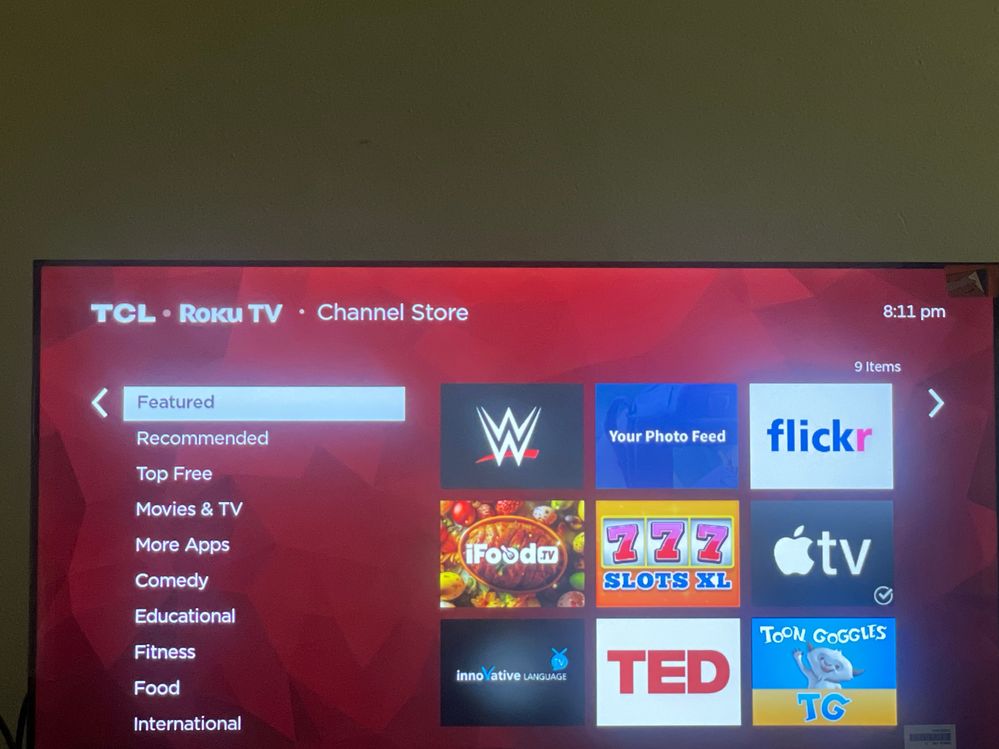Discussions
- Roku Community
- :
- Roku TV
- :
- Discussions
- :
- Search option missing from my Roku TV Home Screen-...
- Subscribe to RSS Feed
- Mark Topic as New
- Mark Topic as Read
- Float this Topic for Current User
- Bookmark
- Subscribe
- Mute
- Printer Friendly Page
- Mark as New
- Bookmark
- Subscribe
- Mute
- Subscribe to RSS Feed
- Permalink
- Report Inappropriate Content
Hello, the search option is missing from my Home Screen and the Roku store screen, looking through the channel list I can’t find a way to add anything like Amazon prime or HBO max as it seems like only a few channels are listed to add- Basically, I can not use my TV at all since I do not have a Netflix account and have no way of installing the apps I do use as I can not search them. I’m looking at similar issues posted, I checked and yes, my account is connected. I do not see any way to add a zip code through system settings. Please help.
Accepted Solutions
- Mark as New
- Bookmark
- Subscribe
- Mute
- Subscribe to RSS Feed
- Permalink
- Report Inappropriate Content
Hi, @Mwallace1
Greetings, and welcome to the Roku Community.
Thanks for letting us know about the missing "Search" option on your Roku TV, and we're here to help.
Just verify, where are you currently located?
We believe that for some users, performing a restart helps. You can do this by going through Settings > System > Power (skip if the option is unavailable) > Restart.
Additionally, you can unplug your Roku TV from the power source for 1 minute and plug it in once more.
We hope this works.
Best wishes,
Kash
Roku Community Moderator
- Mark as New
- Bookmark
- Subscribe
- Mute
- Subscribe to RSS Feed
- Permalink
- Report Inappropriate Content
Hi, @Mwallace1
Greetings, and welcome to the Roku Community.
Thanks for letting us know about the missing "Search" option on your Roku TV, and we're here to help.
Just verify, where are you currently located?
We believe that for some users, performing a restart helps. You can do this by going through Settings > System > Power (skip if the option is unavailable) > Restart.
Additionally, you can unplug your Roku TV from the power source for 1 minute and plug it in once more.
We hope this works.
Best wishes,
Kash
Roku Community Moderator
Become a Roku Streaming Expert!
Share your expertise, help fellow streamers, and unlock exclusive rewards as part of the Roku Community. Learn more.