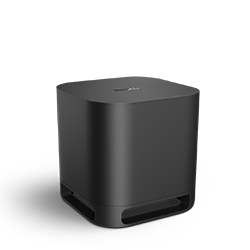Discussions
- Roku Community
- :
- Roku Audio
- :
- Discussions
- :
- Re: Roku wireless subwoofer not working
- Subscribe to RSS Feed
- Mark Topic as New
- Mark Topic as Read
- Float this Topic for Current User
- Bookmark
- Subscribe
- Mute
- Printer Friendly Page
- Mark as New
- Bookmark
- Subscribe
- Mute
- Subscribe to RSS Feed
- Permalink
- Report Inappropriate Content
Roku wireless subwoofer not working
I got my Roku subwoofer, I paired with my streambar and everything was good until the test was completed, after there are no sounds from the subwoofer, I checked everything, factory reset plug and unplug and nothing works, any advice?
I was excited to setup my subwoofer and now I'm getting frustrated with this.
- Mark as New
- Bookmark
- Subscribe
- Mute
- Subscribe to RSS Feed
- Permalink
- Report Inappropriate Content
Re: Roku wireless subwoofer not working
I have the Roku wireless speakers and subwoofer. Love it. As long as you set it up and under audio it is there your all set. Now it’s a matter of personal preference. The default is - on the bass and treble. So start watching something. Press the * button on your remote. Select sound settings and go to town. My bass is at 4 and treble at 6. There are tons of audio settings you aren’t using. Crank it up and enjoy. Once my speakers in subwoofer were all connected and it plays the video I didn’t hear much thumping from the subwoofer. Once I turn the bass up all problems were solved. Now my house shakes off the foundation
- Mark as New
- Bookmark
- Subscribe
- Mute
- Subscribe to RSS Feed
- Permalink
- Report Inappropriate Content
Re: Roku wireless subwoofer not working
I've tried but still no sound from the subwoofer, I guess is a firmware/software issue because when I paired I hear the test sound
- Mark as New
- Bookmark
- Subscribe
- Mute
- Subscribe to RSS Feed
- Permalink
- Report Inappropriate Content
Re: Roku wireless subwoofer not working
Find that hard to believe. So you paired the subwoofer? It shows up as a paired device? Did you turn the bass all the way up? Change the sound settings? Did you update the subwoofer? If it’s paired it’s working. Understand only lows come through it. It’s a sub not a speaker. If it paired and you heard a thump it’s working. Play a movie with lots of bass. You will only hear low tones on movies or shows that have it
- Mark as New
- Bookmark
- Subscribe
- Mute
- Subscribe to RSS Feed
- Permalink
- Report Inappropriate Content
Re: Roku wireless subwoofer not working
Yes subwoofer is paired, it was updated the first time was connected, I also tried factory reset and no bass sound yet.
- Mark as New
- Bookmark
- Subscribe
- Mute
- Subscribe to RSS Feed
- Permalink
- Report Inappropriate Content
Re: Roku wireless subwoofer not working
Kind of impossible. It’s paired you heard a thump it’s working. Turn the bass up to 10 and play an action movie. I don’t think you know what a subwoofer does. It doesn’t play high or medium notes. Play the sound channel it adds. TURN UP THE BASS
- Mark as New
- Bookmark
- Subscribe
- Mute
- Subscribe to RSS Feed
- Permalink
- Report Inappropriate Content
Re: Roku wireless subwoofer not working
I had previously a subwoofer from another brand and definitely I can identify the sound, but in this case is not working even turning the bass up to 10.
- Mark as New
- Bookmark
- Subscribe
- Mute
- Subscribe to RSS Feed
- Permalink
- Report Inappropriate Content
Re: Roku wireless subwoofer not working
Again if it’s synced , shows up in your settings as a device and it played a thump after syncing then it’s working. A subwoofer only plays low frequency notes. Be sure the sub cone itself is pointing at the floor when in use. You can also turn it on it’s side and and play some music. You will see the cone itself vibrating. BUT only during low tones. Go on YouTube. Find bass test and play it. Believe me you will hear something. Be sure the sub is no more then 30’ from the tv. If you think it’s not working and the cone is not vibrating then return it. But I find that very hard to believe. Exactly what are you watching when you say the sub isn’t working? The Roku Wireless subwoofer is 250W. It will shake your foundation. No voices come through a sub. A subwoofer is designed to give you that low rumble. Like when the Tyrannosaurus rex walks in Jurassic Park. Without a subwoofer you just hear the foot steps. With a subwoofer you feel the footsteps.
- Mark as New
- Bookmark
- Subscribe
- Mute
- Subscribe to RSS Feed
- Permalink
- Report Inappropriate Content
Re: Roku wireless subwoofer not working
- Mark as New
- Bookmark
- Subscribe
- Mute
- Subscribe to RSS Feed
- Permalink
- Report Inappropriate Content
Re: Roku wireless subwoofer not working
Any update?
Become a Roku Streaming Expert!
Share your expertise, help fellow streamers, and unlock exclusive rewards as part of the Roku Community. Learn more.