Welcome here in the Roku Community, @Randeeo!
Thank you for informing us about the issue you are experiencing with your Roku Streambar. We sincerely apologize for the delay in our response and are grateful for your patience as we work to resolve your concerns.
Here are some troubleshooting suggestions to help you get everything back in sync::
- Power Cycle Your Roku Device: Restarting your Roku can help refresh the connection and may resolve some temporary glitches.
- Re-seat the HDMI Cable: Please ensure that the connection between your Roku device and your TV is secure.
- Consider trying a different HDMI cable into the ARC port: It might be helpful to test a different HDMI port on your TV. If possible, testing your Roku with another TV could also provide insight.
Note: Make sure ARC and CEC are enabled on your TV; use the steps below to connect your Roku Streambar.
- Use the included power cable and connect your Roku Streambar to a wall outlet, surge protector, or extension cord.
- With the included Premium High Speed HDMI Cable, connect your Streambar to the ARC port on your TV.
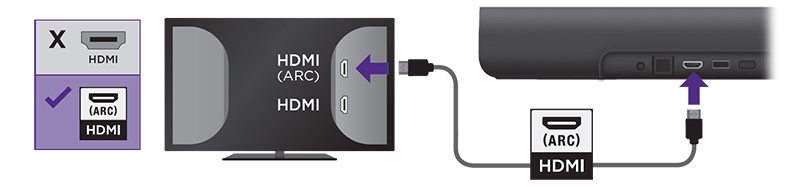
We’ve got additional setup help; you can follow along with the tutorial video or read the quick start guide below.
Hope this helps!
Thanks,
Jharra
Jharra Q.
Roku Community Moderator