Hello, @Ozzy2857! Thank you for your participation in the Roku Community.
We understand that you're looking to pair your Roku speaker with your Onn Roku TV. We're here to assist you with this.
To get started, plug the power cables into your Roku wireless speakers. You will hear instructions prompting you to put your Roku host device in pairing mode by following these steps.:
- Make sure your Roku host device is powered on.
- Press and hold Home on your existing Roku remote for 5 seconds
- Select Wireless speakers and confirm
Once your Roku host device is in pairing mode, you will see a screen like the following:
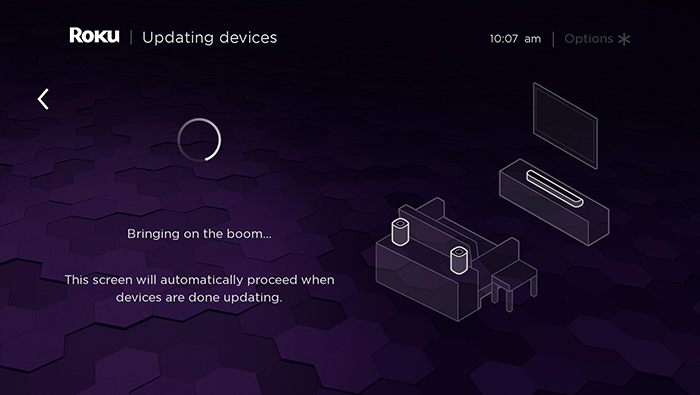
If your Roku host device does not enter pairing mode, review the suggestions below:
- Use the existing remote: You must use your existing Roku remote to enter pairing mode. Be sure to point it directly at the TV screen.
- Install fresh batteries: Replace the existing batteries in your Roku remote with new matching batteries.
- Check the software version: Your Roku host device must be running Roku OS 9.2.6 or higher to work with Roku wireless speakers. If you have not done so yet, check the software version especially if your device has been offline recently.
- Manually enter pairing menu: If the instructions recited by your speakers are not working, try putting your Roku host device in pairing mode from the settings menu. Go to Settings > Remotes & devices > Set up a new device > Wireless speakers.
Once your Roku host device is in pairing mode, it will connect your wireless speakers one at a time moving through the setup process automatically. For a detailed article about setting up your Roku wireless speakers.
Please try doing this and see if it helps with what you're experiencing.
Thanks,
Jharra
Jharra Q.
Roku Community Moderator