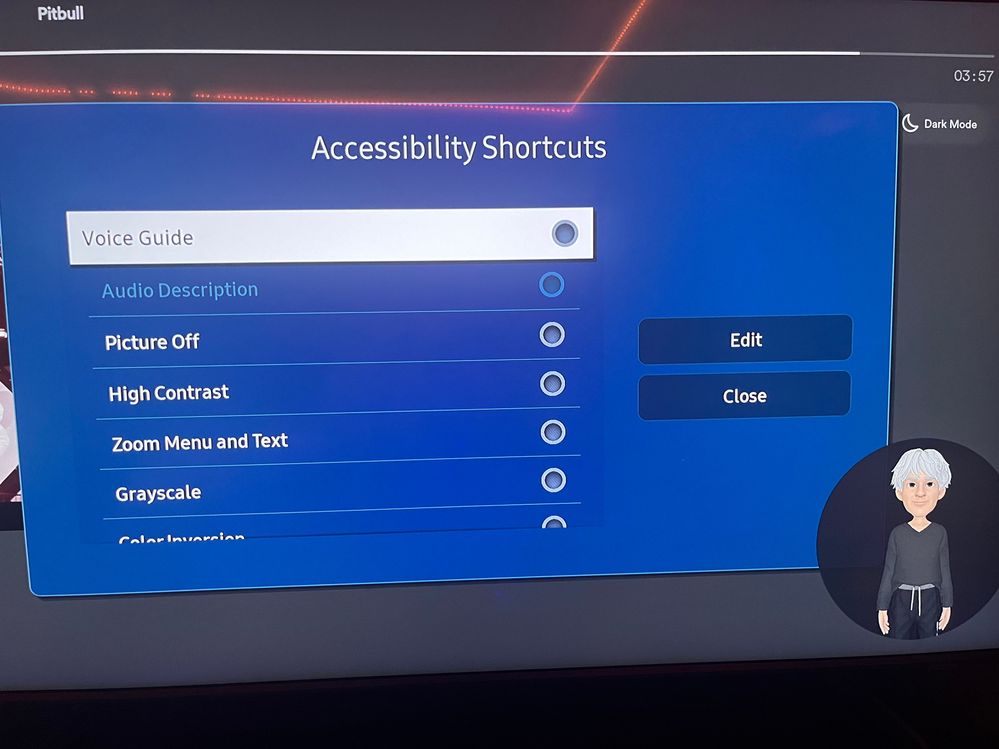Discussions
- Roku Community
- :
- Roku TV
- :
- Discussions
- :
- Roku Audio Not Working After Seeing Sign Language ...
- Subscribe to RSS Feed
- Mark Topic as New
- Mark Topic as Read
- Float this Topic for Current User
- Bookmark
- Subscribe
- Mute
- Printer Friendly Page
- Mark as New
- Bookmark
- Subscribe
- Mute
- Subscribe to RSS Feed
- Permalink
- Report Inappropriate Content
Roku Audio Not Working After Seeing Sign Language Animation
Recently I went to play music on my Roku TV through Spotify. It was playing until I accidentally hit some buttons (not sure which ones) and then an animation popped up with a guy doing sign language and other option toggles. I didn’t know how to close it and it wouldn’t let me edit any of the toggles so I just shut my TV off. Now my TV won’t play any sound at all. I’ve tried everything. It’s not muted, all of the accessibility and audio settings are normal, and the speakers are connected just fine. I’ve even tried to pull up the page I saw before but it won’t come back up. I have no clue what to do, please help!
- Mark as New
- Bookmark
- Subscribe
- Mute
- Subscribe to RSS Feed
- Permalink
- Report Inappropriate Content
UPDATE: Roku Audio Not Working After Seeing Sign Language Animation
Okay, I’ve figured out that I can get the screen to appear when I hold down the mute button and it’s the accessibility shortcuts page. However, I can’t use the arrows to navigate the toggles and I can’t fix the sound still.
- Mark as New
- Bookmark
- Subscribe
- Mute
- Subscribe to RSS Feed
- Permalink
- Report Inappropriate Content
Re: UPDATE: Roku Audio Not Working After Seeing Sign Language Animation
@Jlobo, that screen is coming from your TV, so you need to use its remote to get rid of it. It seems like a lot of TVs have an Accessibility screen that appears if you hold the mute button down. All I can suggest is to barely tap the mute button when you want to use it to try to prevent it from happening.
Edit: Wait! This is on an actual Roku TV or a Roku device connected to a non-Roku TV?
Help others find this answer and click "Accept as Solution."
If you appreciate my answer, maybe give me a Kudo.
I am not a Roku employee.
Become a Roku Streaming Expert!
Share your expertise, help fellow streamers, and unlock exclusive rewards as part of the Roku Community. Learn more.