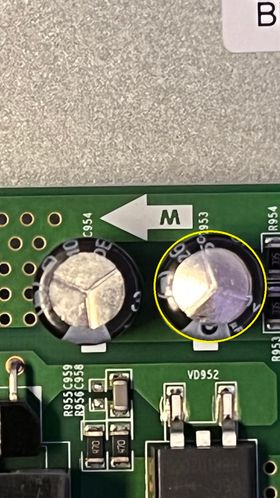Discussions
- Roku Community
- :
- Roku TV
- :
- Discussions
- :
- Re: How to fix flashing 'Hisense Roku TV' logo
- Subscribe to RSS Feed
- Mark Topic as New
- Mark Topic as Read
- Float this Topic for Current User
- Bookmark
- Subscribe
- Mute
- Printer Friendly Page
- Mark as New
- Bookmark
- Subscribe
- Mute
- Subscribe to RSS Feed
- Permalink
- Report Inappropriate Content
Re: How to fix flashing 'Hisense Roku TV' logo
The problem with contacting the TV Manufacturer is that they claim the issue is with the software and send us back to Roku to get the Device updated.
Then we try to call Roku support and it tells us that there is no phone support available for your issue and you need to use the online support approach.
We then try to the online approach and get " Sorry about your experience, contact the HW Manufac..."
Just a simple Tennis match I guess, and here we are being served back and forth!
Doesn't seem like either one of the vendors wants to take ownership and we are left here with a bad taste in our mouths.
So we need to figure out how to resolve it without Roku or Hisense help.
And this can't be contributed to COVID pandemic and lack of workers because I've found people complaining about this condition as far back as 2019!
I hope you find my feedback helpful!
Regards,
- Mark as New
- Bookmark
- Subscribe
- Mute
- Subscribe to RSS Feed
- Permalink
- Report Inappropriate Content
Re: How to fix flashing 'Hisense Roku TV' logo
We do apologize for the inconvenience this has caused you.
Could you tell us specifically the issue you're experiencing? Please also reply here with the serial number of your Roku TV. It consists of 12 alphanumeric characters and can be located at the back of the device itself.
Once we have the information needed, we'll be able to forward it to our support team for further assistance.
All the best,
Kariza
Roku Forum Moderator
- Mark as New
- Bookmark
- Subscribe
- Mute
- Subscribe to RSS Feed
- Permalink
- Report Inappropriate Content
Re: How to fix flashing 'Hisense Roku TV' logo
I have a Hisense 55" Roku TV (55R6040F) that I purchased in Nov of 2020. It uses Roku C205X. Firmware was 10.50.
Everything was working fine until this past Saturday 5/7. This TV is in the basement (we call it Game Room) and we use it for XBOX-X, Nintendo, and regular streaming.
It is connected to the internet via WIFI at a speed of over 600MB-D|41MB-U
I noticed it was on with the "Hisense Roku TV" Blue background and was going off after few seconds and then back on continuously.
I have 2 HDMI and 1 Soundbar using Optical cable to the TV.
I started my investigation and attempted the following sugestions:
- Reset the TV via the button on the back
- Reset the TV by unplugging, waiting 5 min and then plugging the power cable
- Reset the TV by unplugging, waiting 5 min, holding down the Power button and plugging the power cable
- Connecting the TV directly to the outlet
- Disconnecting all the HDMI cables and Optical cable
- Attempting "update.roku" on a usb connected to the back of the TV (that didn't work because it requires additional steps to be takin under System menu)
The only other options I can think of are replacing the motherboard or the capacitors on the motherboard.
I have not exhausted my option yet so those will be the absolute last steps.
I have contacted Hisense Support and they referred me to you by proving me the 816 number and that number said Phone support is not available for my issue!
Looking forward to hearing back from you,
Regards,
- Mark as New
- Bookmark
- Subscribe
- Mute
- Subscribe to RSS Feed
- Permalink
- Report Inappropriate Content
Re: How to fix flashing 'Hisense Roku TV' logo
Appreciate the details!
I have passed along your information and concern to our Support team. I'd recommend keeping an eye on your email since they'll be reaching out to you from there.
Your patience and understanding are greatly appreciated.
All the best,
Kariza
Roku Forum Moderator
- Mark as New
- Bookmark
- Subscribe
- Mute
- Subscribe to RSS Feed
- Permalink
- Report Inappropriate Content
Re: How to fix flashing 'Hisense Roku TV' logo
Although I haven't heard back from Roku Support, but I think I've figured out the issue here! The capacitor needs to be replaced.
- Mark as New
- Bookmark
- Subscribe
- Mute
- Subscribe to RSS Feed
- Permalink
- Report Inappropriate Content
Re: How to fix flashing 'Hisense Roku TV' logo
Tada! if you are good w/ electronics and soldering ...
- Mark as New
- Bookmark
- Subscribe
- Mute
- Subscribe to RSS Feed
- Permalink
- Report Inappropriate Content
Re: How to fix flashing 'Hisense Roku TV' logo
https://dilp.netcomponents.com/cgi-bin/nteinc.asp?partnumber1=NEVH10M350CD
- Mark as New
- Bookmark
- Subscribe
- Mute
- Subscribe to RSS Feed
- Permalink
- Report Inappropriate Content
Re: How to fix flashing 'Hisense Roku TV' logo
Hi,
Did replacing those fix the issue? My television is having the same problem and will not stop. @BenderBending
- Mark as New
- Bookmark
- Subscribe
- Mute
- Subscribe to RSS Feed
- Permalink
- Report Inappropriate Content
Re: How to fix flashing 'Hisense Roku TV' logo
I need to know what type of capacitor I need. Please tell me the part number bc mine are blown. Model 55R7E. Tv capacitor blown!
- Mark as New
- Bookmark
- Subscribe
- Mute
- Subscribe to RSS Feed
- Permalink
- Report Inappropriate Content
Re: How to fix flashing 'Hisense Roku TV' logo
What was the outcome?
Become a Roku Streaming Expert!
Share your expertise, help fellow streamers, and unlock exclusive rewards as part of the Roku Community. Learn more.