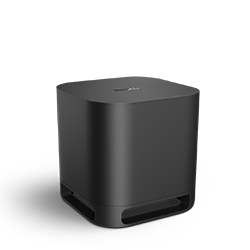Discussions
- Roku Community
- :
- Roku Audio
- :
- Discussions
- :
- Hisense u8n 75 inch google tv with streambar pro a...
- Subscribe to RSS Feed
- Mark Topic as New
- Mark Topic as Read
- Float this Topic for Current User
- Bookmark
- Subscribe
- Mute
- Printer Friendly Page
- Mark as New
- Bookmark
- Subscribe
- Mute
- Subscribe to RSS Feed
- Permalink
- Report Inappropriate Content
Hello I have a roku streambar pro and also have two of the roku rear speakers and the subwoofer. My question is can that setup work as a surround sound on a hisense u8n Google tv when I am using the Google tv interface. And if so how do I set it up and how do I change audio settings for the surround sound system.
Accepted Solutions
- Mark as New
- Bookmark
- Subscribe
- Mute
- Subscribe to RSS Feed
- Permalink
- Report Inappropriate Content
Hello! @Ace1974,
Thank you for posting in the Roku Community!
We appreciate you reaching out to us about setting up a surround sound system with the Roku Streambar Pro. We are pleased to help.
You can unlock more surround sound configurations on a Roku TV system, such as 3.1 and 5.1 surround sound, by using a Streambar or Streambar Pro.
Refer to the following articles for instructions on how to set up your Roku sound system.
If you are using a Roku Streambar SE, Roku Streambar, or Roku Streambar Pro, you must set it up first before adding other audio devices.
Thanks,
Arjiemar
Roku Community Moderator
- Mark as New
- Bookmark
- Subscribe
- Mute
- Subscribe to RSS Feed
- Permalink
- Report Inappropriate Content
Hello! @Ace1974,
Thank you for posting in the Roku Community!
We appreciate you reaching out to us about setting up a surround sound system with the Roku Streambar Pro. We are pleased to help.
You can unlock more surround sound configurations on a Roku TV system, such as 3.1 and 5.1 surround sound, by using a Streambar or Streambar Pro.
Refer to the following articles for instructions on how to set up your Roku sound system.
If you are using a Roku Streambar SE, Roku Streambar, or Roku Streambar Pro, you must set it up first before adding other audio devices.
Thanks,
Arjiemar
Roku Community Moderator
- Mark as New
- Bookmark
- Subscribe
- Mute
- Subscribe to RSS Feed
- Permalink
- Report Inappropriate Content
Re: Hisense u8n 75 inch google tv with streambar pro and surround sound speakers
So you are saying I can't use my roku wireless speaker with a non roku tv and a streambar pro
- Mark as New
- Bookmark
- Subscribe
- Mute
- Subscribe to RSS Feed
- Permalink
- Report Inappropriate Content
Re: Hisense u8n 75 inch google tv with streambar pro and surround sound speakers
Thanks for the follow-up,
Roku wireless speakers add full, rich sound to your TV streaming experience with no messy audio cables to connect or complicated setup. You only need to attach the power cable and pair each speaker to a Roku host device such as a Roku TV™, Roku Streambar®, Roku Streambar Pro, or Roku Smart Soundbar. Once connected, you will experience big-picture sound from streaming channels, over-the-air TV from an antenna, and external devices like a Blu-ray™ player, or cable or satellite set-top box.
You can also use Roku wireless Speakers to play audio from Bluetooth® devices like smartphones, tablets, or computers. Simply pair your Bluetooth device and play music, podcasts, or any other audio from apps installed on your Bluetooth device to your Roku wireless speakers – all without needing to have your TV screen on.
Roku wireless speakers must be connected to a Roku TV system, Roku Streambar, Roku Streambar Pro, or Roku Smart Soundbar. Wireless speakers cannot be connected directly to a Roku Streambar SE, other TVs, sound systems, or Roku streaming players. You can only use Roku wireless speakers and a Roku TV Wireless Soundbar together if they are paired with a Roku Plus Series TV. Learn more about the different Roku surround sound configurations.
For more information about setting up your Roku wireless speakers, please check here: How to set up your Roku wireless speakers
Thanks,
Arjiemar
Roku Community Moderator
Become a Roku Streaming Expert!
Share your expertise, help fellow streamers, and unlock exclusive rewards as part of the Roku Community. Learn more.