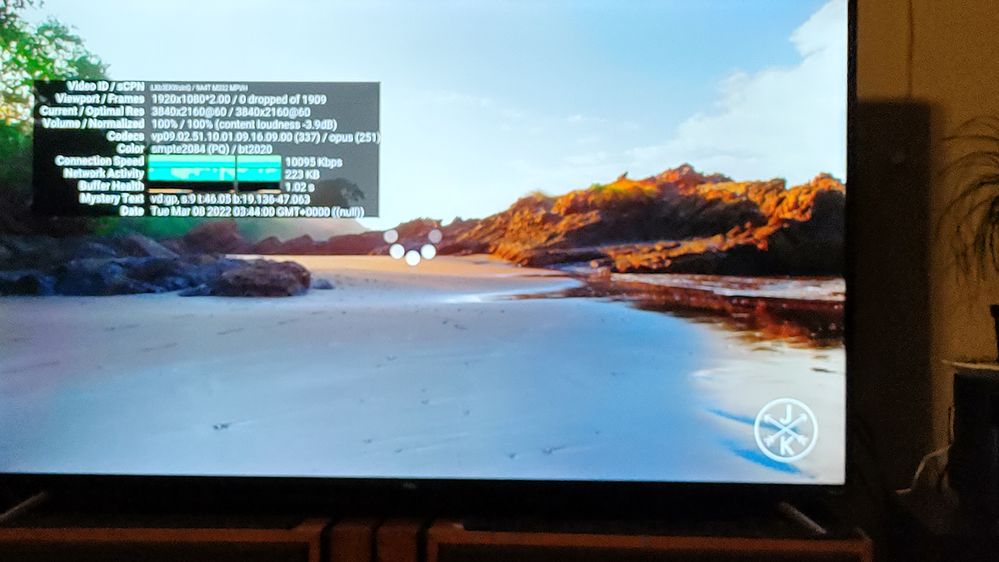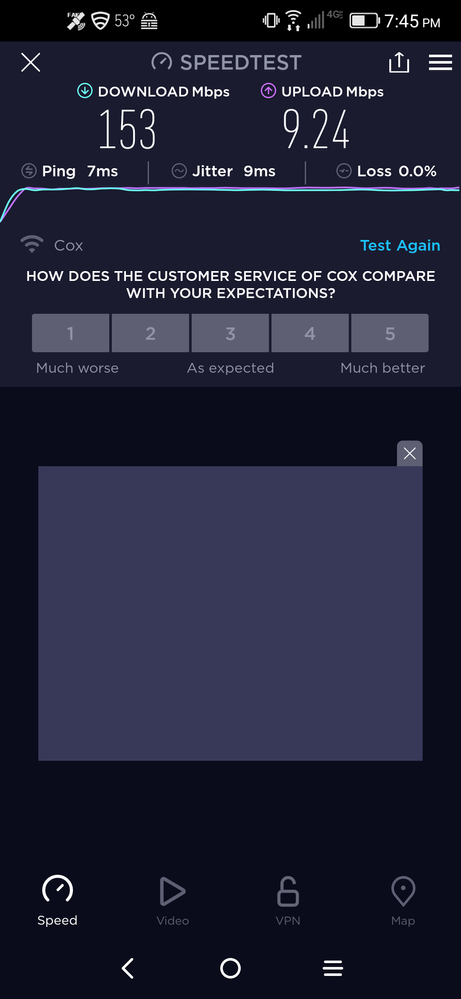Discussions
- Roku Community
- :
- Roku TV
- :
- Discussions
- :
- Constant Buffering With 4K Content
- Subscribe to RSS Feed
- Mark Topic as New
- Mark Topic as Read
- Float this Topic for Current User
- Bookmark
- Subscribe
- Mute
- Printer Friendly Page
- Mark as New
- Bookmark
- Subscribe
- Mute
- Subscribe to RSS Feed
- Permalink
- Report Inappropriate Content
Re: Constant Buffering With 4K Content
I agree this is an issue that needs to be addressed ASAP. But this may be a Youtube issue.
The apps are created by 3rd party companies such as Google in the case of Youtube. This issue is limited to Youtube so it may be caused by a Youtube app update and unrelated to Roku OS. I am just guessing here but this may be why Roku hasn't found a solution yet.
- Mark as New
- Bookmark
- Subscribe
- Mute
- Subscribe to RSS Feed
- Permalink
- Report Inappropriate Content
Re: Constant Buffering With 4K Content
Not my problem. Roku individually authorizes the apps on it's "walled garden" platform which means they need to take responsibility for any malfunctions that occur. I'm aware of the situation going on between Roku and Google and I'm not going to be put in the middle of it. The TV plays other 4K content so TCL is not to blame.
The bottom line is, this TV came preloaded and advertised with 4K YouTube when I bought it. Roku cannot just push an update and remove that feature that I paid for and was previously working. If Roku cannot get it's app partners to fix their apps then Roku needs to compensate the users for loss of functionality. The contract is between Roku & Google, not the user and Google. Roku needs to address the problem STAT or provide users a way to downgrade to the previous software that worked.
I'm not at all convinced it's actually Google's problem. The problem appeared with the Roku OS 10.5.0 update.
- Mark as New
- Bookmark
- Subscribe
- Mute
- Subscribe to RSS Feed
- Permalink
- Report Inappropriate Content
Re: Constant Buffering With 4K Content
All 3 of my Roku TVs don't buffer when I watch 4k YouTube videos. All of my TVs are connected to the router via wireless.
- Mark as New
- Bookmark
- Subscribe
- Mute
- Subscribe to RSS Feed
- Permalink
- Report Inappropriate Content
Re: Constant Buffering With 4K Content
How about YouTube 4k 60 fps videos?
- Mark as New
- Bookmark
- Subscribe
- Mute
- Subscribe to RSS Feed
- Permalink
- Report Inappropriate Content
Re: Constant Buffering With 4K Content
I just watched this video without any buffering. COSTA RICA IN 4K 60fps HDR (ULTRA HD) - YouTube
I have 2 Westinghouse TVs and a Sharp.
- Mark as New
- Bookmark
- Subscribe
- Mute
- Subscribe to RSS Feed
- Permalink
- Report Inappropriate Content
Re: Constant Buffering With 4K Content
- Mark as New
- Bookmark
- Subscribe
- Mute
- Subscribe to RSS Feed
- Permalink
- Report Inappropriate Content
Re: Constant Buffering With 4K Content
Ok I tried COSTA RICA IN 4K 60fps HDR (ULTRA HD) - YouTube
2160p60 HDR buffers where as 1440p60 HDR runs fine
Netflix or Plex 4k 60 fps works fine or even YouTube 4k 30 fps works fine
I have gig internet speed. Tv is from TLC 55R617-CA
- Mark as New
- Bookmark
- Subscribe
- Mute
- Subscribe to RSS Feed
- Permalink
- Report Inappropriate Content
Re: Constant Buffering With 4K Content
I tried the COSTA RICA IN 4K 60fps HDR (ULTRA HD) on my 2 Westinghouse TVs and the video did not buffer. You don't need gigabit speed internet for HDR 10. All of my devices are connected via wireless. If HDR 10 was buffering on my TVs the blame would be on YouTube.
- Mark as New
- Bookmark
- Subscribe
- Mute
- Subscribe to RSS Feed
- Permalink
- Report Inappropriate Content
Re: Constant Buffering With 4K Content
Regardless every single TCL 4K tv has this issue! Wether or not its the Youtube App broken on the latest update or the TV its a TCL Issue! To my knowledge no other manufacturer has this problem. @ektoplasm has explained numerous times in depth and great detail what the issue is yet we continue to get the same response. How about a solution to the problem?? Roll out a update that fixes it!
- Mark as New
- Bookmark
- Subscribe
- Mute
- Subscribe to RSS Feed
- Permalink
- Report Inappropriate Content
Re: Constant Buffering With 4K Content
I saw someone mention that the problem is on a Hisense TV which owns Sharp.
Become a Roku Streaming Expert!
Share your expertise, help fellow streamers, and unlock exclusive rewards as part of the Roku Community. Learn more.