Discussions
Is your Roku TV not working? Join our online community forum to find help with common Roku TV issues, get troubleshooting tips, and share your experiences.
Turn on suggestions
Auto-suggest helps you quickly narrow down your search results by suggesting possible matches as you type.
- Roku Community
- :
- Roku TV
- :
- Discussions
- :
- Can I place a hdmi splitter into 1 hdmi port?
Options
- Subscribe to RSS Feed
- Mark Topic as New
- Mark Topic as Read
- Float this Topic for Current User
- Bookmark
- Subscribe
- Mute
- Printer Friendly Page
Dfresh567
Roku Guru
- Mark as New
- Bookmark
- Subscribe
- Mute
- Subscribe to RSS Feed
- Permalink
- Report Inappropriate Content
11-10-2023
08:51 AM
I’d like to add a hdmi splitter into one of the hdmi ports of my TCL Roku TV. I would like to add the number of devices as I have two devices I don’t have enough hdmi ports for. Would that be a problem?
1 Solution
Accepted Solutions
makaiguy
Community Streaming Expert
- Mark as New
- Bookmark
- Subscribe
- Mute
- Subscribe to RSS Feed
- Permalink
- Report Inappropriate Content
11-10-2023
10:00 AM
Use a SWITCH on the HDMI input to the TV, not a SPLITTER. (Some devices can be switched between switch and splitter functions, but some are just one or the other.)
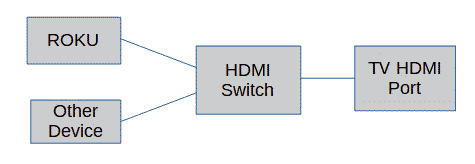
Roku Community Streaming Expert
I am not a Roku employee, only a user like you. Please, no support questions via private message -- post them publicly to the Community where others may benefit as well.
If this post solves your problem please help others find this answer by clicking "Accept as Solution.".
Ultra 4800 | Streaming Stick 4K+ 3821 | TCL Roku TV 43S245/C107X
I am not a Roku employee, only a user like you. Please, no support questions via private message -- post them publicly to the Community where others may benefit as well.
If this post solves your problem please help others find this answer by clicking "Accept as Solution.".
Ultra 4800 | Streaming Stick 4K+ 3821 | TCL Roku TV 43S245/C107X
2 REPLIES 2
makaiguy
Community Streaming Expert
- Mark as New
- Bookmark
- Subscribe
- Mute
- Subscribe to RSS Feed
- Permalink
- Report Inappropriate Content
11-10-2023
10:00 AM
Use a SWITCH on the HDMI input to the TV, not a SPLITTER. (Some devices can be switched between switch and splitter functions, but some are just one or the other.)
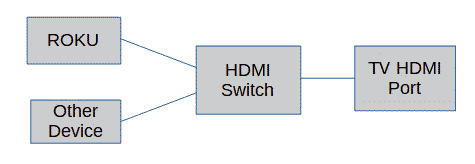
Roku Community Streaming Expert
I am not a Roku employee, only a user like you. Please, no support questions via private message -- post them publicly to the Community where others may benefit as well.
If this post solves your problem please help others find this answer by clicking "Accept as Solution.".
Ultra 4800 | Streaming Stick 4K+ 3821 | TCL Roku TV 43S245/C107X
I am not a Roku employee, only a user like you. Please, no support questions via private message -- post them publicly to the Community where others may benefit as well.
If this post solves your problem please help others find this answer by clicking "Accept as Solution.".
Ultra 4800 | Streaming Stick 4K+ 3821 | TCL Roku TV 43S245/C107X
Dfresh567
Roku Guru
- Mark as New
- Bookmark
- Subscribe
- Mute
- Subscribe to RSS Feed
- Permalink
- Report Inappropriate Content
11-10-2023
10:49 AM
Re: Can I place a hdmi splitter into 1 hdmi port?
@makaiguy thank you for this. This is a big help!
Need Assistance?
Welcome to the Roku Community! Feel free to search our Community for answers or post your question to get help.
Become a Roku Streaming Expert!
Share your expertise, help fellow streamers, and unlock exclusive rewards as part of the Roku Community. Learn more.
Become a Roku Streaming Expert!
Share your expertise, help fellow streamers, and unlock exclusive rewards as part of the Roku Community. Learn more.
