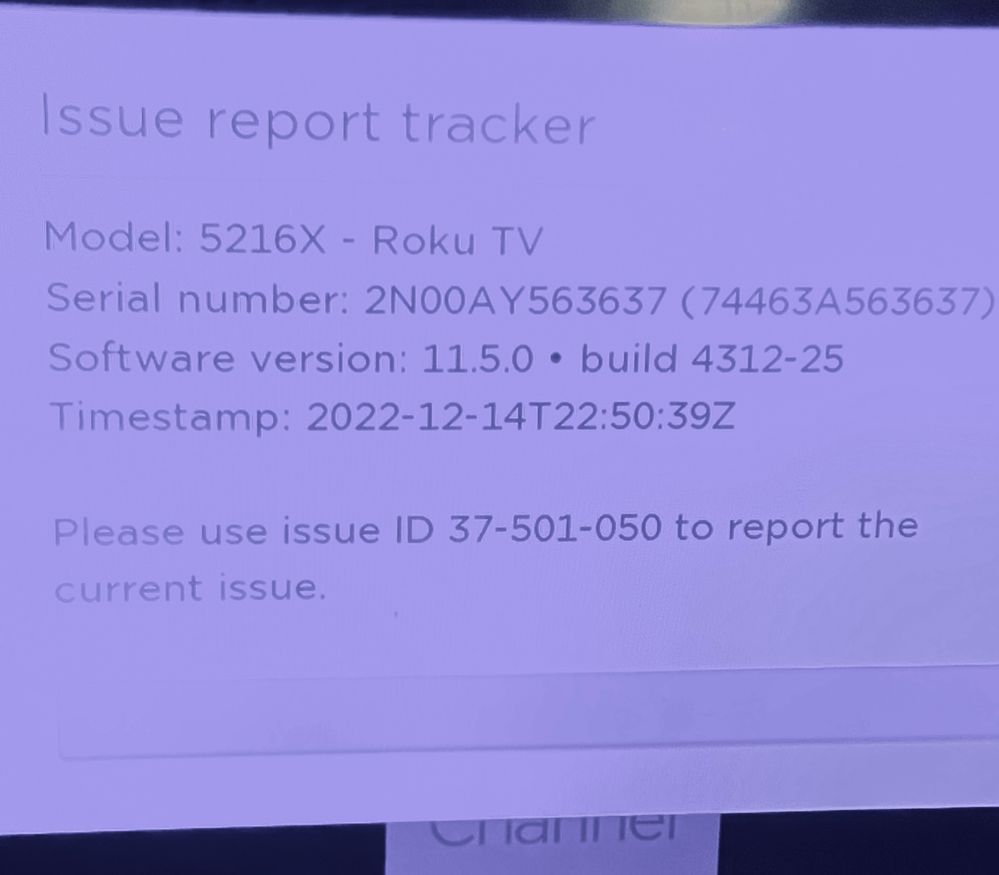- Mark as New
- Bookmark
- Subscribe
- Mute
- Subscribe to RSS Feed
- Permalink
- Report Inappropriate Content
Re: After 12/8/22 System Update, no apps will open
I have the exact same issue on an Insignia Roku 39". Apps open, but won't play anything since the update.
- Mark as New
- Bookmark
- Subscribe
- Mute
- Subscribe to RSS Feed
- Permalink
- Report Inappropriate Content
Re: After 12/8/22 System Update, no apps will open
- LC-43N4000U - Roku device model, 2N00CP887097 - serial number, 74468C888097 - device ID, and 11.5.0 build 4312-25 software OS/version (these can all be found in Settings > System > About)
- All channels will load but no video plays. Variety of errors (pcode320 on Hulu) or black screens (spectrum).
- 97-499-905 tracker ID
- No function to stream content. Channels load but nothing happens on screen.
- Mark as New
- Bookmark
- Subscribe
- Mute
- Subscribe to RSS Feed
- Permalink
- Report Inappropriate Content
Re: After 12/8/22 System Update, no apps will open
A week after a whole community of Roku TV users lost ability to download any content, what is Roku doing?
Obviously the December software update corrupted our Roku devices. Don't think I believe this issue only effects a few people.
If Roku can't fix it, broadcast an update that reverts back to the working software version.
Please explain what's the delay for a fix?
- Mark as New
- Bookmark
- Subscribe
- Mute
- Subscribe to RSS Feed
- Permalink
- Report Inappropriate Content
Almost ALL Channels, Even the Roku Channel, Not Working...I am not the only one.
For the past few days, I have started having issues with channels NOT working. At first, it seemed to be mostly the Roku Channel and a few lesser known channels. I thought it was just me. I had tried restarting the TV from the "System" menu. I tried uninstalling and reinstalling the channels. I even tried rebooting my internet modem, the wifi router, and my Roku TV again. Still nothing.
Then I found on Reddit several threads where a lot of other people were having the same issue, with a bunch of different channels not working for them. So, I found out I am far from the only one having this issue.
As of this evening, I went through EVERY channel on my Roku TV. he ONLY channels working completely for me are Netflix, PrimeTV, and Youtube.
Every other channel, the channel loads, will show you the shows/movies/clips/livestreams available, but when you try to play it, you either get an error from the platform (Disney+ says "Something went wrong", Hulu gives a "We are having trouble playing this", etc) OR it does the little loading/buffering circle and never leaves 0%.
I tried contacting someone through Roku's Support Chat, and after telling the chat person I was not the only one having issues, and even linked them to one of the Reddit threads talking about it, and mentioned that if I was not the only one having the issue, this was not my TV's issue, but a Roku issue...he said he was going to transfer me. He exited chat, and then it put him back in. I asked him how long it would be until transferred, as I take care of my father and needed to tend to him soon. He was not sure. When I asked him why this is not something Roku saw as an important thing to address soon, as it effects many people, was already being talked about publicly, and could cause loss of profit...he left and ended the chat.
I do not know about everyone else effected...but personally, I only have Roku TVs in my house, have highly recommended Roku to others, and up to this point would have ONLY bought a Roku TV if I needed another TV. But if this cannot be fixed, I will have to go buy a non Roku TV, and would no longer recommend them. Also, up until this issue, I was planning on getting my Dad a subscription to "The Great Courses" through Roku for Christmas...but what would be the point if I cannot even access anything on the Roku TV except Netflix, PrimeTV, and Youtube?
- Mark as New
- Bookmark
- Subscribe
- Mute
- Subscribe to RSS Feed
- Permalink
- Report Inappropriate Content
Roku software problem, still not fixed.
To whom it may concern,
I am contacting you to follow up on a problem I have been having with my Roku television (ref# 6588448)
On Friday, December 9th, 2022, we had been watching a movie without any problems but when we tried to load a different app it suddenly would not play any content, nor would any other of our apps/channels, including the one we had just been watching. After trying several suggestions on your support page with no luck, I contacted a Roku customer service tech via your chat portal. After two-plus hours of trying every suggestion, they made, (some twice) we were unable to resolve the issue and I was told to wait 24 hours and then see if a solution had been found! (please see the attached chat log.) In the meantime, we did discover that one app/channel was working. (Youtube) which did indicate to us that this was not a problem with the hardware, network, or soundbar, the only culprit left is the Roku software. The only way we have been able to watch our television has been by attaching my laptop via an HDMI cord and running Hulu, etc on the computer. I finally heard back from customer support late Monday via e-mail, they stated they had an update and the problem has been solved. (Please see the attached e-mail.) However, when I checked for a software update, five channels were updated, and this did not solve the problem at all. I then did a system restart and checked again, but it still was not working, I sent a reply to this e-mail advising them that the problem was NOT solved. I have also included a screenshot of our system information. Because it has now been several days with no solution and because this is not the first time Roku software has caused problems with our device, I am also sending a copy of this e-mail to your customer advocate. We have always preferred the Roku platform and have purchased several Roku devices for our family, but the problems we have had with our Roku TV have us reconsidering this.
We do understand that problems can happen, however, the way your company handles these problems is just unacceptable.
Roku has failed too,
1) Properly vet its software updates to prevent harming ALL devices.
2) Inform customers in a transparent way when there are reported problems with a software update.
3) Provide a timely solution to such problems.
We are still without a working device and are anxiously waiting for your reply,
Thank you,
I have reached out several times via e-mail but have not received a response from your customer support team since replying to an e-mail sent Monday by your team, that whatever "solution" they had applied did nothing at all.
It is now 12/14/22 and our device is still not working and from what I have been reading in this forum we are not the only ones experiencing this issue.
- Mark as New
- Bookmark
- Subscribe
- Mute
- Subscribe to RSS Feed
- Permalink
- Report Inappropriate Content
Re: Roku software problem, still not fixed.
Same thing for me it's been almost a full week and I've done everything they've said and nothing is working except Netflix and it's very annoying how they ignoring customers like this
- Mark as New
- Bookmark
- Subscribe
- Mute
- Subscribe to RSS Feed
- Permalink
- Report Inappropriate Content
Re: Roku software problem, still not fixed.
It says that I'm supposed to put a on my inbox. I already did all that and for a code I don't know. I still can't get it off this stupid thing
- Mark as New
- Bookmark
- Subscribe
- Mute
- Subscribe to RSS Feed
- Permalink
- Report Inappropriate Content
Re: After 12/8/22 System Update, no apps will open
That is the same case with me as I've Fibre connection which is too fast still apps such as Foxi are not opening should I reinstall.
- Mark as New
- Bookmark
- Subscribe
- Mute
- Subscribe to RSS Feed
- Permalink
- Report Inappropriate Content
Re: Roku software problem, still not fixed.
I agree. Roku's response is not acceptable. I am considering filing a similar complaint to the state of Arizona. That's correct. This is a nationwide problem.
- Mark as New
- Bookmark
- Subscribe
- Mute
- Subscribe to RSS Feed
- Permalink
- Report Inappropriate Content
Re: After 12/8/22 System Update, no apps will open
Why is Roku keep ignoring this like the support people keep telling me it's a connectivity issue and it's not if that's the case the apps wouldn't work on my other tvs