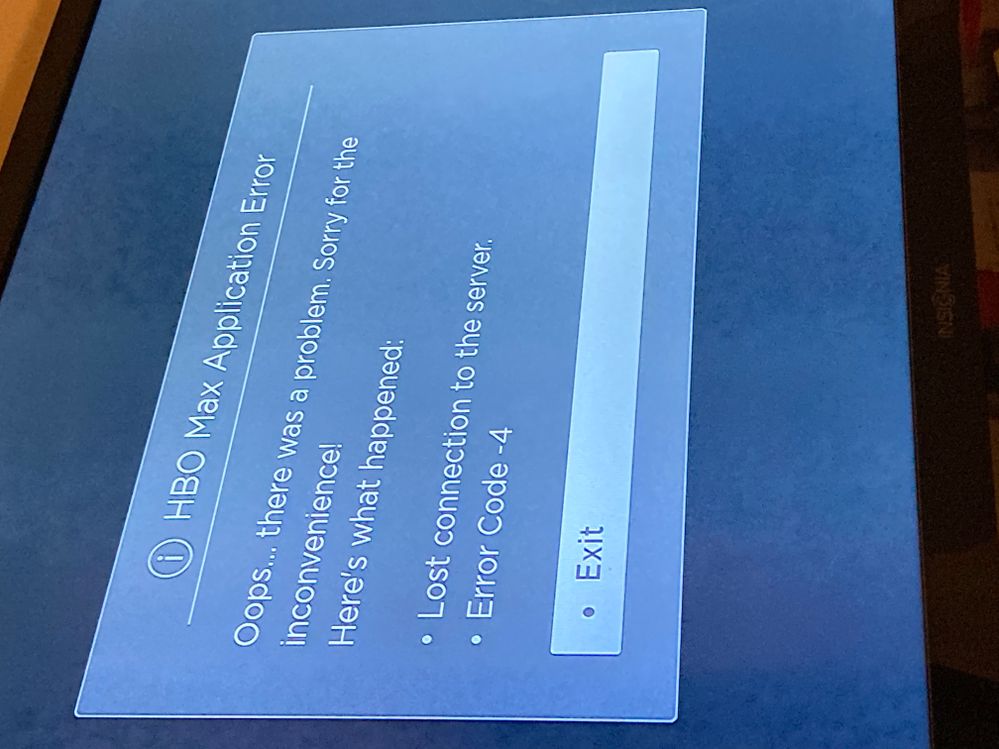Channels & viewing
- Roku Community
- :
- Streaming Players
- :
- Channels & viewing
- :
- Re: YouTube app on Hisense TV with Roku App; stran...
- Subscribe to RSS Feed
- Mark Topic as New
- Mark Topic as Read
- Float this Topic for Current User
- Bookmark
- Subscribe
- Mute
- Printer Friendly Page
- Mark as New
- Bookmark
- Subscribe
- Mute
- Subscribe to RSS Feed
- Permalink
- Report Inappropriate Content
YouTube app on Hisense TV with Roku App; strange behavior
Hisense new TV with built in Roku.
Installed Youtube app.
FF and RWD will go to the section you’re seeking, plays video for a few seconds (with circling icons or bubbles); then jump back to section you were at.
Have checked tv for any system updates; non available, last update 1/10/2022
Uninstall and reinstall Youtube, no changes
Update Youtube app, no changes
Clear Roku cache
New batteries in remote, no changes
Tried using Roku app on phone to control tv instead of remote, no changes
Reset wireless router, no changes
Any ideas?
Thanks,
David
- Mark as New
- Bookmark
- Subscribe
- Mute
- Subscribe to RSS Feed
- Permalink
- Report Inappropriate Content
Re: YouTube app on Hisense TV with Roku App; strange behavior
After removing a channel, best practice is to clear the Roku's memory by restarting it before reinstalling the channel. Did you do this? Without the restart you may not get a clean reinstall.
Depending on your Roku model and Roku version number you'll find the System restart option under either Settings > System or Settings > System > Power ... or just unplug from its power source for a few seconds then plug back in.
I am not a Roku employee, only a user like you. Please, no support questions via private message -- post them publicly to the Community where others may benefit as well.
If this post solves your problem please help others find this answer by clicking "Accept as Solution.".
Ultra 4800 | Streaming Stick 4K+ 3821 | TCL Roku TV 43S245/C107X
- Mark as New
- Bookmark
- Subscribe
- Mute
- Subscribe to RSS Feed
- Permalink
- Report Inappropriate Content
Re: YouTube app on Hisense TV with Roku App; strange behavior
No luck; removed app, unplugged tv for 2 full minutes, installed app - same behavior.
Weird. Also, we've got plenty of speed; speed test shows 125mbps...
- Mark as New
- Bookmark
- Subscribe
- Mute
- Subscribe to RSS Feed
- Permalink
- Report Inappropriate Content
Re: YouTube app on Hisense TV with Roku App; strange behavior
Thanks for the posts.
We would be more than happy to look further into this issue for you. Can you please provide us the following information:
-Roku device model, serial number, device ID, and software OS/version (these can all be found in Settings > System > About)
-does this issue occur on a specific channel? if so, what channel and what version/build is the channel (this can be found be selecting the channel on the Home screen and pressing the * button)
-tracker ID when this issue occurs (when you see this issue occur, press the Home button 5 times, followed by the Back button 5 times)
-steps to reproduce the issue you are seeing
Once we have this information, we will be able to pass it along to the appropriate Roku team to investigate further.
Thanks,
Danny
Roku Community Moderator
- Mark as New
- Bookmark
- Subscribe
- Mute
- Subscribe to RSS Feed
- Permalink
- Report Inappropriate Content
Re: YouTube app on Hisense TV with Roku App; strange behavior
Model 3940RW
Serial number : X01600G8TTA1
still not working now instead of going back to the home screen this is popping up
Also Amazon prime has not been working as well .
- Mark as New
- Bookmark
- Subscribe
- Mute
- Subscribe to RSS Feed
- Permalink
- Report Inappropriate Content
Re: YouTube app on Hisense TV with Roku App; strange behavior
Was this issue ever fixed? I have the exact same issue on YouTube as was described in the first post. EXACTLY the same. It has been happening since I first got the tv about a month ago
- Mark as New
- Bookmark
- Subscribe
- Mute
- Subscribe to RSS Feed
- Permalink
- Report Inappropriate Content
Re: YouTube app on Hisense TV with Roku App; strange behavior
I’m having same issue!
- Mark as New
- Bookmark
- Subscribe
- Mute
- Subscribe to RSS Feed
- Permalink
- Report Inappropriate Content
Re: YouTube app on Hisense TV with Roku App; strange behavior
Hello @DorieH
Thanks for reaching out here in the Community!
We do not have enough details from your original message to make an effective suggestion. Could you tell us more about your concern?
Please keep us posted with the details.
Regards,
Karla
Become a Roku Streaming Expert!
Share your expertise, help fellow streamers, and unlock exclusive rewards as part of the Roku Community. Learn more.