Channels & viewing
- Roku Community
- :
- Streaming Players
- :
- Channels & viewing
- :
- Streaming channels no longer showing channel numbe...
- Subscribe to RSS Feed
- Mark Topic as New
- Mark Topic as Read
- Float this Topic for Current User
- Bookmark
- Subscribe
- Mute
- Printer Friendly Page
- Mark as New
- Bookmark
- Subscribe
- Mute
- Subscribe to RSS Feed
- Permalink
- Report Inappropriate Content
Re: Streaming channels no longer showing channel number
This has bothered me for a long time as well, I have favorites all over the place, and it's like trying to solve a Rubik's Cube to get to them.
- Mark as New
- Bookmark
- Subscribe
- Mute
- Subscribe to RSS Feed
- Permalink
- Report Inappropriate Content
Re: Streaming channels no longer showing channel number
It's like trying to solve a Rubik's Cube just to watch channels you like. It never sticks to favorites and I have them all over the place and it forces you to dance with your thumb everywhere. Bring back the numbers and fix the favorites so I don't have to cursor all over the place. A previous channel button is what you should have added or a split screen option, or even the ability to rewind or pause, it does it just fine with live tv with a usb stick plugged in. Get with the times, not the vanishing act.
- Mark as New
- Bookmark
- Subscribe
- Mute
- Subscribe to RSS Feed
- Permalink
- Report Inappropriate Content
Re: Streaming channels no longer showing channel number
Hello everyone, we have another thread going at the link below.
I'm too old to join you but you all need to join together for a class action suit. Here's part of my last post where we are....
To our posters... I see another thread about the channel numbers and it has over 60 replies. You all need to come together to file a class action suit over the battery killing remotes. They need to be replaced with compensation for the half dead batteries we have. I have 100 used batteries that power everything but Roku remotes.
- Mark as New
- Bookmark
- Subscribe
- Mute
- Subscribe to RSS Feed
- Permalink
- Report Inappropriate Content
Re: Streaming channels no longer showing channel number
Any updates? I’m not only going to sell this tv, but I’m not buying another Roku tv or streamer. I’ve owned 8 so far. No more if you all don’t change it back.
- Mark as New
- Bookmark
- Subscribe
- Mute
- Subscribe to RSS Feed
- Permalink
- Report Inappropriate Content
Re: Streaming channels no longer showing channel number
Me to no numbers for channels
- Mark as New
- Bookmark
- Subscribe
- Mute
- Subscribe to RSS Feed
- Permalink
- Report Inappropriate Content
Re: Streaming channels no longer showing channel number
I seriously doubt Roku is going to put back the channel numbers. Most of the other streamers like Pluto and Plex do not have channel numbers on their live channels, but Local Now and Stirr do have channel numbers so I guess there's a sliver of hope though I wouldn't hold my breath. However, the others without channel numbers also have much cleaner and solid interfaces compared to Roku which makes the lack of channel numbers easier to deal with. I especially like Plex's UI with its category tabs horizontally arranged across the top of the channel grid. Very easy to navigate.
No matter how good the UI is, not being able to go directly to a channel, numbered or not, puts a premium on channel categories and using favorites unless you want to scroll your life away in the channel grid because favorites allow you to go directly to a channel. For example, say you hear me talking up !mpossible, the great UK game show hosted by Rick Edwards. You would go into Game Shows and scroll through just those channels looking for !mpossible to first check it out, and then, after agreeing that I was so right to talk it up the way I did, you make it a favorite and thereafter you can go directly to it from your favorites. As well, you can use a favorite as an anchor where you say by using this particular channel as a favorite, I can not only go directly to it, but from there I can also easily get to the channels around it.
The problem is that Roku's UI is not consistent because the channel organization you see in the Games Shows category is not what you see in All Channels when you look at !impossible's schedule and the channels around it in the grid. So while I think I'm going to !mpossible and from there will be able to navigate one up to Game Show Network and two down to Family Feud as is shown in the Games Shows category...
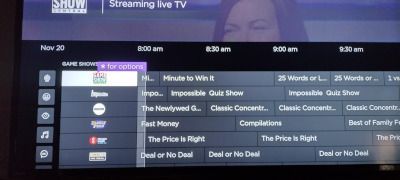
...what actually happens is that !mpossible gets put on the top of the stack of channels I recently watched---despite there being a Recents category---and my easy navigation elsewhere plan is shot. Not to mention, All Channels is anything but All Channels and instead is a mishmash of randomness.

We didn't have these issues when we had channel numbers because they kept the developers and their short-sighted managers honest. Once they removed the channel numbers and corporate thinking took hold, we have the mess before us. It can be overcome, but not by the crew responsible. They should have seen this long before we did and fixed it while still removing the channel numbers. But oh no, some dip**bleep** manager put down the imperial edict to remove them and paced behind a developer's chair until they were gone and didn't care about anything else.
So instead, we're doing the QA. Unlike Dr. Frasier Crane, they're not listening.
- Mark as New
- Bookmark
- Subscribe
- Mute
- Subscribe to RSS Feed
- Permalink
- Report Inappropriate Content
Re: Streaming channels no longer showing channel number
This does not make for simpler browsing because the numbers help identify which category one by the grouping of the numbers is in as will as one well as aiding to get to the right number. Certainly when the menu is in the All Channels category it is difficult to know the direction to move to find the desired channel. This is a bad mistake.
- Mark as New
- Bookmark
- Subscribe
- Mute
- Subscribe to RSS Feed
- Permalink
- Report Inappropriate Content
Missing Roku Channel Numbers
The missing channel numbers is a disaster. Most of the time is spent scrolling and the icons are too small to know what they are. The line up in the categories keep changing and that just adds to the problem. Ads for shows still say it’s on channel no. __ but you can’t find it since channels have no numbers. This needs to be fixed and soon.
- Mark as New
- Bookmark
- Subscribe
- Mute
- Subscribe to RSS Feed
- Permalink
- Report Inappropriate Content
Re: Streaming channels no longer showing channel number
Firestick remote shows roku Channel numbers. $20 at Amazon https://www.amazon.com/dp/B08C1W5N87
- Mark as New
- Bookmark
- Subscribe
- Mute
- Subscribe to RSS Feed
- Permalink
- Report Inappropriate Content
Re: Streaming channels no longer showing channel number
Get a $20 Amazon Firestick remote. You can use it with a Roku tv, and it shows channel numbers https://www.amazon.com/dp/B08C1W5N87
Become a Roku Streaming Expert!
Share your expertise, help fellow streamers, and unlock exclusive rewards as part of the Roku Community. Learn more.
