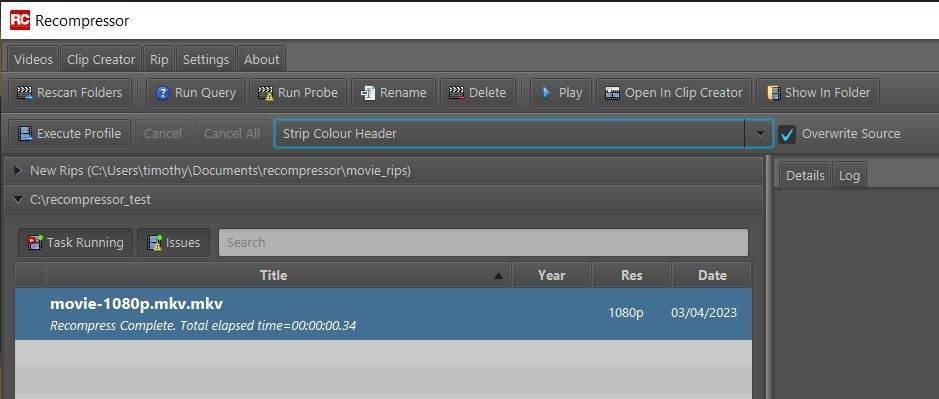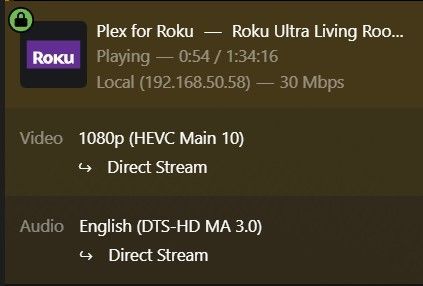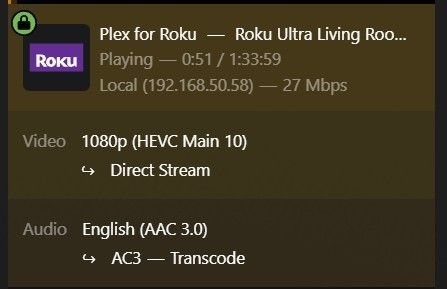Channels & viewing
- Roku Community
- :
- Streaming Players
- :
- Channels & viewing
- :
- Re: Severe color/contrast distortion while Plex-st...
- Subscribe to RSS Feed
- Mark Topic as New
- Mark Topic as Read
- Float this Topic for Current User
- Bookmark
- Subscribe
- Mute
- Printer Friendly Page
- Mark as New
- Bookmark
- Subscribe
- Mute
- Subscribe to RSS Feed
- Permalink
- Report Inappropriate Content
Re: Severe color/contrast distortion while Plex-streaming HEVC+EAC3 videos.
thank you. unfortunately, still get the red push playing the file after recompress.
- Mark as New
- Bookmark
- Subscribe
- Mute
- Subscribe to RSS Feed
- Permalink
- Report Inappropriate Content
Re: Severe color/contrast distortion while Plex-streaming HEVC+EAC3 videos.
One thing you want to know is that even if you successfull run recompressor and remove the color...if you play the file on your player, if plex for any reason is doing anything other than direct PLAYING the file (both audio and video) this will do NOTHING.... I suspect if you're still seeing red after doing this that you have audio or video that plex is direct streaming or transcoding (reintroducing the bug)..
I made sure all of my audio and video will direct play on my Roku's... You have to make sure you're settings in the roku player are direct play (auto) and allow direct stream...also uncheck the AAC stutter workaround...when you're on Plex and you see your avatar, that's where the roku player settings are...
- Mark as New
- Bookmark
- Subscribe
- Mute
- Subscribe to RSS Feed
- Permalink
- Report Inappropriate Content
Re: Severe color/contrast distortion while Plex-streaming HEVC+EAC3 videos.
I have direct play (auto) and allow direct stream, I figured it wouldn't work on the file with DTS-HD audio, but another file with AAC audio, same thing. AAC stutter is unchecked.
- Mark as New
- Bookmark
- Subscribe
- Mute
- Subscribe to RSS Feed
- Permalink
- Report Inappropriate Content
Re: Severe color/contrast distortion while Plex-streaming HEVC+EAC3 videos.
did you look at your server while the file is playing to see if both audio and video are direct playing?
- Mark as New
- Bookmark
- Subscribe
- Mute
- Subscribe to RSS Feed
- Permalink
- Report Inappropriate Content
Re: Severe color/contrast distortion while Plex-streaming HEVC+EAC3 videos.
It definitely won't direct play if it is AAC surround sound. Roku will only direct play AAC stereo.
As @1DayAfterAnothe says, you should check your server dashboard while playing to see if it is direct playing.
Also do it on the Roku while playing. Just pause, and click over to the right where the three vertical dots are. Select that, then click down to Stream Info. Right on top the Playback mode will be displayed. Look especially at your audio to see if it is direct streaming.
- Mark as New
- Bookmark
- Subscribe
- Mute
- Subscribe to RSS Feed
- Permalink
- Report Inappropriate Content
Re: Severe color/contrast distortion while Plex-streaming HEVC+EAC3 videos.
didn't know about 5.1 AAC, DTS-HD is playing direct, but still have the push.
- Mark as New
- Bookmark
- Subscribe
- Mute
- Subscribe to RSS Feed
- Permalink
- Report Inappropriate Content
Re: Severe color/contrast distortion while Plex-streaming HEVC+EAC3 videos.
This is def working for me, I was able to edit this file, with the command you provided and all works fine now. These files are HEVC, and I did notice my TV Changing to a color profile automagically to something that turns it much more red, if I set it to the default of bt.1884, it works fine, but for some reason my TV changes to st.2084, which makes everything red. Once I stripped the metadata it fixed the issue, just gotta do this on a ton of files now. I am not sure why it is doing this, but it def has something to do with the metadata.
- Mark as New
- Bookmark
- Subscribe
- Mute
- Subscribe to RSS Feed
- Permalink
- Report Inappropriate Content
Re: Severe color/contrast distortion while Plex-streaming HEVC+EAC3 videos.
HI @uncletim ,
Yeah, neither of the examples you posted are Direct Playing, so you will still have the red for sure. When the server Direct Streams, it copies the tracks to a new MKV container, and restores the color info in the header. So the red comes back.
The AAC one is easy to understand. The AAC 3.0 track can't be directly played on the Roku. You need to transcode it to AC3 or downmix it to AAC 2.0 to get that one to play correctly. Remember that in MKV files it is perfectly permissible to have mutliple sound tracks, so you don't have to throw your AAC 3.0 away.
The DTS one is a little harder since both tracks are evidently compatible with your playback equipment, but the server has decided to Direct Stream anyway. You should double check to make sure Direct Play is enabled on your Roku. You might even try to force it to Direct Play. I would also try adding an AC3 track to see if that helps the server think it is OK to Direct play it.
- Mark as New
- Bookmark
- Subscribe
- Mute
- Subscribe to RSS Feed
- Permalink
- Report Inappropriate Content
Re: Severe color/contrast distortion while Plex-streaming HEVC+EAC3 videos.
It is just a Roku bug, plain and simple. We think it has to do with the video upscaler, because only Roku models with the upscaler have the problem. The bug is triggered whenever a BT.701 file is played that has color metadata. Roku gets either the color matrix or the transfer function (or maybe both) incorrect.
Roku seems either uninterested or unable to solve the problem. We have been assured for many months now that someone is working on it. Hah!
- Mark as New
- Bookmark
- Subscribe
- Mute
- Subscribe to RSS Feed
- Permalink
- Report Inappropriate Content
Re: Severe color/contrast distortion while Plex-streaming HEVC+EAC3 videos.
I forced direct play and both play with no red push, both AAC 3.0 and DTS-HD 3.0 play only 2.0 PCM tho.
so my question is, what x265 files *will* play with color info removed. so far everything I have tried has not worked.
as far as the DTS-HD, Roku doesn't support natively, always transcodes to DTS. it does show direct play... Interesting.
Become a Roku Streaming Expert!
Share your expertise, help fellow streamers, and unlock exclusive rewards as part of the Roku Community. Learn more.