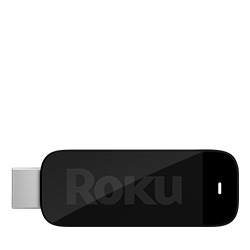Channels & viewing
- Roku Community
- :
- Streaming Players
- :
- Channels & viewing
- :
- Roku Search will no longer show Prime Listings
- Subscribe to RSS Feed
- Mark Topic as New
- Mark Topic as Read
- Float this Topic for Current User
- Bookmark
- Subscribe
- Mute
- Printer Friendly Page
- Mark as New
- Bookmark
- Subscribe
- Mute
- Subscribe to RSS Feed
- Permalink
- Report Inappropriate Content
Roku Search will no longer show Prime Listings
I tried asking this via chat and Daisy would not listen to me; she assumed it was user error but I assure you, I know how to search. I am trying here instead to see if I can get an answer. When we do a Search on the Roku homepage, it will show us options for where to watch the show, but it no longer includes Prime as an option, even if it IS AVAILABLE on Prime. I feel like it is leaving Prime out of the options of where to watch on purpose, maybe to drive more people to the more commercial-driven apps (like fandango, etc). If I get out of Roku Search and go directly into the Prime App, it will tell me if it is available or not. It's annoying to have to search twice when Prime used to be included in the options with a Roku search, but I can't trust the Roku search to be accurate anymore. Has anyone else had this problem, and were you able to fix it? As far as which Stick I have, I really don't know. It is NOT the latest. I don't know if that matters.
- Mark as New
- Bookmark
- Subscribe
- Mute
- Subscribe to RSS Feed
- Permalink
- Report Inappropriate Content
Re: Roku Search will no longer show Prime Listings
Hi, @dialupgirl.
Greetings from the Roku Community.
Thanks for informing us about this. Rest assured that we'll help you find the best resolution regarding the Search option on your Roku Home screen.
Please be informed that when you search for specific content and then select it, apps that offer this content will be prompted. Can you please confirm if you are seeing this?
Also, can you please provide us with a short video clip of what you are referring to so we can take a closer look? You may download the video via Google Drive and share with us the link to it. If you prefer to send it via DM, kindly select my username, View Profile, and on the right side of the page, select Send this user a private message.
We'll be anticipating your response.
Best regards,
Carly
Roku Community Moderator
- Mark as New
- Bookmark
- Subscribe
- Mute
- Subscribe to RSS Feed
- Permalink
- Report Inappropriate Content
Re: Roku Search will no longer show Prime Listings
I made the video. Will upload to you.
- Mark as New
- Bookmark
- Subscribe
- Mute
- Subscribe to RSS Feed
- Permalink
- Report Inappropriate Content
Re: Roku Search will no longer show Prime Listings
Thank you, @dialupgirl.
We'll review the video you've provided and further assist you through PM. We appreciate your kind understanding as we work on this.
Regards,
Carly
Roku Community Moderator
Become a Roku Streaming Expert!
Share your expertise, help fellow streamers, and unlock exclusive rewards as part of the Roku Community. Learn more.