Welcome to the Roku Community, @C0ncernedParent!
Thank you for reaching out about your concerns regarding the content that your children are streaming. Their safety is very important to us. Rest assured that we will help you find the best resolution for this issue.
Your Roku® streaming device does not have a global parental control option to limit content across all channels. However, you can set access limits based on ratings in specific situations, as described below:
- Set up ratings-based playback restrictions within The Roku Channel
- Set up built-in parental control features on other popular streaming channels that offer these features
- Configure your Roku TV™ to restrict viewing of programs on "over-the-air" broadcast television
The Roku Channel has parental controls that use a PIN to manage what content can be watched while you are signed in. You need to enter a PIN for certain ratings. The ability to watch content without a PIN depends on the rating levels you choose, as shown in the table below:
✔️ Content with this rating on The Roku Channel can be watched without a PIN
✖️ A PIN is required to watch content with this rating on The Roku Channel
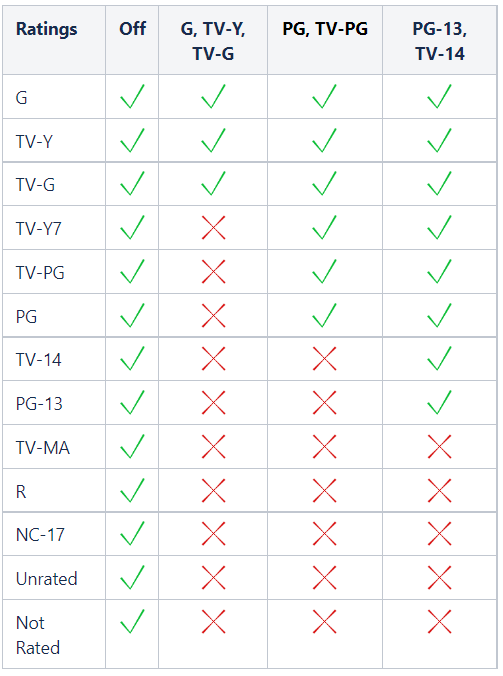
For more detailed information about this, you may check our support article: How to block content using parental controls
The article will also help you control the features for the Live TV input on your Roku TV or parental controls for streaming channels available on the Roku streaming platform.
We hope you find this information helpful. Feel free to reach out if there's anything else you'd like us to help you with.
Best regards,
Carly
Carly Y.
Roku Community Moderator