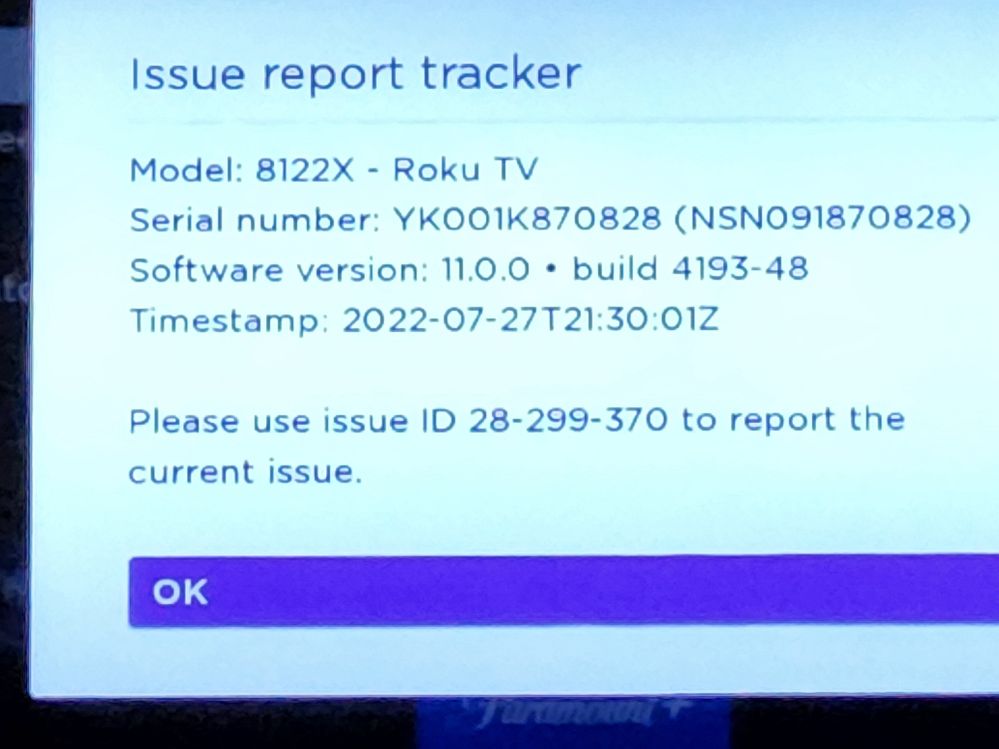- Mark as New
- Bookmark
- Subscribe
- Mute
- Subscribe to RSS Feed
- Permalink
- Report Inappropriate Content
Re: Random accounts logged in to streaming channels that aren’t me
This just happened to me. I have 3 rokus and 1 Roku Tv. We are traveling in the RV. When we stopped for the night and connected to the park wifi, my Prime video on the Roku TV came up with 2 profiles I have never seen. I do not know these people. Tracey and John. The only people I know that have used one of my Roku sticks is my niece when she was staying with me and those definitely are NOT her credentials. Does this mean someone somewhere is logged into MY account that should NOT be?
Info as requested...
32 in TCL Roku tv
Serial number: YK001K870828
Device ID: NSN091870828
Software version: 11.0.0 build 4193-48
Happening on Prime Video: Version 14.0 build 2022070815
- Mark as New
- Bookmark
- Subscribe
- Mute
- Subscribe to RSS Feed
- Permalink
- Report Inappropriate Content
Re: Random accounts logged in to streaming channels that aren’t me
Thanks for the post.
Have you previously signed into Amazon Prime on that Roku TV before? Is this is a new Roku TV or a previously owned device? Were you previously signed into this channel before experiencing this issue?
For more information about that channel's authentication and functionality, you'll want to contact the channel provider support directly to inquire further. Many channels on Roku are developed and maintained by the channel provider themselves.
Thanks,
Danny
Roku Community Moderator
- Mark as New
- Bookmark
- Subscribe
- Mute
- Subscribe to RSS Feed
- Permalink
- Report Inappropriate Content
Re: Random accounts logged in to streaming channels that aren’t me
This is happening with spotify, a random person's spotify is logged onto the roku.
3930X Roku express
Sn X00400LTULPX
device id S008313TULPX
software 11.0.0 build 4193-AE
Spotify version 2.8 build 104
issue ID PX-312-480
I opened spotify, and the random persons account was an option to log in. said it was associated with the roku. We only have 1 active roku
- Mark as New
- Bookmark
- Subscribe
- Mute
- Subscribe to RSS Feed
- Permalink
- Report Inappropriate Content
Re: Random accounts logged in to streaming channels that aren’t me
I came here hoping to get answers but it appears Roku is trying to insinuate this is in some way user error. I am logged into 2 complete strangers accounts on 2 totally different streaming services. My TV is 1-2 years old and I bought it brand new. I live alone and no one has ever used the TV but me. This is a huge security issue. I have a whole family's personal information against my will. What's the answer here because it's important and still hasn't been addressed as far as I can tell.
- Mark as New
- Bookmark
- Subscribe
- Mute
- Subscribe to RSS Feed
- Permalink
- Report Inappropriate Content
Re: Random accounts logged in to streaming channels that aren’t me
I highly doubt this is the channel provider because it is happening on so many different account types. To so many people.
It appears that Roku doesn't care about security.
I previously answered your questions through email but the answer dos not appear to be here.
The TV was new (as far as I know) when we bought the RV. We have used Prime on this TV in the past. I can't say for sure when but it has been several months - it's in the RV. We have used Prime on ALL our Roku devices.
The opposite problem happened to my sister a few months ago. They found out that some unknown person had gotten logged into THEIR account and also changed things. They have only one Roku TV that they bought new.
- Mark as New
- Bookmark
- Subscribe
- Mute
- Subscribe to RSS Feed
- Permalink
- Report Inappropriate Content
Re: Random accounts logged in to streaming channels that aren’t me
Thanks for the post.
Please be aware that replies to notifications in your email do not post to the Community. Can you please provide the previously requested information so we can investigate the issue further.
Thanks,
Danny
Roku Community Moderator
- Mark as New
- Bookmark
- Subscribe
- Mute
- Subscribe to RSS Feed
- Permalink
- Report Inappropriate Content
Re: Random accounts logged in to streaming channels that aren’t me
I know this is old but I’m answering so this can be looked at. I purchased a new 4K device and have the same issue. When I look under settings>system>about, someone else email address appears. I actually googled the email address and it comes up as someone trying to spread awareness about a crime against a transgendered individual. How were they able to do this? Should I be concerned about my personal info? Please help.
- Mark as New
- Bookmark
- Subscribe
- Mute
- Subscribe to RSS Feed
- Permalink
- Report Inappropriate Content
Re: Random accounts logged in to streaming channels that aren’t me
When you first set up a new Roku you have to link it to a Roku account, identified by email address.
You can either link to an existing account using your email address, or you can create a new Roku account and link to that.
If, when you set up the new Roku, it did not send you through the linking process, it would mean that the unit the store sold you is one that been returned to the store by somebody had already set up and linked the Roku but who returned it to the store without clearing out his data.
To clear out the current linked account, perform a Factory Reset via Settings > System > Advanced system settings > Factory reset. After the reset you'll be setting the Roku up all over again from scratch as though it had just come out of the box, including linking it to your Roku account and logging back into any channels whose subscriptions require logins.
I am not a Roku employee, only a user like you. Please, no support questions via private message -- post them publicly to the Community where others may benefit as well.
If this post solves your problem please help others find this answer by clicking "Accept as Solution.".
Ultra 4800 | Streaming Stick 4K+ 3821 | TCL Roku TV 43S245/C107X
- Mark as New
- Bookmark
- Subscribe
- Mute
- Subscribe to RSS Feed
- Permalink
- Report Inappropriate Content
Re: Random accounts logged in to streaming channels that aren’t me
Hi @Yellowgirl1
Thanks for posting in the Roku Community!
If I understand it correctly, your Roku device is linked to a different Roku account email address, is that correct? We recommend you perform a factory reset which will remove or unlink the current Roku account and it will reset all settings in your Roku device. Once done, you may link your Roku account.
For additional reference, you may check the detailed this support articles: How to keep your Roku account secure | Official Roku Support
If you need further assistance, feel free to contact Roku Support
Best regards,
Mary
Roku Community Moderator
- Mark as New
- Bookmark
- Subscribe
- Mute
- Subscribe to RSS Feed
- Permalink
- Report Inappropriate Content
Re: Random accounts logged in to streaming channels that aren’t me
So I’ll tell you this much I live in an RV and I have lived in a few RV parks where this particular thing has happened to me. I just accept it as normal now that my Roku TV will pick up other peoples YouTube accounts on my TV it just does it randomly for no reason I come home with my TV on somebody else’s YouTube account. And I know **bleep** well nobody’s been in my house I have two Doberman guard dogs that wouldn’t let anybody pass my threshold to save their lives anybody who is stupid enough to come through my front door would definitely not come out unscathed to say the least. And if you know your neighbors well and are friendly and stuff it’s almost kind of funny to subscribe to oddball stuff on their accounts lol. But on a serious note Roku does need to fix this because this is a security breach and the biggest way but it happens everywhere I go it’s the TV thing.