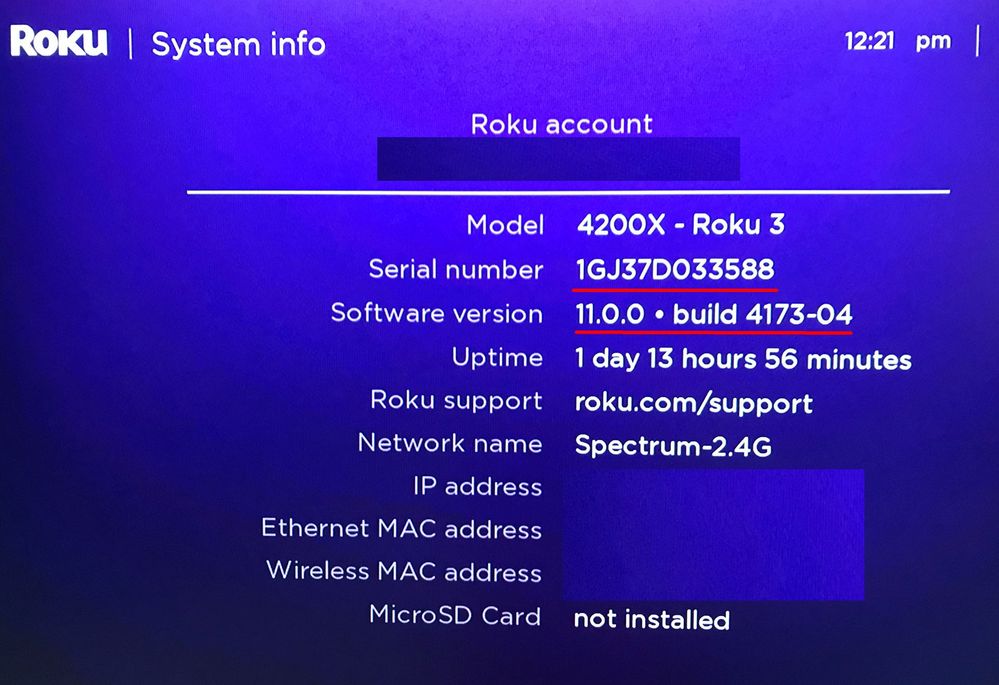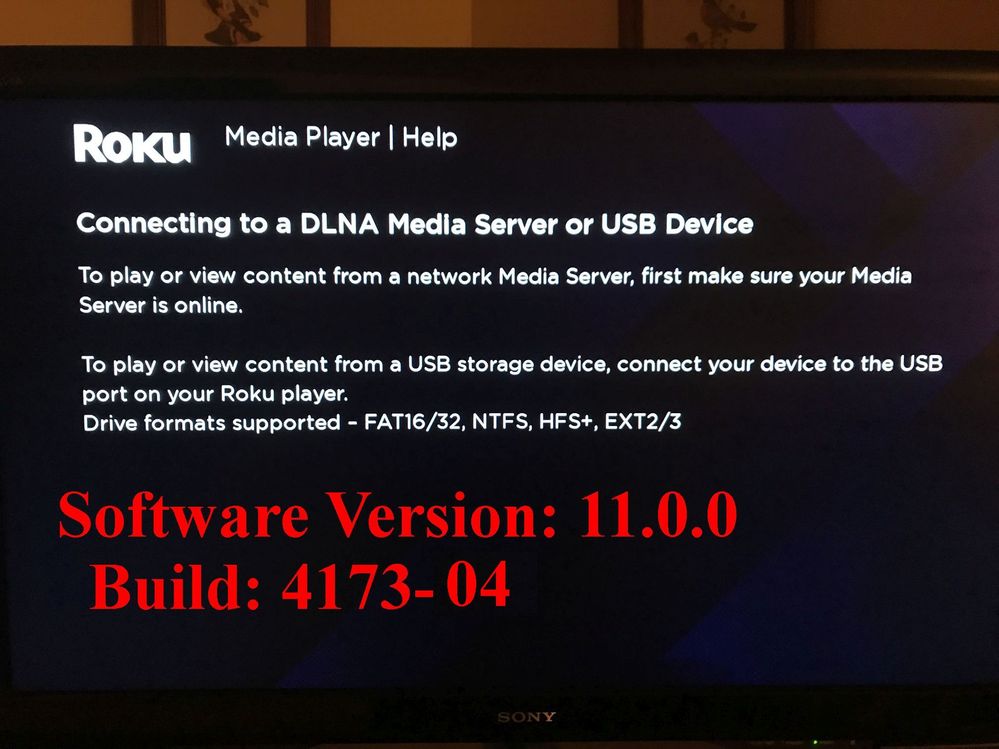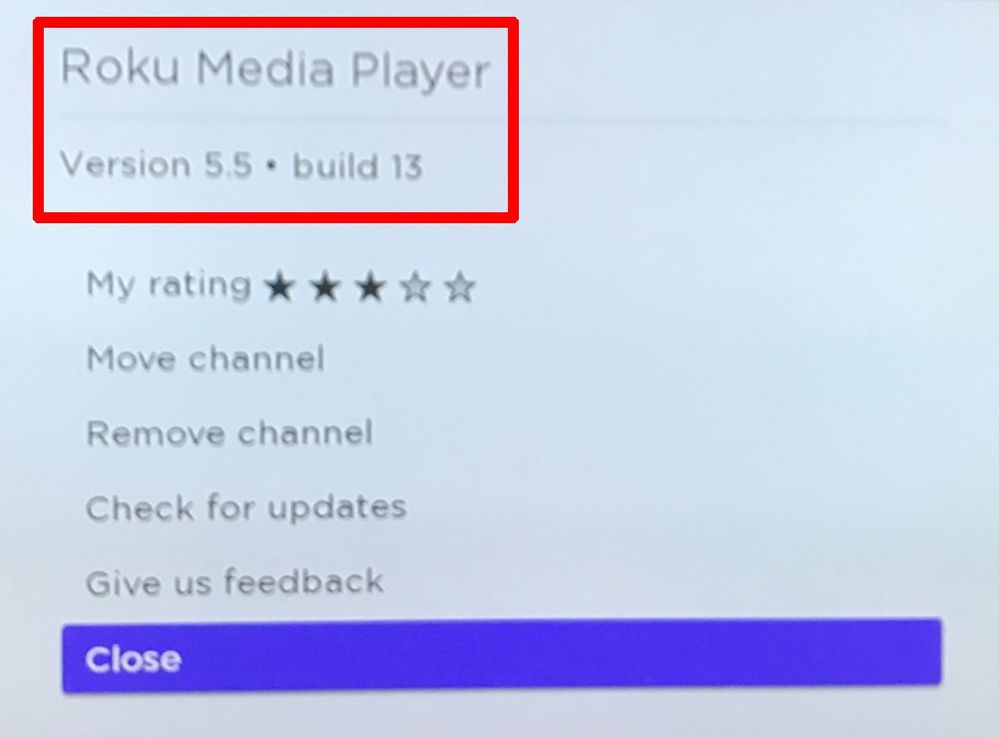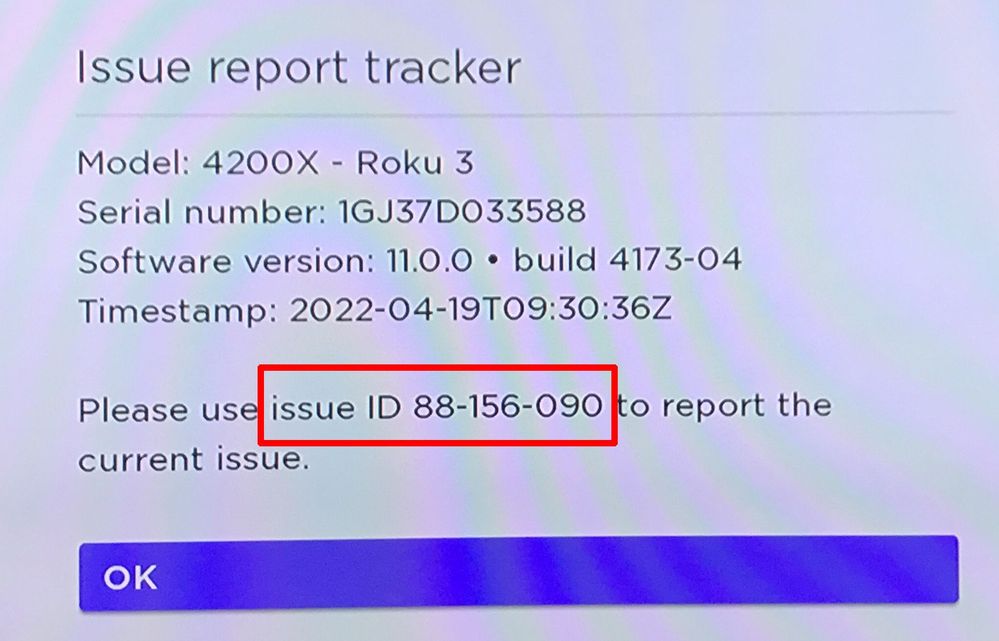Channels & viewing
- Roku Community
- :
- Streaming Players
- :
- Channels & viewing
- :
- Media player won't work for my roku 3 after the la...
- Subscribe to RSS Feed
- Mark Topic as New
- Mark Topic as Read
- Float this Topic for Current User
- Bookmark
- Subscribe
- Mute
- Printer Friendly Page
- Mark as New
- Bookmark
- Subscribe
- Mute
- Subscribe to RSS Feed
- Permalink
- Report Inappropriate Content
Re: Roku 3 Media Player Will Not Recognize External USB Harddrive using Software 11.0.0 Build 4173-0
2TB shouldn't be too large I would think. But there certainly might be a limit to the number of files and/or folders that the Roku OS will support. While it's based on Linux, the OS is highly modified and there's no telling what limitations the developers have inserted to keep it capable of running in the limited memory space of the players.
Roku Community Streaming Expert
Help others find this answer and click "Accept as Solution."
If you appreciate my answer, maybe give me a Kudo.
I am not a Roku employee, just another user.
- Mark as New
- Bookmark
- Subscribe
- Mute
- Subscribe to RSS Feed
- Permalink
- Report Inappropriate Content
Re: Roku 3 no longer recognizes Seagate external USB
Any updates on this? I'm having the exact same issue. My external Seagate drive has worked for 4 years on my Sharp * Roku TV (Model: 5303X, Software Ver 11.0.0 - build 4173-13), and now it's failing with the exact same error that EvilBert1 is getting.
- Mark as New
- Bookmark
- Subscribe
- Mute
- Subscribe to RSS Feed
- Permalink
- Report Inappropriate Content
Re: Roku 3 Media Player Will Not Recognize External USB Harddrive using Software 11.0.0 Build 4173-0
I just tested with a 512GB external hard drive (NTFS formatted) with just one folder and one file, and it did NOT work either... so it probably isn't a memory issue.
- Mark as New
- Bookmark
- Subscribe
- Mute
- Subscribe to RSS Feed
- Permalink
- Report Inappropriate Content
Re: Roku 3 Media Player Will Not Recognize External USB Harddrive using Software 11.0.0 Build 4173-0
Yeah, that certainly should have worked. I'll test my Ultra 4800 with my USB thumb drive, just to see if it's a complete USB failure with OS 11, or if it's simply your older Roku has suffered a failure.
Roku Community Streaming Expert
Help others find this answer and click "Accept as Solution."
If you appreciate my answer, maybe give me a Kudo.
I am not a Roku employee, just another user.
- Mark as New
- Bookmark
- Subscribe
- Mute
- Subscribe to RSS Feed
- Permalink
- Report Inappropriate Content
Re: Media player won't work for my roku 3 after the last update
Hi everyone,
Thanks for the posts.
We would be more than happy to investigate this issue further. Can you please provide us the following information:
-Roku device model, serial number, device ID, and software OS/version (these can all be found in Settings > System > About)
-does this issue occur on a specific channel? if so, what channel and what version/build is the channel (this can be found be selecting the channel on the Home screen and pressing the * button)
-tracker ID when this issue occurs (when you see this issue occur, press the Home button 5 times, followed by the Back button 5 times)
-steps to reproduce the issue you are seeing
Once we have this information, we will be able to pass it along to the appropriate Roku team to investigate further.
Thanks,
Danny
Roku Community Moderator
- Mark as New
- Bookmark
- Subscribe
- Mute
- Subscribe to RSS Feed
- Permalink
- Report Inappropriate Content
Re: Media player won't work for my roku 3 after the last update
@AirMojo I've just tested my Ultra 4800 with two different USB thumb drives, although they are both the same brand and size. They're just simple 4 GB that are barely large enough to hold a few test videos. The Ultra is running OS 11.0 build 4173, and RMP version 5.5 b13. The Roku is connected to an AVR before sending the video to the TV, but that has no impact on the functionality of the USB drive. I merely mentioned it to describe my viewing conditions.
I tested files in both MP4 and MKV containers. They are all either MPEG-2, H.264 or H.265 video, and AC3 or PCM audio. Everything I tried from both thumb drives worked. Of course, your Roku 3 doesn't support H.265, and might not support MPEG-2 video. My old 2 XS does not, and I believe the models that first supported MPEG-2 video were the 4th generation and newer. Your player is 3rd generation.
I'm sad to say that it's likely the USB port on your Roku is failing/has failed. It's likely a coincidence that it failed around the same time as the OS update.
Roku Community Streaming Expert
Help others find this answer and click "Accept as Solution."
If you appreciate my answer, maybe give me a Kudo.
I am not a Roku employee, just another user.
- Mark as New
- Bookmark
- Subscribe
- Mute
- Subscribe to RSS Feed
- Permalink
- Report Inappropriate Content
Re: Media player won't work for my roku 3 after the last update
@atc98092Why doesn't it fail when I connect a 64GB flash drives ?
And others are having the same issues with larger hard drives ?
I could test with my other Roku 3... but.... only if I really had to... Roku support should be able to trouble shoot it more than I have done so far.
- Mark as New
- Bookmark
- Subscribe
- Mute
- Subscribe to RSS Feed
- Permalink
- Report Inappropriate Content
Re: Media player won't work for my roku 3 after the last update
I wish I had an answer for you, but I don't. Since the chipset in your Roku 3 is so different from newer devices chances are there's some bug in the firmware that's only affecting older devices. Perhaps @RokuDanny-R can get this info to the development team for them to check out.
Roku Community Streaming Expert
Help others find this answer and click "Accept as Solution."
If you appreciate my answer, maybe give me a Kudo.
I am not a Roku employee, just another user.
- Mark as New
- Bookmark
- Subscribe
- Mute
- Subscribe to RSS Feed
- Permalink
- Report Inappropriate Content
Re: Media player won't work for my roku 3 after the last update
Hi Danny...
here are screen images of the information that you requested.
The steps to reproduce the problem is to attach a USB external hard drive.. I used a 2Tb, and also tested with a 512GB drive... I would get the Roku Media Player screen asking if I wanted to "Launch" the drive, and I selected Yes... the drive did not appear to be available, and I got the Roku Media Player/Help screen (see blow) advising to connect to a DLNA server or attach a USB drive.
Note: I also tested with two 16GB flash drives (one with MP3 audio files, the other with MP4 video files), and they both worked fine and were successfully launched and the folders displayed as well as the files.
- Mark as New
- Bookmark
- Subscribe
- Mute
- Subscribe to RSS Feed
- Permalink
- Report Inappropriate Content
Re: Roku 3 no longer recognizes Seagate external USB
Thanks for the Kudo. I have not worked on this issue for over a week due to the tax season ending. I noticed another post on this matter "external hard drive no longer recognized", posted by a user "kleinzeit". Unfortunately, I do not know how to provide a link to this posting. This user has received no solutions as this this posting either.
Have you tried a smaller USB drive to see if it works? I have tested two 8GB flash drives and both still work. I have nothing between 8GB and 2.5TB with which to make a test.
Become a Roku Streaming Expert!
Share your expertise, help fellow streamers, and unlock exclusive rewards as part of the Roku Community. Learn more.