Channels & viewing
- Roku Community
- :
- Streaming Players
- :
- Channels & viewing
- :
- Re: Is Frankspeech available on Roku? How do I add...
- Subscribe to RSS Feed
- Mark Topic as New
- Mark Topic as Read
- Float this Topic for Current User
- Bookmark
- Subscribe
- Mute
- Printer Friendly Page
- Mark as New
- Bookmark
- Subscribe
- Mute
- Subscribe to RSS Feed
- Permalink
- Report Inappropriate Content
How do I get Frankspeech on my Roku streaming device?
Accepted Solutions
- Mark as New
- Bookmark
- Subscribe
- Mute
- Subscribe to RSS Feed
- Permalink
- Report Inappropriate Content
Frankspeech is now available on the Roku as a stand-alone Channel. After installing from your Roku or Channel Store, you need to activate it with a code from https://home.frankspeech.com/connect
You just need to create or have an existing Frankspeech account currently to proceed with activation. Alternatively, you can still cast the content from their website with no account.
Just another Roku user... I am not a Roku employee.
Insignia RokuTV, Ultra 4660, 4802, 4850, Premiere+ 3921, Express 4k+ 3941, Streambar 9102
- Mark as New
- Bookmark
- Subscribe
- Mute
- Subscribe to RSS Feed
- Permalink
- Report Inappropriate Content
To install Frankspeech Channel on your Roku device...
1. From Roku Home Screen use the Search feature and type in Frankspeech. (Should see FrankSpeech - The Home of Free Speech as a result).
2. Select FrankSpeech - The Home of Free Speech (Add Channel)
3. Either select "Go to Channel" or find it on the Home Screen and launch it. The first time you launch Frankspeech, it will alert you that you need to enter the displayed Code (located above the "get new code" box) at the displayed link (https://home.frankspeech.com/connect)
4. Launch a web browser on your laptop/phone and navigate to https://home.frankspeech.com/connect. This should give you a Roku Activation page at Frankspeech.com. Enter your current Frankspeech account's email and password, along with the Code mentioned above from the Roku device.
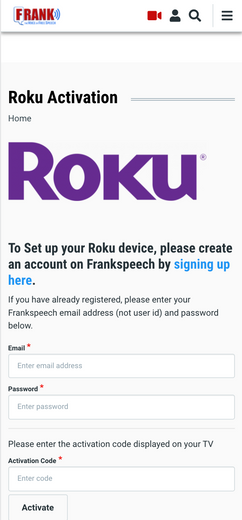
5. You should now see on the Roku device the Frankspeech Channel activated and content available as well as see a message on the browser saying "Welcome to Frank Speech on Roku. Your device will update momentarily."
*** You will need to do the initial Code activation (different codes generated) on each Roku device you have regardless of whether they are linked or not with the above procedure.
Hope that helps you. Feel free to post back if still having problems.
[Screenshot added]
Just another Roku user... I am not a Roku employee.
Insignia RokuTV, Ultra 4660, 4802, 4850, Premiere+ 3921, Express 4k+ 3941, Streambar 9102
- Mark as New
- Bookmark
- Subscribe
- Mute
- Subscribe to RSS Feed
- Permalink
- Report Inappropriate Content
Re: How do I get Frankspeech?
If you're looking for a Roku app, you should realize that Roku doesn't build the apps. If FrankSpeech wants to have a Roku app, FrankSpeech will build a Roku app. Just like if FrankSpeech wants a Fire TV app or an Apple TV app or a Google/Android TV app, FrankSpeech will build the app for the platform.
DBDukes
Roku Community Streaming Expert
Note: I am not a Roku employee.
If this post solves your problem please help others find this answer and click "Accept as Solution."
- Mark as New
- Bookmark
- Subscribe
- Mute
- Subscribe to RSS Feed
- Permalink
- Report Inappropriate Content
Re: How do I get Frankspeech?
There isn't a dedicated channel to frankspeech. I believe the only place I have heard to watch this week is to actually go the website https://frankspeech.com/ and then you will need to either mirror or cast your screen to your Roku. The other way is to use a HDMI cable from a laptop and then directly to your TV. (ie. extended desktop mode).
Perhaps RSBN channel may cover it, but have not seen info to that effect, so best way to get the uninterrupted coverage is the mirror/cast/hdmi technique directly from mobile device or your laptop to the TV.
Edited 8/10....Does appear that RSBN has live coverage for the symposium from 10th thru 12th. Does appear to be the continuous, uninterrupted 72hrs, but seems to start at 8:30 am Central Time through 7 pm Central. (with RSN contributors). Note there may be times where there is no sound (there is not a problem with the channel, just periods where the sound is muted on their end. Similar occurs on frankspeech.com site) Just select "Watch Live" from within the RSBN Channel/app along the top of the menu. Continuous coverage will also be at Frankspeech.com
Just another Roku user... I am not a Roku employee.
Insignia RokuTV, Ultra 4660, 4802, 4850, Premiere+ 3921, Express 4k+ 3941, Streambar 9102
- Mark as New
- Bookmark
- Subscribe
- Mute
- Subscribe to RSS Feed
- Permalink
- Report Inappropriate Content
Re: How do I get Frankspeech?
OAN One America News Network also broadcasts a lot of FrankSpeech. Paid subscription though but worth it I think
- Mark as New
- Bookmark
- Subscribe
- Mute
- Subscribe to RSS Feed
- Permalink
- Report Inappropriate Content
Frankspeech is now available on the Roku as a stand-alone Channel. After installing from your Roku or Channel Store, you need to activate it with a code from https://home.frankspeech.com/connect
You just need to create or have an existing Frankspeech account currently to proceed with activation. Alternatively, you can still cast the content from their website with no account.
Just another Roku user... I am not a Roku employee.
Insignia RokuTV, Ultra 4660, 4802, 4850, Premiere+ 3921, Express 4k+ 3941, Streambar 9102
- Mark as New
- Bookmark
- Subscribe
- Mute
- Subscribe to RSS Feed
- Permalink
- Report Inappropriate Content
Re: Is Frankspeech available on Roku? How do I add it to my device?
Frankspeech has been on Roku and working. however I can't find the correct site on computer to add authorization code .. please help someone...thank you
- Mark as New
- Bookmark
- Subscribe
- Mute
- Subscribe to RSS Feed
- Permalink
- Report Inappropriate Content
Re: Is Frankspeech available on Roku? How do I add it to my device?
During the channel install, the channel generates a code. You post the code at https://home.frankspeech.com/connect
Just another Roku user... I am not a Roku employee.
Insignia RokuTV, Ultra 4660, 4802, 4850, Premiere+ 3921, Express 4k+ 3941, Streambar 9102
- Mark as New
- Bookmark
- Subscribe
- Mute
- Subscribe to RSS Feed
- Permalink
- Report Inappropriate Content
Re: Is Frankspeech available on Roku? How do I add it to my device?
Thank you everyone. I got it! It took me a minute but I figured it out. Sorry for the long response but I must type the required 140 characters LOL
- Mark as New
- Bookmark
- Subscribe
- Mute
- Subscribe to RSS Feed
- Permalink
- Report Inappropriate Content
Re: Is Frankspeech available on Roku? How do I add it to my device?
Need help getting frankspeech on Roku --we are signed up and watch it everynight on frankspeech.com but can't seem to figure out how to get it on Roku ---please help
- Mark as New
- Bookmark
- Subscribe
- Mute
- Subscribe to RSS Feed
- Permalink
- Report Inappropriate Content
To install Frankspeech Channel on your Roku device...
1. From Roku Home Screen use the Search feature and type in Frankspeech. (Should see FrankSpeech - The Home of Free Speech as a result).
2. Select FrankSpeech - The Home of Free Speech (Add Channel)
3. Either select "Go to Channel" or find it on the Home Screen and launch it. The first time you launch Frankspeech, it will alert you that you need to enter the displayed Code (located above the "get new code" box) at the displayed link (https://home.frankspeech.com/connect)
4. Launch a web browser on your laptop/phone and navigate to https://home.frankspeech.com/connect. This should give you a Roku Activation page at Frankspeech.com. Enter your current Frankspeech account's email and password, along with the Code mentioned above from the Roku device.
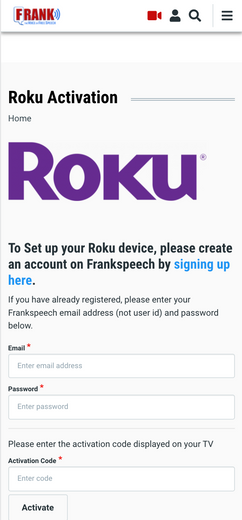
5. You should now see on the Roku device the Frankspeech Channel activated and content available as well as see a message on the browser saying "Welcome to Frank Speech on Roku. Your device will update momentarily."
*** You will need to do the initial Code activation (different codes generated) on each Roku device you have regardless of whether they are linked or not with the above procedure.
Hope that helps you. Feel free to post back if still having problems.
[Screenshot added]
Just another Roku user... I am not a Roku employee.
Insignia RokuTV, Ultra 4660, 4802, 4850, Premiere+ 3921, Express 4k+ 3941, Streambar 9102
Become a Roku Streaming Expert!
Share your expertise, help fellow streamers, and unlock exclusive rewards as part of the Roku Community. Learn more.

