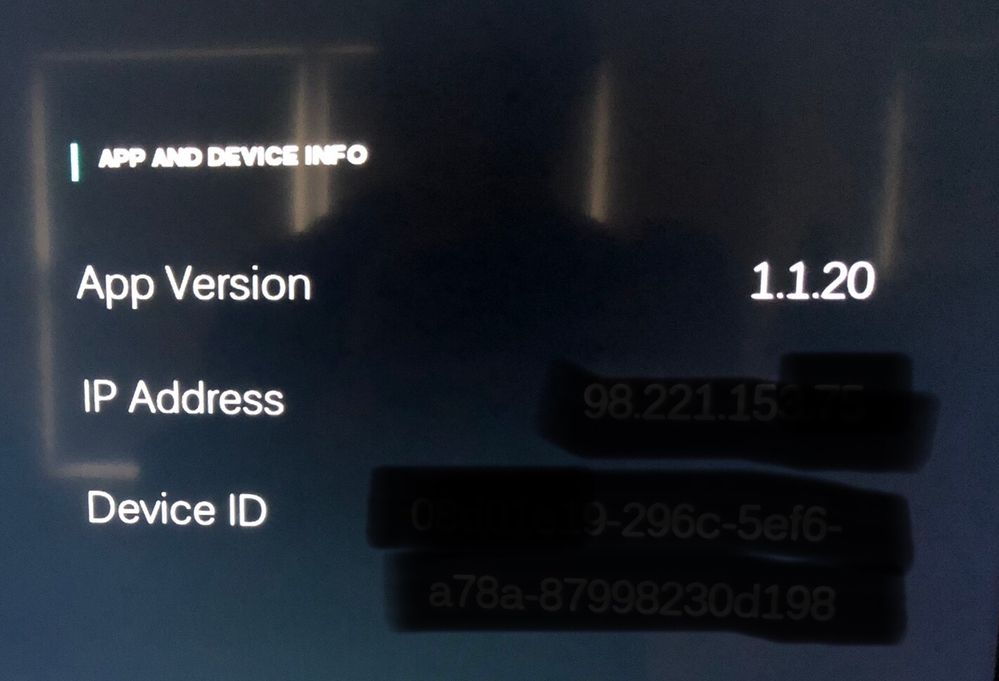Channels & viewing
- Roku Community
- :
- Streaming Players
- :
- Channels & viewing
- :
- Re: Error code 403, trying to access AMC Plus prog...
- Subscribe to RSS Feed
- Mark Topic as New
- Mark Topic as Read
- Float this Topic for Current User
- Bookmark
- Subscribe
- Mute
- Printer Friendly Page
- Mark as New
- Bookmark
- Subscribe
- Mute
- Subscribe to RSS Feed
- Permalink
- Report Inappropriate Content
Re: Error code 403, trying to access AMC Plus programs
I am not sure about your question, but, please refer to my post which contains a verbatim response from AMC+ customer service on the acknowledgement and fix of 403 error:
Which, BTW, and IMHO, was lifted by AMC Plus from eggwhites57 answer that was annotated as the solution to this thread.
- Mark as New
- Bookmark
- Subscribe
- Mute
- Subscribe to RSS Feed
- Permalink
- Report Inappropriate Content
Re: Error code 403, trying to access AMC Plus programs
Not sure I answered your post or not. One of my roku devices has a slightly different menu. Under roku settings go to privacy, then advertising then make sure the personalized ads box IS checked. this will hopefully solve your problem.
- Mark as New
- Bookmark
- Subscribe
- Mute
- Subscribe to RSS Feed
- Permalink
- Report Inappropriate Content
Re: Error code 403, trying to access AMC Plus programs
Some software has a slightly different menu. Under Roku settings go to privacy, then advertising, then make sure personalized ads box IS checked. Hopefully that will solve your problem.
- Mark as New
- Bookmark
- Subscribe
- Mute
- Subscribe to RSS Feed
- Permalink
- Report Inappropriate Content
Re: Error code 403, trying to access AMC Plus programs
I have been on Roku TV cannot just turn off everything do I just unplug it all or turn off the plug-in and turn it on in 15 seconds? Because it is doing it on all the TVs but it is not doing it on my cell phone. I can view everything on my cell phone I do not want to watch on a small screen I want to watch on my flat screen.
- Mark as New
- Bookmark
- Subscribe
- Mute
- Subscribe to RSS Feed
- Permalink
- Report Inappropriate Content
Re: Error code 403, trying to access AMC Plus programs
Pls go to the 1st page of this thread and scroll down to the post marked as a solution as posted by user eggwhites57 and follow the instructions.
- Mark as New
- Bookmark
- Subscribe
- Mute
- Subscribe to RSS Feed
- Permalink
- Report Inappropriate Content
Re: Error code 403, trying to access AMC Plus programs
Reach out to eggwhites57.
I had the same problem. I finally fixed it by going into settings, then privacy, then advertising, then made sure limit ad tracking was unchecked. I reset the advertising identifier, then restarted the roku. Didn't even have to remove and reinstall the AMC+ app. Hope it works for you
- Mark as New
- Bookmark
- Subscribe
- Mute
- Subscribe to RSS Feed
- Permalink
- Report Inappropriate Content
Re: Error code 403, trying to access AMC Plus programs
I fixed mine before this post. I had done the factory reset posted by smcsmc727 and it worked.
What a pain I wish eggwhites57 had found it sooner.
Feel free to copy and paste in in reply post that is what I am doing
I had the same problem. I finally fixed it by going into settings, then privacy, then advertising, then made sure limit ad tracking was unchecked. I reset the advertising identifier, then restarted the roku. Didn't even have to remove and reinstall the AMC+ app. Hope it works for you
- Mark as New
- Bookmark
- Subscribe
- Mute
- Subscribe to RSS Feed
- Permalink
- Report Inappropriate Content
Re: Error code 403, trying to access AMC Plus programs
It WORKED! I thought I was good, but you are BRILLIANT. Who the **bleep** are you? Thank you!
-Ernie
- Mark as New
- Bookmark
- Subscribe
- Mute
- Subscribe to RSS Feed
- Permalink
- Report Inappropriate Content
Re: Error code 403, trying to access AMC Plus programs
This has been RESOLVED in latest AMCPLUS app release.
You don’t need to uncheck privacy settings as long as u have v1.1.2
To find ver in app go to Settings|Help. If not 1.1.2 goto Roku Settings|System|System Update and Check Now.
- Mark as New
- Bookmark
- Subscribe
- Mute
- Subscribe to RSS Feed
- Permalink
- Report Inappropriate Content
Re: Error code 403, trying to access AMC Plus programs
UPDATE: PROPERLY FIXED APX 2 WEEKS AGO . AMC / ROKU LISTENED & RESPONED. GOOD JOB
- « Previous
- Next »
Become a Roku Streaming Expert!
Share your expertise, help fellow streamers, and unlock exclusive rewards as part of the Roku Community. Learn more.