Channels & viewing
- Roku Community
- :
- Streaming Players
- :
- Channels & viewing
- :
- How to fix Disney Plus Error Code 42
- Subscribe to RSS Feed
- Mark Topic as New
- Mark Topic as Read
- Float this Topic for Current User
- Bookmark
- Subscribe
- Mute
- Printer Friendly Page
- Mark as New
- Bookmark
- Subscribe
- Mute
- Subscribe to RSS Feed
- Permalink
- Report Inappropriate Content
Re: I have a ROKU Express 3930RW at software build 10.5.
I am unable to connect to Disney plus using 10.5 and Roku provided a roll back to 10.0 to fix this problem. The following post announced that they had fixed the problem for some devices.
11-22-2021 12:54 PM[RESOLVED][OS 10.5] Some Roku TVs and Roku Ultra players experiencing playback issues update Update 11/29/21
We believe this issue is now resolved. If you're still experiencing a playback issue, check for the latest system update. Update 11/25/21 11:30AM PST
Investigation on-going, try work-around steps below if you are experiencing this issue. Update 11/22/21 5:35PM PST
We are continuing to investigate reported performance and stability issues, although we can confirm that this is only affecting a small subset of users due to specific network configurations. Roku is making a software rollback available to provide an immediate work around.
The instructions to manually check for an update is below but we urge that only affected customers follow this step.
Follow the instructions below to manually check for software and channel updates.
- Press the Home button on your Roku remote.
- Scroll up or down and select Settings.
- Select System.
- Select System update.
- Select Check Now to manually check for updates.
- Mark as New
- Bookmark
- Subscribe
- Mute
- Subscribe to RSS Feed
- Permalink
- Report Inappropriate Content
Re: I have a ROKU Express 3930RW at software build 10.5.
Hi @brojerry,
Thanks for reaching out to the Roku community!
I understand that you are having a channel playback issue with Disney plus, I'd be happy to take a closer look to see how we can help get you up and running.
A few questions here to better understand what you're experiencing:
1. Does the issue only occur on Disney plus or all channels on your Roku device?
2. What are you seeing on screen? Can you provide a screenshot of the issue you are experiencing?
3. Are you receiving error messages or codes when accessing the channel?
4. What troubleshooting steps have you taken so far to try to resolve the issue?
With more information, we will be able to assist you further.
Best regards,
Mary
Roku Community Moderator
- Mark as New
- Bookmark
- Subscribe
- Mute
- Subscribe to RSS Feed
- Permalink
- Report Inappropriate Content
Re: I have a ROKU Express 3930RW at software build 10.5.
Thank you, Mary, note my responses:
1) I have 2 channels that I pay for (Netflix and Disney+) and of course the ROKU channel. The Disney + channel is the only one I can't connect to. I haven't been able to connect to Disney+ since the 10.5 upgrade to the device OS. I swapped that one out with one that had that I had not used in while that had the older OS on it, and I was able to get into Disney + with no problems. However, I did not turn auto update off and it updated that device OS to 10.5 from 10.0, and that unit quit Disney+ as well.
2. What are you seeing on screen? Can you provide a screenshot of the issue you are experiencing? The screen says "We're sorry, we're having trouble connecting you to the service. Please check to see that you are still connected to the internet and try again (Error Code 42)." The box below that, and the only reply to you can give is OK.
3. Are you receiving error messages or codes when accessing the channel?
Yes, as above, Error Code 42.
4. What troubleshooting steps have you taken so far to try to resolve the issue?
I have checked and rechecked Internet connection. I have reset the device and re-installed. I have removed the channel and set back up. I had another Device That I hadn't been using in 6 or 7 months and I swapped it out with the one not working. When I put it on, I got into Disney +, but i failed to turn off auto update and when it went from 10.0 to 10.5 I lost Disney + once again on that device.
I found while searching for "ROKU error Code 42" a post that said ROKU had resolved this and I needed to do a manual update. It wasn't for my specific Model, but it was the same error, that said:
We are continuing to investigate reported performance and stability issues, although we can confirm that this is only affecting a small subset of users due to specific network configurations. Roku is making a software rollback available to provide an immediate work around.
The instructions to manually check for an update is below but we urge that only affected customers follow this step.
Follow the instructions below to manually check for software and channel updates.
- Press the Home button on your Roku remote.
- Scroll up or down and select Settings.
- Select System.
- Select System update.
- Select Check Now to manually check for updates.
When I do this, it just says you are at the latest update but doesn't change anything. I truly hope you can help, I pay for Disney through ROKU, but I can't use it. I know without a doubt it's the OS version and would like to get this fixed and I don't know if there is even a way to reach ROKU support, only the Community.
- Mark as New
- Bookmark
- Subscribe
- Mute
- Subscribe to RSS Feed
- Permalink
- Report Inappropriate Content
Re: I have a ROKU Express 3930RW at software build 10.5.
Hi @brojerry,
Thanks for the note.
In addition to the information you just provided, we would like to request additional required details for us to send the case for investigation to our engineering team.
-Roku device model, serial number, device ID, and software OS/version (these can all be found in Settings > System > About)
-what channel and what version/build is the channel (this can be found by selecting the channel on the Home screen and pressing the * button)
-tracker ID when this issue occurs (when you see this issue occur, press the Home button 5 times, followed by the Back button 5 times)
Keep us posted with the details.
Best regards,
Mary
Roku Community Moderator
- Mark as New
- Bookmark
- Subscribe
- Mute
- Subscribe to RSS Feed
- Permalink
- Report Inappropriate Content
Re: I have a ROKU Express 3930RW at software build 10.5.
- ROKU Device Information
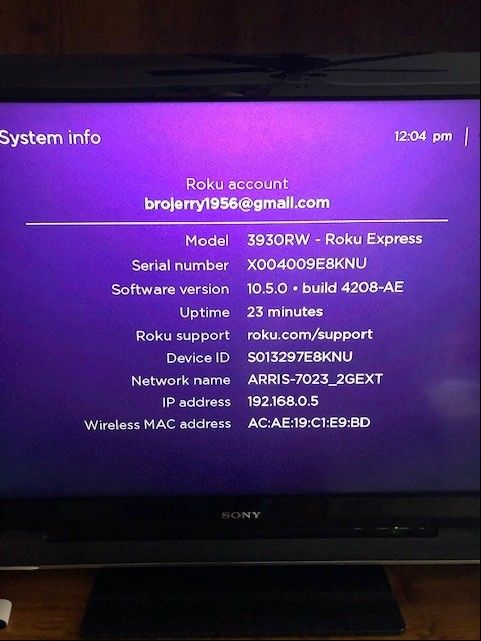
- Channel Information Disney Plus Ver 1.17 – Build 2021120900
- Note – I ran check for updates and it was up to date already.
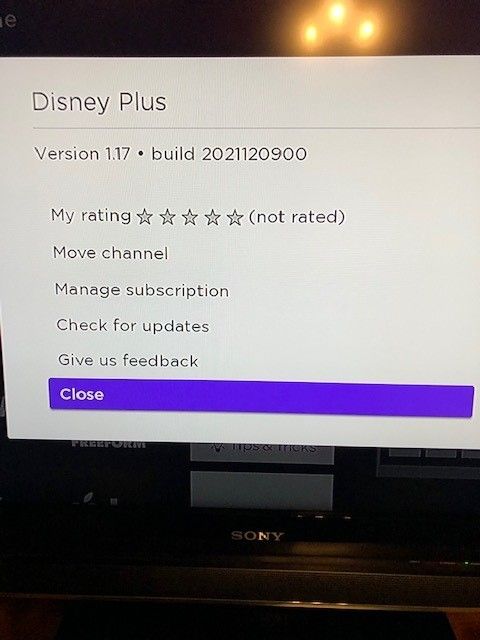
- Tracker ID Information NU-029-620
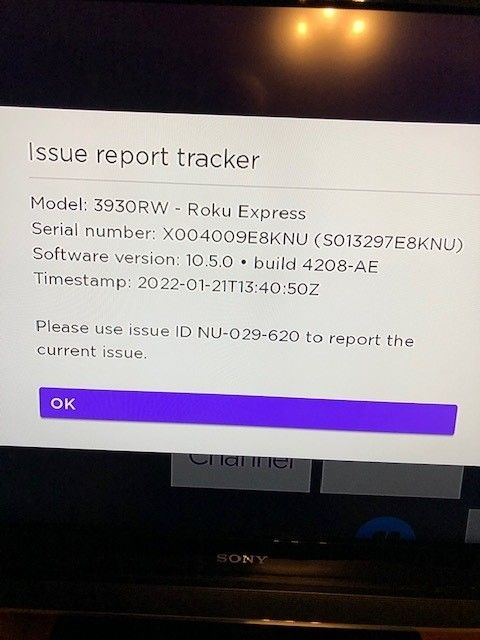
Thank you,
Jerry Taylor
- Mark as New
- Bookmark
- Subscribe
- Mute
- Subscribe to RSS Feed
- Permalink
- Report Inappropriate Content
Re: I have a ROKU Express 3930RW at software build 10.5.
Just checking to see if you got the information from me that you had requested? If you need any more information, just let me know.
- Mark as New
- Bookmark
- Subscribe
- Mute
- Subscribe to RSS Feed
- Permalink
- Report Inappropriate Content
Re: I have a ROKU Express 3930RW at software build 10.5.
Hello brojerry,
I'm just a user like yourself trying to get info from Roku Support. So, if you trying to send information to Roku support, you are just like me. I send it and can't get the actual engineering group to follow up with any updates.
- Mark as New
- Bookmark
- Subscribe
- Mute
- Subscribe to RSS Feed
- Permalink
- Report Inappropriate Content
Re: I have a ROKU Express 3930RW at software build 10.5.
Thanks for the post.
Can you please provide the serial number of your Roku device from Settings>System>About? Once I have this information, I'll be able to pass the information along to the appropriate team to investigate further.
Thanks,
Danny
Roku Community Moderator
- Mark as New
- Bookmark
- Subscribe
- Mute
- Subscribe to RSS Feed
- Permalink
- Report Inappropriate Content
Re: I have a ROKU Express 3930RW at software build 10.5.
Danny,
I sent you all my info via PM a week or so ago. Here it is again:
My Roku Info is: C115X, Serial: X00000MY9UWS, current S/W Version: 10.5.0 build 4210-93, TCL model 50S425, Device ID S046V04Y9UWS
Please check messages from DisPeggy for all my information.
- Mark as New
- Bookmark
- Subscribe
- Mute
- Subscribe to RSS Feed
- Permalink
- Report Inappropriate Content
Re: I have a ROKU Express 3930RW at software build 10.5.
Serial #X01600SJ7T3
same issue. Won’t play Disney plus after upgrade. This is a new Roku today. It played Disney before I updated it. It however wouldn’t load Netflix, Amazon, or YouTube TV before the update. So I am stuck
Become a Roku Streaming Expert!
Share your expertise, help fellow streamers, and unlock exclusive rewards as part of the Roku Community. Learn more.
