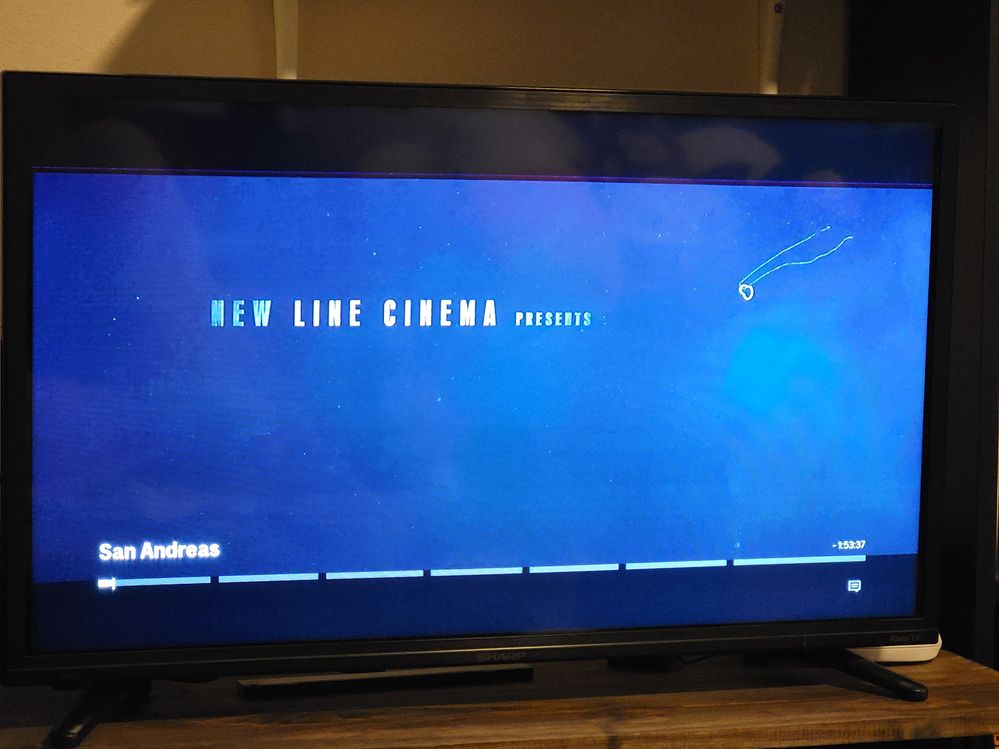Channels & viewing
- Roku Community
- :
- Streaming Players
- :
- Channels & viewing
- :
- Flickering purple line above picture when playing ...
- Subscribe to RSS Feed
- Mark Topic as New
- Mark Topic as Read
- Float this Topic for Current User
- Bookmark
- Subscribe
- Mute
- Printer Friendly Page
- Mark as New
- Bookmark
- Subscribe
- Mute
- Subscribe to RSS Feed
- Permalink
- Report Inappropriate Content
Flickering purple line above picture when playing movies on HBO max
Only for HBO Max movies there's a flickering purple line above the picture when the size is set to auto. When it's set to normal its on the top edge of the picture but still visible. I've tried changing picture settings but it doesn't go away unless I change the size to Zoom. The app is updated. Has anybody had this happen and gotten rid of it?
- Mark as New
- Bookmark
- Subscribe
- Mute
- Subscribe to RSS Feed
- Permalink
- Report Inappropriate Content
Re: Flickering purple line above picture when playing movies on HBO max
Hey @the_ship
Thanks for reaching out here in the Community!
Have you checked other channels if the same issue occurs? Also, if you haven't tried yet, you can remove the affected channel and then re-install it. To ensure the process is successful, restart your device before adding the channel back in. We would recommend doing this from the Settings menu by navigating to Settings > System > Power (If you do not see a Power submenu, skip to the next step.) > System restart.
For detailed instructions, refer to this Support link: How do I resolve channel playback issues?
Keep us posted.
All the best,
Kariza
Roku Forum Moderator
- Mark as New
- Bookmark
- Subscribe
- Mute
- Subscribe to RSS Feed
- Permalink
- Report Inappropriate Content
Re: Flickering purple line above picture when playing movies on HBO max
It's only on HBO Max and only for movies--TV shows seems fine.
There isn't an option to remove HBO Max. The option is there for other channels but not HBO Max. I've tried updating the channel but it didn't do anything. And I've restarted the TV.
- Mark as New
- Bookmark
- Subscribe
- Mute
- Subscribe to RSS Feed
- Permalink
- Report Inappropriate Content
Re: Flickering purple line above picture when playing movies on HBO max
Thanks for the reply.
Please be advised that if you are removing a subscription channel billed to your Roku account, you must cancel the subscription first before you see the Remove channel option. No worries, you won't be charged again for the app upon unsubscribing as long as it is within the validity date.
Let us know how it goes!
All the best,
Kariza
Roku Forum Moderator
- Mark as New
- Bookmark
- Subscribe
- Mute
- Subscribe to RSS Feed
- Permalink
- Report Inappropriate Content
Re: Flickering purple line above picture when playing movies on HBO max
I removed the channel,restarted TV, and added the channel back, but it didn't fix the problem, the line is still there.
- Mark as New
- Bookmark
- Subscribe
- Mute
- Subscribe to RSS Feed
- Permalink
- Report Inappropriate Content
Re: Flickering purple line above picture when playing movies on HBO max
Thanks for the post.
For clarification, does this issue only occur on the HBO Max channel or does it occur across all channels? In addition, have you tried connecting your Roku device to another TV to see if you are experiencing the same issue occur?
Please keep us posted what you find out and we will be able to assist you further.
Thanks,
Danny
Roku Community Moderator
- Mark as New
- Bookmark
- Subscribe
- Mute
- Subscribe to RSS Feed
- Permalink
- Report Inappropriate Content
Re: Flickering purple line above picture when playing movies on HBO max
It is only HBO Max, it doesn't happen on other channels. And it's a Roku TV, I can't connect to something else.
- Mark as New
- Bookmark
- Subscribe
- Mute
- Subscribe to RSS Feed
- Permalink
- Report Inappropriate Content
Re: Flickering purple line above picture when playing movies on HBO max
Hello @the_ship
Thanks for reaching out to the Roku community!
We would recommend removing the channel from the Roku home screen by navigating to the channel tile, pressing the * key on your remote, and choosing 'Remove channel'. Then restart your device from Settings>System>System restart. Once your player starts up again, add the channel back once more. To help troubleshoot the issue further, follow this link: How to resolve a channel playback issue
Hope you'll find this information useful. Let us know in case you've still got any questions.
Regards,
Karla
-
Adding or Removing Channels
49 -
Android
2 -
Audio
21 -
Audio quality
10 -
Audio settings
2 -
Authentication issue
10 -
Buffering
1 -
Channel content question
71 -
Channel crash
82 -
Channel feature-functionality
132 -
Channel login
41 -
Channel subscription
89 -
Channel unavailable
101 -
Channels
5 -
Choppy video
5 -
Compatibility
2 -
Connection issue
3 -
Content issue
105 -
Display settings
1 -
Dolby Vision
2 -
Error code
31 -
Features
4 -
Free-trial
5 -
General channel question
65 -
General Playback Issue
1 -
General Question
7 -
General setup question
5 -
HDCP error
1 -
HDR
1 -
Help
5 -
iOS
1 -
No video
3 -
OS Update
1 -
Other accessory issue
1 -
Photos+
1 -
Play on Roku
1 -
Playback
84 -
Playback issue
1 -
Promotion
6 -
Reboot
1 -
Roku Smart Soundbar
1 -
Roku TV Support
10 -
Settings
1 -
Support
6 -
The Roku Channel on mobile
3 -
Video
40 -
Video quality
2 -
Video settings
1 -
Wireless
2
- « Previous
- Next »