Welcome to the Roku Community, @Clayborne!
Thanks for bringing this to our attention. We'd like to suggest some steps to help you troubleshoot and get you back on streaming.
Kindly make sure you have a strong network connection. You may try to check it under Settings > Network > Check connection. If this is being prompted on your screen (see photo below), it means that you are connected to your network provider but no internet has been detected.
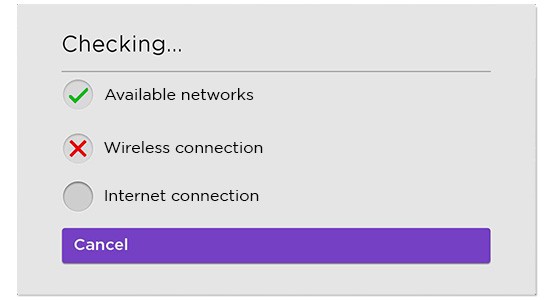
We suggest resetting your network connection to see if this helps. You can do this under Settings > Advanced system settings > Network connection reset > Reset connection.
We would also recommend connecting your affected Roku device to an alternative network connection to see if it works. Perhaps a mobile hotspot would do.
Keep us posted!
Best regards,
Carly
Carly Y.
Roku Community Moderator