Channels & viewing
- Roku Community
- :
- Streaming Players
- :
- Channels & viewing
- :
- Re: Closed Captioning w/Amazon
- Subscribe to RSS Feed
- Mark Topic as New
- Mark Topic as Read
- Float this Topic for Current User
- Bookmark
- Subscribe
- Mute
- Printer Friendly Page
- Mark as New
- Bookmark
- Subscribe
- Mute
- Subscribe to RSS Feed
- Permalink
- Report Inappropriate Content
With Amazon Video (on my PC), I can set up to three presets for customized closed captions. However when using Roku, only the Amazon "default" CC come through and these are TOO BIG. If streaming through TV directly (Samsung or Sony), I can select smaller caption options but there is no possibility of selecting anything when viewing Amazon with Roku. I've seen posts that state that Roku does not support Amazon CC presets. Why the heck not?
Hey Roku, how about you update your firmware and allow some adjustment to the laerge, intrusvie CC settings. Amazon is a big player in this market and Roku cannot manage customized Amazon CC?
Accepted Solutions
- Mark as New
- Bookmark
- Subscribe
- Mute
- Subscribe to RSS Feed
- Permalink
- Report Inappropriate Content
It is Amazon's app. They adapt it for each platform they wish to support and supply this customized version to that platform, in this case to Roku.
Roku will pass your key presses on to the Prime app but what the app can do with them depends on what Amazon has programmed into the version they supplied to Roku.
It's Amazon's choice whether they wish to support the default Roku CC settings, their own CC settings, or both.
Amazon Prime support maze:
https://www.amazon.com/hz/contact-us/foresight/hubgateway
.. then click on "Help with something else"
.. then click on "Prime"
.. then click on "Prime Video"
.. then click on "Prime Video app"
.. then click on "I need more help" to get to phone call or chat
Good luck finding anybody at Amazon who can understand your issue.
I am not a Roku employee, only a user like you. Please, no support questions via private message -- post them publicly to the Community where others may benefit as well.
If this post solves your problem please help others find this answer by clicking "Accept as Solution.".
Ultra 4800 | Streaming Stick 4K+ 3821 | TCL Roku TV 43S245/C107X
- Mark as New
- Bookmark
- Subscribe
- Mute
- Subscribe to RSS Feed
- Permalink
- Report Inappropriate Content
Re: Closed Captioning w/Amazon
If you go to Settings/Accessibility/Captions Style on your Roku device, you can change the Closed Captioning/Subtitle style to just about whatever you want.
I can make them any size or color I want and they will display this chosen style whenever I toggle the Subtitle setting in the Prime Video channel/app on my Roku devices.
Try making the font smaller or changing the color if you do not like the Default Closed Captioning Style.
Just another Roku user... I am not a Roku employee.
Insignia RokuTV, Ultra 4660, 4802, 4850, Premiere+ 3921, Express 4k+ 3941, Streambar 9102
- Mark as New
- Bookmark
- Subscribe
- Mute
- Subscribe to RSS Feed
- Permalink
- Report Inappropriate Content
It is Amazon's app. They adapt it for each platform they wish to support and supply this customized version to that platform, in this case to Roku.
Roku will pass your key presses on to the Prime app but what the app can do with them depends on what Amazon has programmed into the version they supplied to Roku.
It's Amazon's choice whether they wish to support the default Roku CC settings, their own CC settings, or both.
Amazon Prime support maze:
https://www.amazon.com/hz/contact-us/foresight/hubgateway
.. then click on "Help with something else"
.. then click on "Prime"
.. then click on "Prime Video"
.. then click on "Prime Video app"
.. then click on "I need more help" to get to phone call or chat
Good luck finding anybody at Amazon who can understand your issue.
I am not a Roku employee, only a user like you. Please, no support questions via private message -- post them publicly to the Community where others may benefit as well.
If this post solves your problem please help others find this answer by clicking "Accept as Solution.".
Ultra 4800 | Streaming Stick 4K+ 3821 | TCL Roku TV 43S245/C107X
- Mark as New
- Bookmark
- Subscribe
- Mute
- Subscribe to RSS Feed
- Permalink
- Report Inappropriate Content
Re: Closed Captioning w/Amazon
This is not the case if using Roku. One style of captions comes through. Period. No adjustability.
- Mark as New
- Bookmark
- Subscribe
- Mute
- Subscribe to RSS Feed
- Permalink
- Report Inappropriate Content
Re: Closed Captioning w/Amazon
Well, that figures! Yeah, good luck to me getting anywhere with this!
- Mark as New
- Bookmark
- Subscribe
- Mute
- Subscribe to RSS Feed
- Permalink
- Report Inappropriate Content
Re: Closed Captioning w/Amazon
Both of the below images are on a Mitsubitshi TV using a Roku Ultra 4660. In the first is an extra large red font. In the second is extra small green font.
You need to enter the Roku Settings and adjust the fonts and style before launching Prime. You cannot change the style while actually watching the content.
The below is Jury Duty on Amazon Prime Video channel/app.
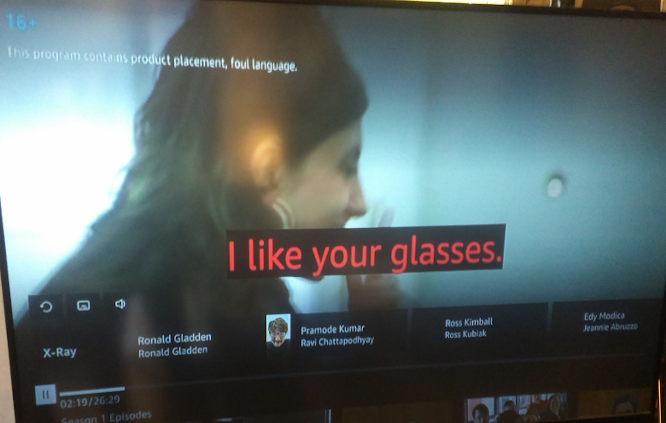

Just another Roku user... I am not a Roku employee.
Insignia RokuTV, Ultra 4660, 4802, 4850, Premiere+ 3921, Express 4k+ 3941, Streambar 9102
- Mark as New
- Bookmark
- Subscribe
- Mute
- Subscribe to RSS Feed
- Permalink
- Report Inappropriate Content
Re: Closed Captioning w/Amazon
@makaiguy
Anger issues much? What Roku is telling Amazon by its default settings (which the user may be unaware of) is as much to blame as is what Amazon Prime's video app decides to do with that information.
Good luck getting that chip off your shoulders!
- Mark as New
- Bookmark
- Subscribe
- Mute
- Subscribe to RSS Feed
- Permalink
- Report Inappropriate Content
Re: Closed Captioning w/Amazon
No anger. No chip. Just expressing reality. If the version of the Prime app Amazon supplied to Roku doesn't include the ability to choose one of Amazon's default CC options, that's Amazon's shortcoming, not Roku's. There's nothing Roku can do about it.
Edit after further consideration ..
The CC overlay to the video screen has do be done locally by the streamer. If Roku has not provided the ability to use anything other than its own default CC settings, that could be why Amazon did not provide the option of using Amazon's pre-defined CC settings. I don't really know. Do you?
I am not a Roku employee, only a user like you. Please, no support questions via private message -- post them publicly to the Community where others may benefit as well.
If this post solves your problem please help others find this answer by clicking "Accept as Solution.".
Ultra 4800 | Streaming Stick 4K+ 3821 | TCL Roku TV 43S245/C107X
- Mark as New
- Bookmark
- Subscribe
- Mute
- Subscribe to RSS Feed
- Permalink
- Report Inappropriate Content
Re: Closed Captioning w/Amazon
Im sure its more to do with Amoz not wanting to play well with Roku people. They hope you will be frustrated enough to buy fire TVs instead.
ROKU 2xs wired PlayOn running on 2.8 quad core cpu w/ PCI Netgear Rangemax compositely connected to Sony strdg920
- Mark as New
- Bookmark
- Subscribe
- Mute
- Subscribe to RSS Feed
- Permalink
- Report Inappropriate Content
Re: Closed Captioning w/Amazon
Thank you for explaining that. It didn’t solve my problem but at least I understand now that it has no solution. Sometimes I wish Jeff Bezos would ride his rocket into the ocean.
Become a Roku Streaming Expert!
Share your expertise, help fellow streamers, and unlock exclusive rewards as part of the Roku Community. Learn more.


