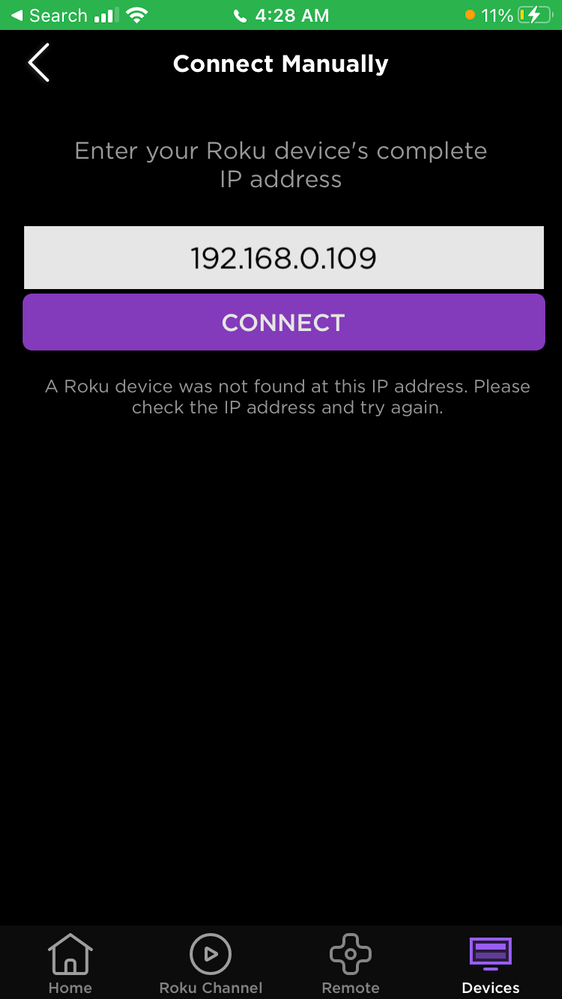Channels & viewing
- Roku Community
- :
- Streaming Players
- :
- Channels & viewing
- :
- Why does my Roku say A Roku device was not found a...
- Subscribe to RSS Feed
- Mark Topic as New
- Mark Topic as Read
- Float this Topic for Current User
- Bookmark
- Subscribe
- Mute
- Printer Friendly Page
- Mark as New
- Bookmark
- Subscribe
- Mute
- Subscribe to RSS Feed
- Permalink
- Report Inappropriate Content
Why does my Roku say A Roku device was not found at this IP address. Please check the IP
- Mark as New
- Bookmark
- Subscribe
- Mute
- Subscribe to RSS Feed
- Permalink
- Report Inappropriate Content
My Roku won’t show up to connect to app, AirPlay, or screencast
Just got this Roku and it was working fine with screen casting and now all the sudden it won’t show up anywhere and won’t even pop up on the app to let me connect. I tried everything, checking my connection, making sure it’s on the same network, factory resetting, turning the screen mirroring and airplay on and it’s still not showing up. How do i fix this?
- Mark as New
- Bookmark
- Subscribe
- Mute
- Subscribe to RSS Feed
- Permalink
- Report Inappropriate Content
Re: Why does my Roku say A Roku device was not found at this IP address. Please check the IP
Hi @Dreakesten,
Thanks for posting in the Roku Community!
We appreciate your patience regarding the issue you are experiencing. We understand that you are having difficulties connecting Airplay to your Roku.
We also recommend taking a look at our Support page to troubleshoot Airplay and Homekit issues: How to use AirPlay and HomeKit with your Roku streaming device | Official Roku Support
If the behavior continues with Airplay not connecting with a Roku device, we would be happy to look further into this issue but we will need more details. Can you please provide us with the following information:
- Roku device model, serial number, device ID, and software OS/version (these can all be found in Settings > System > About)
- tracker ID when this issue occurs (when you see this issue occur, press the Home button 5 times, followed by the Back button 5 times, and provide us with this ID)
- When did this issue first start occurring?
We look forward to hearing from you and assisting you with your needs as we are committed to finding a solution for this issue. Thank you!
Best regards,
Mary
Roku Community Moderator
- Mark as New
- Bookmark
- Subscribe
- Mute
- Subscribe to RSS Feed
- Permalink
- Report Inappropriate Content
Re: My Roku won’t show up to connect to app, AirPlay, or screencast
@Dreakesten It sounds like a security setting in your WiFi has been enabled. There is a setting that blocks connected devices from seeing other connected devices on your network. This is mostly used in semi-public networks, such as a hotel or coffee shop. A home network that has a guest access SSID will also have it enabled. It's possible that yours was turned on accidentally, or if your ISP controls your router/modem they might have done it. With that setting on, you will encounter exactly what you have experienced.
Roku Community Streaming Expert
Help others find this answer and click "Accept as Solution."
If you appreciate my answer, maybe give me a Kudo.
I am not a Roku employee, just another user.
- Mark as New
- Bookmark
- Subscribe
- Mute
- Subscribe to RSS Feed
- Permalink
- Report Inappropriate Content
Re: My Roku won’t show up to connect to app, AirPlay, or screencast
How do I change the secuerity setting in my wifi?
- Mark as New
- Bookmark
- Subscribe
- Mute
- Subscribe to RSS Feed
- Permalink
- Report Inappropriate Content
Re: My Roku won’t show up to connect to app, AirPlay, or screencast
The general answer is that you log into your router and browse the settings. On some ISP-rented/controlled routers you may not be able to control them in the usual way and may have to use the ISP’s website or app to control it. I don’t think you have mentioned any router or ISP so it’s hard to be specific.
By the way, is your Roku working in general? Just checking the basics! 😀
- Mark as New
- Bookmark
- Subscribe
- Mute
- Subscribe to RSS Feed
- Permalink
- Report Inappropriate Content
Re: My Roku won’t show up to connect to app, AirPlay, or screencast
Like @Strega said. Specifically it will be somewhere within either the security settings, or within a the specific radio settings, either 2.4 GHz, 5 GHz, or both.
Roku Community Streaming Expert
Help others find this answer and click "Accept as Solution."
If you appreciate my answer, maybe give me a Kudo.
I am not a Roku employee, just another user.
- Mark as New
- Bookmark
- Subscribe
- Mute
- Subscribe to RSS Feed
- Permalink
- Report Inappropriate Content
Re: My Roku won’t show up to connect to app, AirPlay, or screencast
Roku is working in general I just have it connected to wifi but I don’t know how to do all that stuff with the router and I don’t know what a isp is.
- Mark as New
- Bookmark
- Subscribe
- Mute
- Subscribe to RSS Feed
- Permalink
- Report Inappropriate Content
Re: My Roku won’t show up to connect to app, AirPlay, or screencast
ISP: Internet Service Provider. It's whoever provides you with your Internet access. If you rent your router/modem from your ISP they retain the ability to make changes to any and all settings, including the security setting we are referring to. If you purchased your router/modem yourself, then they should not have access to those settings, unless you granted them access.
Roku Community Streaming Expert
Help others find this answer and click "Accept as Solution."
If you appreciate my answer, maybe give me a Kudo.
I am not a Roku employee, just another user.
- Mark as New
- Bookmark
- Subscribe
- Mute
- Subscribe to RSS Feed
- Permalink
- Report Inappropriate Content
Re: My Roku won’t show up to connect to app, AirPlay, or screencast
What should I do once I get to those settings i been trying to fix this for hours and still the device won’t show up anywhere
Become a Roku Streaming Expert!
Share your expertise, help fellow streamers, and unlock exclusive rewards as part of the Roku Community. Learn more.