Cameras & doorbells
- Roku Community
- :
- Roku Smart Home
- :
- Cameras & doorbells
- :
- Using Google Home, I tapped Front Door and it said...
- Subscribe to RSS Feed
- Mark Topic as New
- Mark Topic as Read
- Float this Topic for Current User
- Bookmark
- Subscribe
- Mute
- Printer Friendly Page
- Mark as New
- Bookmark
- Subscribe
- Mute
- Subscribe to RSS Feed
- Permalink
- Report Inappropriate Content
Ok, my wife and I are deaf and we have moved to a new home. I just brought Roku Doorbell (Battery or wired). I able to link Google home with Roku doorbell named "Front Door". When I tapped Front Door I get this message "Camera unavailable" then next line "Couldn't reach this camera". I tried to turn off 2 step verification. Still doesn't work. You know I can't use Google Assistant because we don't speak. That's why I use Google Home to set up Doorbell and Phillips Hue lights. You know when person press the doorbell the whole house lights will flash.
Any idea what could possibly do wrong?
Sneakernet
Accepted Solutions
- Mark as New
- Bookmark
- Subscribe
- Mute
- Subscribe to RSS Feed
- Permalink
- Report Inappropriate Content
Hi @Sneakernet,
Welcome to the Roku Community!
Thanks for letting us know that you are having an issue with your Roku Video Doorbell that is not working with the Google Home. We would be more than willing to sort this out for you.
To start, we would like to know how far is your Roku Video Doorbell from the Google Home?
Let's see if this will work for you.
- Check your Camera's Wi-Fi connection
Test your Wi-Fi range. Use the following steps to check your smart home device signal quality in the smart home app. If your device has no bars or one bar, try moving or mounting it closer to your router.- Tap Home from the navigation bar
- Select your device
- Tap Settings in the corner
- Select Device info
- Check the three bars to see the signal quality
- Restart your camera
- Loosen the security screw at the bottom of the doorbell
- Remove the backplate of your doorbell by sliding it down and then pulling it away
- Press the Power button to turn the doorbell off
- Wait 10 seconds
- Press the Power button again to turn the doorbell on
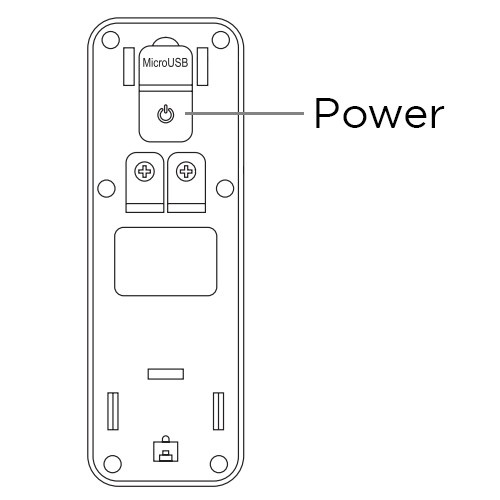
We hope that these troubleshooting steps will help you to resolve your issue. Please keep us posted.
Regards,
Riamie
Roku Community Moderator
- Mark as New
- Bookmark
- Subscribe
- Mute
- Subscribe to RSS Feed
- Permalink
- Report Inappropriate Content
Hi @Sneakernet,
Welcome to the Roku Community!
Thanks for letting us know that you are having an issue with your Roku Video Doorbell that is not working with the Google Home. We would be more than willing to sort this out for you.
To start, we would like to know how far is your Roku Video Doorbell from the Google Home?
Let's see if this will work for you.
- Check your Camera's Wi-Fi connection
Test your Wi-Fi range. Use the following steps to check your smart home device signal quality in the smart home app. If your device has no bars or one bar, try moving or mounting it closer to your router.- Tap Home from the navigation bar
- Select your device
- Tap Settings in the corner
- Select Device info
- Check the three bars to see the signal quality
- Restart your camera
- Loosen the security screw at the bottom of the doorbell
- Remove the backplate of your doorbell by sliding it down and then pulling it away
- Press the Power button to turn the doorbell off
- Wait 10 seconds
- Press the Power button again to turn the doorbell on
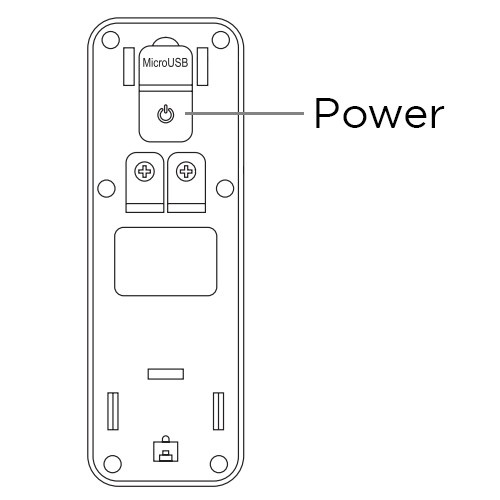
We hope that these troubleshooting steps will help you to resolve your issue. Please keep us posted.
Regards,
Riamie
Roku Community Moderator
- Mark as New
- Bookmark
- Subscribe
- Mute
- Subscribe to RSS Feed
- Permalink
- Report Inappropriate Content
Re: Using Google Home, I tapped Front Door and it said Camera unavailable Couldn't reach this Camera
Thanks Riamie,
I just wanted to let you know that I'm retired IT for 42 years. I did check the Wifi strength, and it shows 2 bars on both the Doorbell and Chime. This came to my surprise that I'm using eero Pro 6E and it sit about 10 feet away from both Doorbell and Chime. I have both wired and battery doorbell. Of course I did tried powering it down including disconnecting the wire from the doorbell. I even unplugged the chime which I'm not sure if that was relevant. I also tried to unlink the account in Google Home then I relink Roku account. I tried all that. Still doing the same, camera unavailable. In Roku Smart Home app, it's working beautifully but not Google Home. I may have to return it because I'm deaf and my wife is deaf and we need it right away. I did a Google search of what is compatible with Google Home and Roku showed up and I decided to try and buy that instead of Google Nest Doorbell.
- Mark as New
- Bookmark
- Subscribe
- Mute
- Subscribe to RSS Feed
- Permalink
- Report Inappropriate Content
Re: Using Google Home, I tapped Front Door and it said Camera unavailable Couldn't reach this Camera
I am having the same issue with the Roku wireless door be with chime. Did all the steps trying to resolve it on my own, but it doesn’t work. Please help Roku..
Become a Roku Streaming Expert!
Share your expertise, help fellow streamers, and unlock exclusive rewards as part of the Roku Community. Learn more.
