- Mark as New
- Bookmark
- Subscribe
- Mute
- Subscribe to RSS Feed
- Permalink
- Report Inappropriate Content
How do I get my camera to pop up on my Roku express tv screen when motion is detected
Accepted Solutions
- Mark as New
- Bookmark
- Subscribe
- Mute
- Subscribe to RSS Feed
- Permalink
- Report Inappropriate Content
Hello! @gv77,
Thanks for sharing your post in the Roku Community!
We appreciate you reaching out to us about using smart detection and notification, and we are pleased to help.
Smart detection gives you a better idea of what is happening in and around your home when motion is detected by identifying if it is caused by a:
- Person: Learn when a trespasser is in your yard or see if your neighbor is stopping by to borrow another egg.
- Pet: See if your dog needs to go outside or capture an elusive bird visiting your garden.
- Vehicle: Find out when the pizza delivery guy pulls up or when your partner gets home after a busy day.
- Package: Know the moment that special gift arrives or when your monthly wine shipment is delivered.
Without a subscription, you get notifications for all motion events, but with smart detection, you can pick and choose exactly what motion events to be notified about.
How to choose your notifications
Use the steps below to choose the motion events that trigger a notification.
- Select your device from the Home screen
- Tap Settings in the corner
- Select Notifications
- Expand Motion events
- All events are checked by default. Uncheck any that should no longer trigger a notification. Choosing to only be notified for people and events, as seen in the example below, can reduce your notifications by as much as 70%.
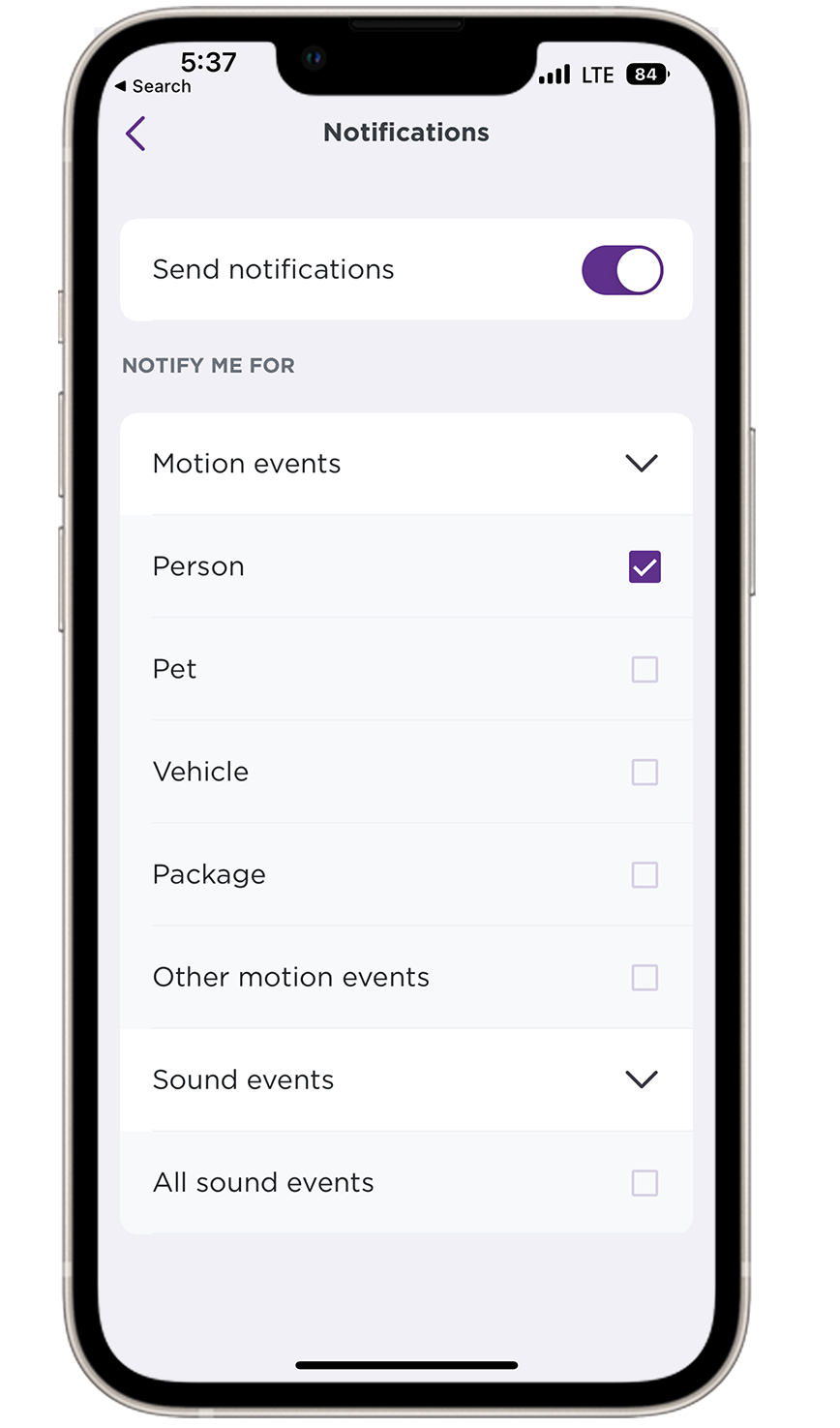
If you ever want to change your notification preferences, you can easily repeat the steps above and re-check any event.
Thanks,
Arjiemar
Roku Community Moderator
- Mark as New
- Bookmark
- Subscribe
- Mute
- Subscribe to RSS Feed
- Permalink
- Report Inappropriate Content
Re: Roku smart home camera indoor to pop up on tv when motion is detected
Hi @Jpuckett,
A warm welcome here in the Roku Community!
We appreciate your feedback and insights. As of the moment, this feature is not available. We'll take note of the suggestions or insights that you have provided to us.
Please let us know if there's anything else we can do to assist you.
Kind regards,
John
Roku Community Moderator
- Mark as New
- Bookmark
- Subscribe
- Mute
- Subscribe to RSS Feed
- Permalink
- Report Inappropriate Content
Re: Roku smart home camera indoor to pop up on tv when motion is detected
Well, actually mine do. I assume it's a bug.
All of my indoor cameras frequently pop up a message on my Roku players and Roku TVs saying that a package is detected, usually after seeing motion from the cats or my roommate. I suppose my orange cat could pass for a UPS delivery, but not sure about roommate!
I was just digging through the Smart Home app to see if there is a way to turn off package detection on indoor cameras, but I can't find it.
- Mark as New
- Bookmark
- Subscribe
- Mute
- Subscribe to RSS Feed
- Permalink
- Report Inappropriate Content
Hello! @gv77,
Thanks for sharing your post in the Roku Community!
We appreciate you reaching out to us about using smart detection and notification, and we are pleased to help.
Smart detection gives you a better idea of what is happening in and around your home when motion is detected by identifying if it is caused by a:
- Person: Learn when a trespasser is in your yard or see if your neighbor is stopping by to borrow another egg.
- Pet: See if your dog needs to go outside or capture an elusive bird visiting your garden.
- Vehicle: Find out when the pizza delivery guy pulls up or when your partner gets home after a busy day.
- Package: Know the moment that special gift arrives or when your monthly wine shipment is delivered.
Without a subscription, you get notifications for all motion events, but with smart detection, you can pick and choose exactly what motion events to be notified about.
How to choose your notifications
Use the steps below to choose the motion events that trigger a notification.
- Select your device from the Home screen
- Tap Settings in the corner
- Select Notifications
- Expand Motion events
- All events are checked by default. Uncheck any that should no longer trigger a notification. Choosing to only be notified for people and events, as seen in the example below, can reduce your notifications by as much as 70%.
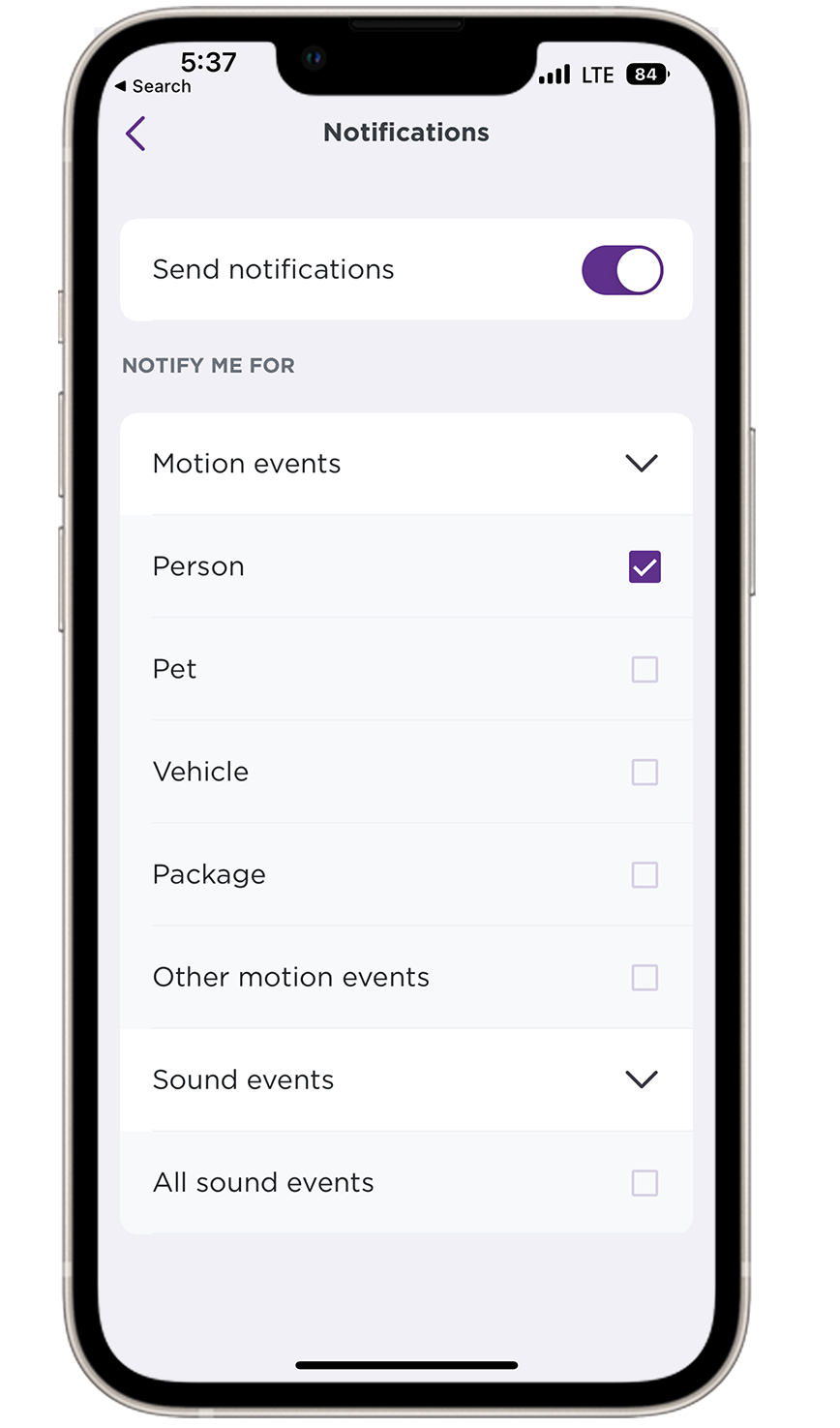
If you ever want to change your notification preferences, you can easily repeat the steps above and re-check any event.
Thanks,
Arjiemar
Roku Community Moderator
- Mark as New
- Bookmark
- Subscribe
- Mute
- Subscribe to RSS Feed
- Permalink
- Report Inappropriate Content
Re: Roku smart home camera indoor to pop up on tv when motion is detected
I'm confused.
Are camera notifications from indoor cameras supposed to pop-up on the TV or not? (ROKU TVs and ROKU Ultra players - I'm not talking about my smartphone notifications but am referring to what the original poster asked about having the camera pop-up on the TV when motion is detected - to which the initial reply from RokuJohnB was that this wasn't possible.)
I get camera notifications as pop-ups on my TVs from my indoor cameras. This only happens with package notifications, not any other type of notification and I've now been able to verify that all notification types are turned on for all cameras (Thank you @RokuArjiemar for that - Google Play insisted I had the latest version of the SmartHome app but I did not, so after uninstalling and re-installing I could follow your instructions to see that all my notifications were in fact turned on.)
When the pop-up happens it shows me a still image from the camera that detected the "package" and I can then click to open that camera. When you say this feature is not available, did y'all just mean it won't happen automatically and you have to click through the notification to see the camera? Or... something else?


