Hi @Tiffem6,
Thanks for your first post in the Roku Community!
We understand that your Roku Camera was fully charged for only 15 minutes and detected only car motion. Don't worry; we are more than happy to help you with this.
The typical charging time for Roku cameras is approximately 4 hours. During this time, the status light will be flashing, showing the progress of the charging process. Once the camera is fully charged, the status light will turn to a solid red light, indicating that the charging process is complete.
If your Roku camera only detects car motion, you must check the settings of your Roku camera from the Roku Smart Home app.
To choose the motion events for your Roku Outdoor Camera SE, use the instructions below.
- Select your device from the Home screen
- Tap Settings in the corner
- Select Notifications
- Toggle on Smart detection events. You may also want to toggle off All motion events to avoid seeing alerts for inadvertent events like tree branches blowing in the wind.
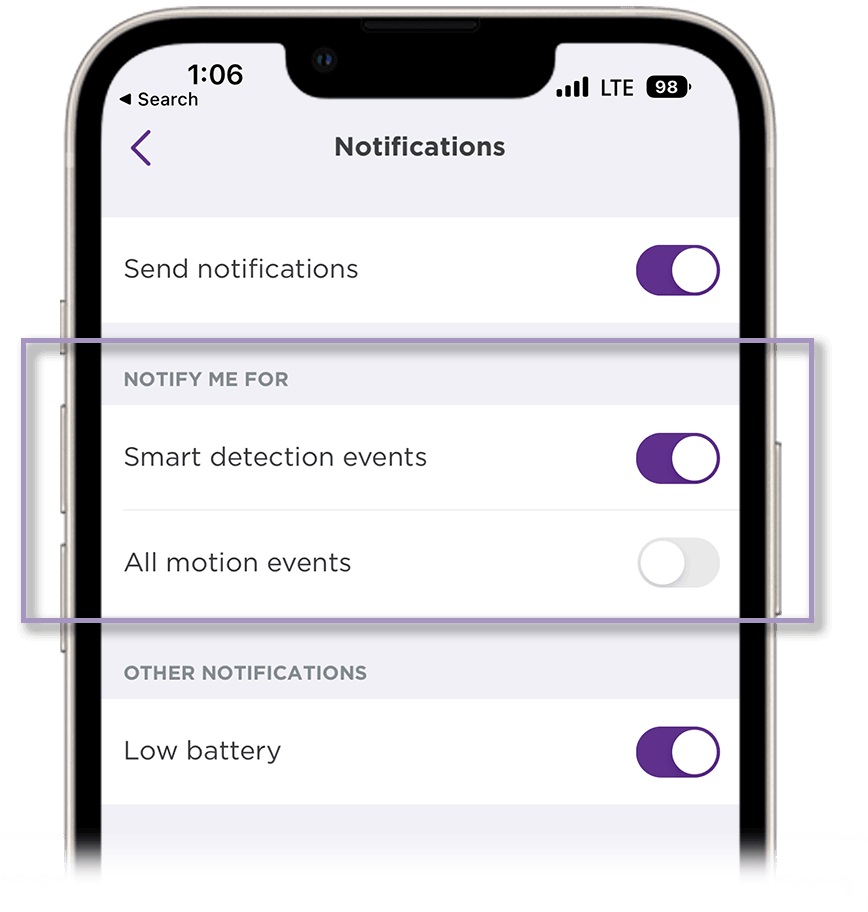
- Return to the main Settings menu
- Select Event recordings
- Tap Smart detection events
- Toggle off any event types you do not wish to receive notifications for. Choosing only person events as seen below can reduce notifications by as much as 70%.
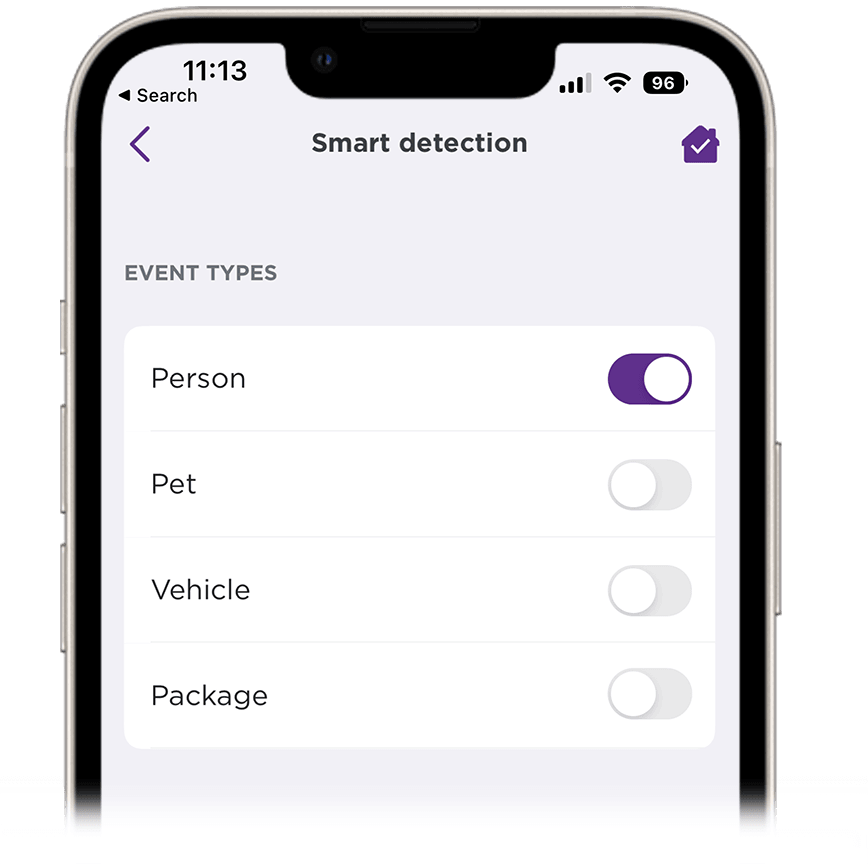
For reference, you can visit our support article: How to use smart detection for your Roku Smart Home camera or video doorbell
Hope you'll find this info useful. Let us know in case you still have any questions.
Regards,
Riamime
Riamie D.
Roku Community Moderator