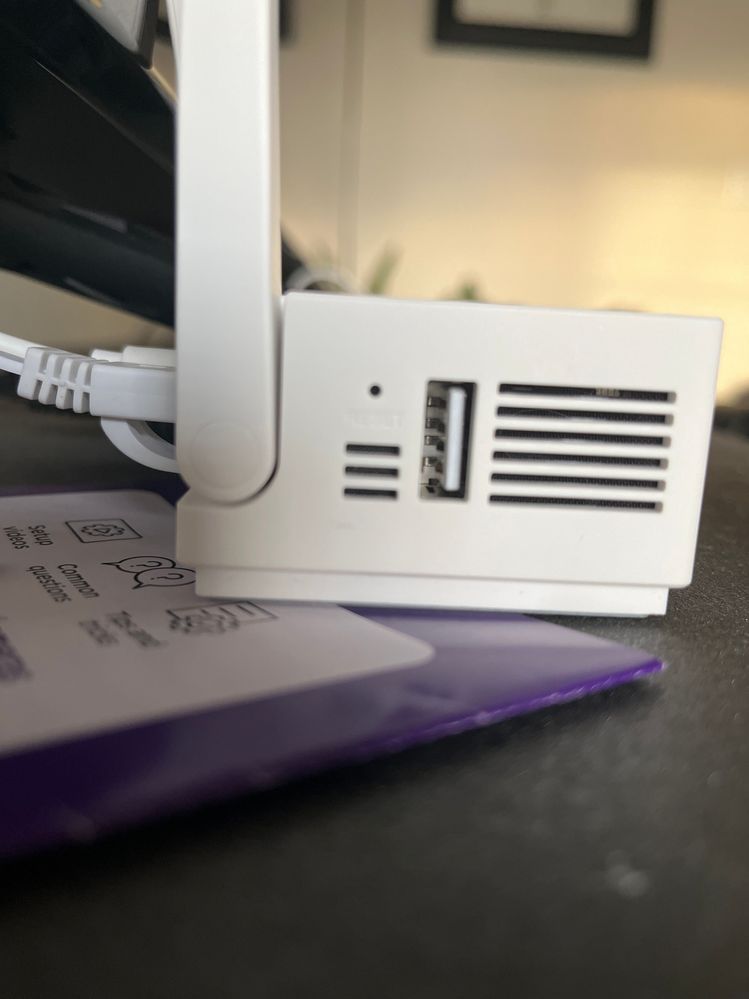- Mark as New
- Bookmark
- Subscribe
- Mute
- Subscribe to RSS Feed
- Permalink
- Report Inappropriate Content
Outdoor Camera base no longer connects to wired internet
After a short power outage, my outdoor wireless camera base will not connect back to the internet even though it’s hard wired to the router. I’ve tried unplugging everything multiple times, restarting my router (all my other devices are working including a Roku indoor camera and several Roku players), and factory resetting the camera base. I’ve deleted them from my Smart Home App but cannot reinstall them because I can’t get past the internet connection issue. I know they are on the same “network” as I only have one. How do you confirm they are looking for the internet through the hard wire and not Wi-Fi for setup?
- Mark as New
- Bookmark
- Subscribe
- Mute
- Subscribe to RSS Feed
- Permalink
- Report Inappropriate Content
Re: Outdoor Camera base no longer connects to wired internet
From within the SmartHome app, select the "Outdoor Base Station". When the Screen loads it should say "Connected via WiFi", or "Connected Via Ethernet".
If the app is indicating "Connected via Wifi", then unplug the ethernet cable (and perhaps use different LAN port), plug back in and restart router.
I have only encountered one troublesome reconnection with the Outdoor Cam SE. I had to bring the camera back inside, place it next to the base, and go through the setup/pairing again using the setup button on the camera.
Just an FYI, there really is no "factory reset" on the Outdoor cam SE. There is a little on/off toggle button under the rubber cover on back, and the syncing/pairing button on the underside of the camera.
Just another Roku user... I am not a Roku employee.
Insignia RokuTV, Ultra 4660, 4802, 4850, Premiere+ 3921, Express 4k+ 3941, Streambar 9102
- Mark as New
- Bookmark
- Subscribe
- Mute
- Subscribe to RSS Feed
- Permalink
- Report Inappropriate Content
Re: Outdoor Camera base no longer connects to wired internet
This is not a camera connection issue. This is strictly a base to internet connection issue. The base will not connect to anything, hard wired or Wi-Fi . Per the “troubleshooting” instructions, I’ve removed the base from my app and have tried the “reset” pinhole pictured below. There is no internet connection even via hard wire to the router. The app cannot find the base even via the QR code either.
- Mark as New
- Bookmark
- Subscribe
- Mute
- Subscribe to RSS Feed
- Permalink
- Report Inappropriate Content
Re: Outdoor Camera base no longer connects to wired internet
I'm understanding you now.
Try the following in this order.
1. Press and hold the Reset button on the Base Station for about 30+ seconds. (need the blue light to turn yellow. If already yellow, hold for a bit longer than 30 seconds.)
2. From SmartHome app, select the Base Station, then the Settings Gear Icon, and select "Delete Device".
3. Then unplug the Base Station from both ethernet and power. Reconnect ethernet cable and reboot router. [Do not power the Base Station just yet].
4. From SmartHome app, press the " + " button to Add a device. Under Cameras and Doorbells select Base Station.
5. Plug power in to Base Station and give it a minute to start doing something. The light on base station should blink blue and then go to steady blue. Follow the on-screen prompts from within SmartHome app. If the light is solid blue but the SmartHome app says it could not find Base Station, select "try again".
6. If you can get the SmartHome app to successfully find the Base Station, you will need to Restart/re-pair/power-cycle the outdoor SE cameras affiliated with this Base Station. If the SmartHome app still fails to find the Base Station, I would clear the data and cache from the SmartHome app from your phone's App settings and Uninstall the SmartHome app. Then restart the phone and re-install the SmartHome app. Then try the above procedure again.
-----
If the above still fails to respond, you may have a bad/failed Base Station that should hopefully qualify for replacement.
Feel free to post back with an update. What color lights are you seeing on Base Station? Is the router listing the MAC address (located on sticker on bottom of station) of the Base Station under its connected devices? (if your router or ISP has a mobile app, make sure this MAC address is not being Paused/Blocked or "Filtered" which would prevent network connection).
Unfortunately, with the Roku SmartHome, kind of have to determine if having a hardware/firmware issue, a network issue, or is the SmartHome mobile app having an issue.
Just another Roku user... I am not a Roku employee.
Insignia RokuTV, Ultra 4660, 4802, 4850, Premiere+ 3921, Express 4k+ 3941, Streambar 9102
- Mark as New
- Bookmark
- Subscribe
- Mute
- Subscribe to RSS Feed
- Permalink
- Report Inappropriate Content
Re: Outdoor Camera base no longer connects to wired internet
I’ve tried the above steps several times with no results. The base station is not having a problem finding the app or the cameras, it cannot find the internet connection even though it is hard wired into the router. Every other divide connected to the router works fine, so this seems like a base station issue not an internet connection problem to me.
the light on the base station never stops blinking blue (even after being reset and being yellow). I’ve checked to make sure nothing is being filtered by the network, and it is not.
the base station and outdoor cameras were working fine and as expected before a small power outage and since then, the base station has failed to connect wired to the router to even allow for set up of the camera. The base station is not producing a MAC signal, even if you skip the blue light and try the QR Code set up through the app.
- Mark as New
- Bookmark
- Subscribe
- Mute
- Subscribe to RSS Feed
- Permalink
- Report Inappropriate Content
Re: Outdoor Camera base no longer connects to wired internet
"The base station is not having a problem finding the app or the cameras, it cannot find the internet connection even though it is hard wired into the router. Every other divide connected to the router works fine, so this seems like a base station issue not an internet connection problem to me... the light on the base station never stops blinking blue (even after being reset and being yellow)"
Not really sure how the base station is finding the app or the cameras if the light on the base station continues to blink blue as the blinking blue light will turn solid when connected to the network. When blinking blue means loss of network connection. (or at least searching for wifi/network).
What do the status lights mean?
Status lights are located on top of your base station and on the back of your camera. As you proceed through the setup process, it is important to understand what each status light means.
Status light Status| YELLOW - Solid | Power on and beginning setup |
| YELLOW and BLUE - Flashing | Pairing to base station |
| BLUE - Flashing | Connecting to Wi-Fi |
| BLUE - Solid | Connected to network |
| RED - Flashing | Charging |
| RED - Solid | Fully Charged |
| No Light | Powered off or sleeping |
https://support.roku.com/article/7869544173719
-------
Regardless, since less than a year old should qualify for replacement under warranty. https://support.roku.com/article/208757158 and https://support.roku.com/article/208757058.
Just another Roku user... I am not a Roku employee.
Insignia RokuTV, Ultra 4660, 4802, 4850, Premiere+ 3921, Express 4k+ 3941, Streambar 9102