- Mark as New
- Bookmark
- Subscribe
- Mute
- Subscribe to RSS Feed
- Permalink
- Report Inappropriate Content
Seriously... You're not answering the actual concern. You keep saying to reset the chime but that button does NOT reset the actual doorbell camera. That's why this is an issue. I'm going through this exact thing now. I have taken the doorbell off of the account because it disconnected and wouldn't reconnect. Now the only advice I'm finding is to reset the chime. That has been done, but it isn't affecting the actual doorbell in any way to allow me to recommend it to my Roku account.
So.... How would one reset the actual doorbell in order to reconnect it to an account? Can y'all not answer that?
Accepted Solutions
- Mark as New
- Bookmark
- Subscribe
- Mute
- Subscribe to RSS Feed
- Permalink
- Report Inappropriate Content
Hi @TheRev86,
Thank you for posting in the Roku community!
We understand you need assistance with resetting your Roku doorbell, and we'll be glad to assist you with that. Before you begin, take a moment to familiarize yourself with the layout of your video doorbell and chime.
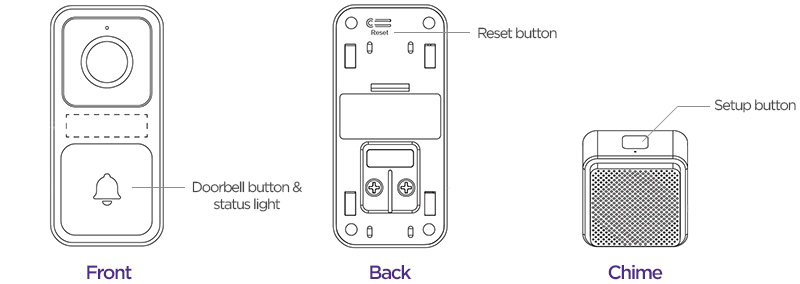
When ready, follow the instructions below for your doorbell.
- Unmount your doorbell, but leave it connected to power.
- Press the reset button.
- Wait for your doorbell to restart.
After a successful reset, you will hear "Ready to connect," and you will see the status light flashing yellow.
Use the next list of steps if you also need to factory reset your Chime SE.
- Plug in your chime if it is not already powered on.
- Press and hold the Setup button for 5 seconds until you hear "Reset successfully."
For more details, visit How to Factory Reset Your Roku Smart Home Device. If you need help connecting your video doorbell and chime again, visit the Roku Video Doorbell and Chime SE setup instructions.
Kind regards,
Eunice
Roku Community Moderator
- Mark as New
- Bookmark
- Subscribe
- Mute
- Subscribe to RSS Feed
- Permalink
- Report Inappropriate Content
How would one reset the actual doorbell in order to reconnect it to an account?
@TheRev86, have you removed the doorbell from its mounting plate? There should be a reset button on the back.
Help others find this answer and click "Accept as Solution."
If you appreciate my answer, maybe give me a Kudo.
I am not a Roku employee.
- Mark as New
- Bookmark
- Subscribe
- Mute
- Subscribe to RSS Feed
- Permalink
- Report Inappropriate Content
How would one reset the actual doorbell in order to reconnect it to an account?
Jesus, dude. How many people need to say "there's not a reset button" on this forum?
There isn't a reset button. There is a pretty button. Taking it off the back plate is obvious. There's still no reset button.
- Mark as New
- Bookmark
- Subscribe
- Mute
- Subscribe to RSS Feed
- Permalink
- Report Inappropriate Content
Hi @TheRev86,
Thank you for posting in the Roku community!
We understand you need assistance with resetting your Roku doorbell, and we'll be glad to assist you with that. Before you begin, take a moment to familiarize yourself with the layout of your video doorbell and chime.
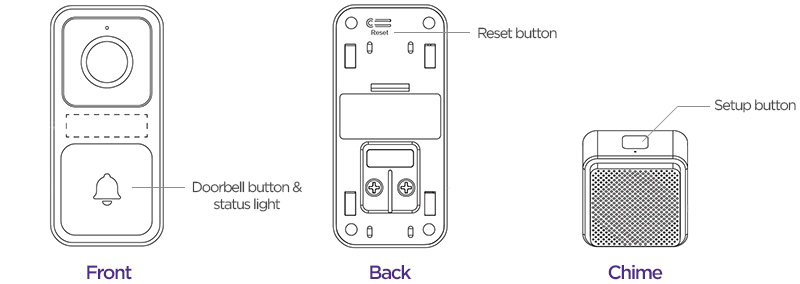
When ready, follow the instructions below for your doorbell.
- Unmount your doorbell, but leave it connected to power.
- Press the reset button.
- Wait for your doorbell to restart.
After a successful reset, you will hear "Ready to connect," and you will see the status light flashing yellow.
Use the next list of steps if you also need to factory reset your Chime SE.
- Plug in your chime if it is not already powered on.
- Press and hold the Setup button for 5 seconds until you hear "Reset successfully."
For more details, visit How to Factory Reset Your Roku Smart Home Device. If you need help connecting your video doorbell and chime again, visit the Roku Video Doorbell and Chime SE setup instructions.
Kind regards,
Eunice
Roku Community Moderator
- Mark as New
- Bookmark
- Subscribe
- Mute
- Subscribe to RSS Feed
- Permalink
- Report Inappropriate Content
Re: How would one reset the actual doorbell in order to reconnect it to an account?
I'm long time user of roku devices. Having six roku boxes for my TV's, and six cameras including doorbells.
Also I work 20 years information technology (IT). I'm A+, Microsoft MCP and Cisco CCNA Certified. Provision lots of Routers, Access Points and Switches.
I've never come across any devices, doing a hard reset take almost the whole day and at the end you still haven't fixed.
- Mark as New
- Bookmark
- Subscribe
- Mute
- Subscribe to RSS Feed
- Permalink
- Report Inappropriate Content
Re: How would one reset the actual doorbell in order to reconnect it to an account?
Why do they keep showing a picture of the doorbell that has a reset button, the DB1000R DOES NOT have a reset button, it looks different from the one pictured. I am also trying to reset the doorbell. There is a black button on the back which says micro sd/Power. When I press or press & hold the power button nothing happens. Roku help is an absolute joke.
- Mark as New
- Bookmark
- Subscribe
- Mute
- Subscribe to RSS Feed
- Permalink
- Report Inappropriate Content
Re: How would one reset the actual doorbell in order to reconnect it to an account?
Why don’t you post the diagram of the model everyone keeps asking about? Instead a random diagram? I’m taking my doorbell back to Walmart and switching to ring system. Seriously… so many bugs and glitches and then a mass amount of people have the same issue and you’re giving terrible advice that doesn’t even correlate with everyone’s issue. Thanks for nothing
