Cameras & doorbells
- Roku Community
- :
- Roku Smart Home
- :
- Cameras & doorbells
- :
- Cameras not recording events
- Subscribe to RSS Feed
- Mark Topic as New
- Mark Topic as Read
- Float this Topic for Current User
- Bookmark
- Subscribe
- Mute
- Printer Friendly Page
- Mark as New
- Bookmark
- Subscribe
- Mute
- Subscribe to RSS Feed
- Permalink
- Report Inappropriate Content
I paid my subscription but cameras are not recording events
Accepted Solutions
- Mark as New
- Bookmark
- Subscribe
- Mute
- Subscribe to RSS Feed
- Permalink
- Report Inappropriate Content
Hi @Luca87,
Welcome to the Roku Community!
We are glad to have you here reporting about the issue of your Roku cameras that are not recording even if you have an active subscription. We would be more than willing to assist.
Please be informed that Roku cameras will not record an event if motion or an event is not detected in a certain spot where the camera is. We highly suggest you check the camera's live feed. Please let us know if you can view the live feed and if you are getting an event notification.
In the meantime, let's see if this will work for you.
Turn on event recording:
To manage which events are recorded when a motion event is detected, follow these steps.
- Select your device from the Home screen. Make sure your camera is on and you can view the live stream.
- Tap Settings in the corner
- Select Event recordings
- Toggle on Record motion events
- Select Smart detection events instead of All motion events
- Tap Smart detection
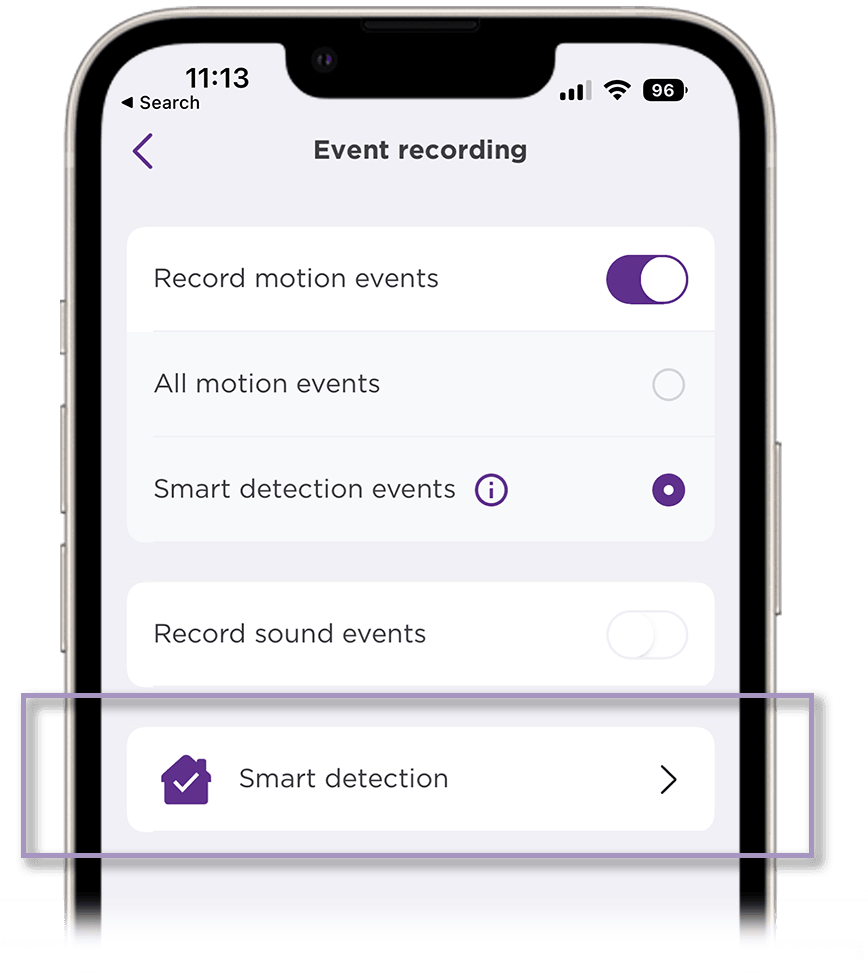
- Toggle off the event types you do not wish to record
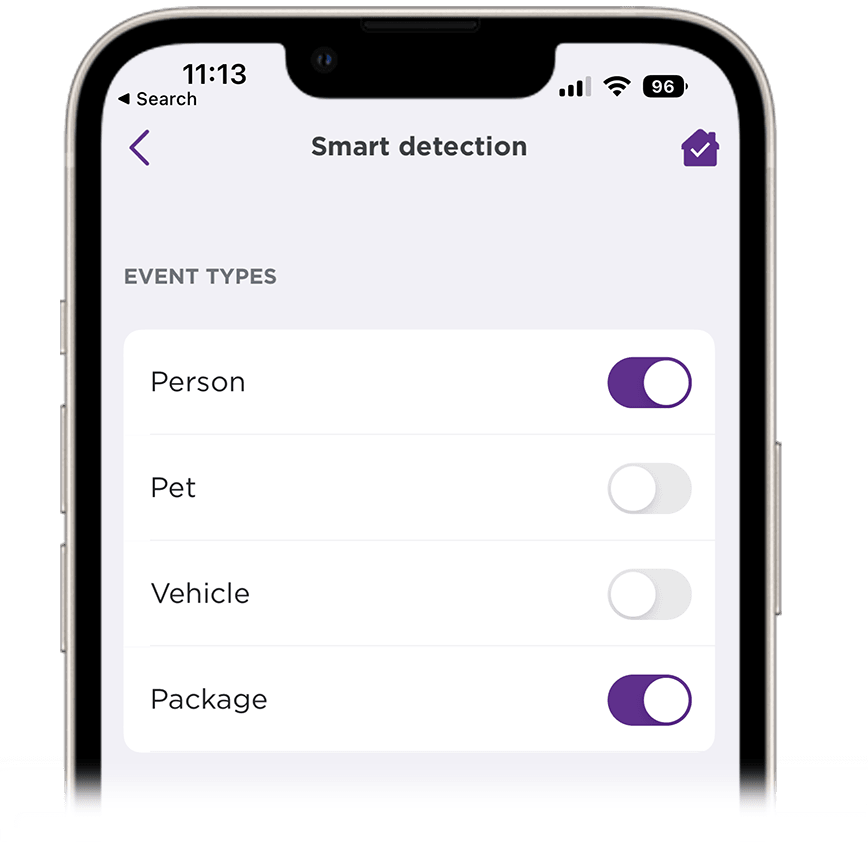
If the issue persists, we suggest that you try uninstalling the Roku Smart Home app and then reinstalling it. After that, log in with your Roku account to which your Roku Camera is connected.
We hope these troubleshooting steps help you to resolve the issue. Please keep us posted.
Regards,
Riamie
Roku Community Moderator
- Mark as New
- Bookmark
- Subscribe
- Mute
- Subscribe to RSS Feed
- Permalink
- Report Inappropriate Content
Hi @Luca87,
Welcome to the Roku Community!
We are glad to have you here reporting about the issue of your Roku cameras that are not recording even if you have an active subscription. We would be more than willing to assist.
Please be informed that Roku cameras will not record an event if motion or an event is not detected in a certain spot where the camera is. We highly suggest you check the camera's live feed. Please let us know if you can view the live feed and if you are getting an event notification.
In the meantime, let's see if this will work for you.
Turn on event recording:
To manage which events are recorded when a motion event is detected, follow these steps.
- Select your device from the Home screen. Make sure your camera is on and you can view the live stream.
- Tap Settings in the corner
- Select Event recordings
- Toggle on Record motion events
- Select Smart detection events instead of All motion events
- Tap Smart detection
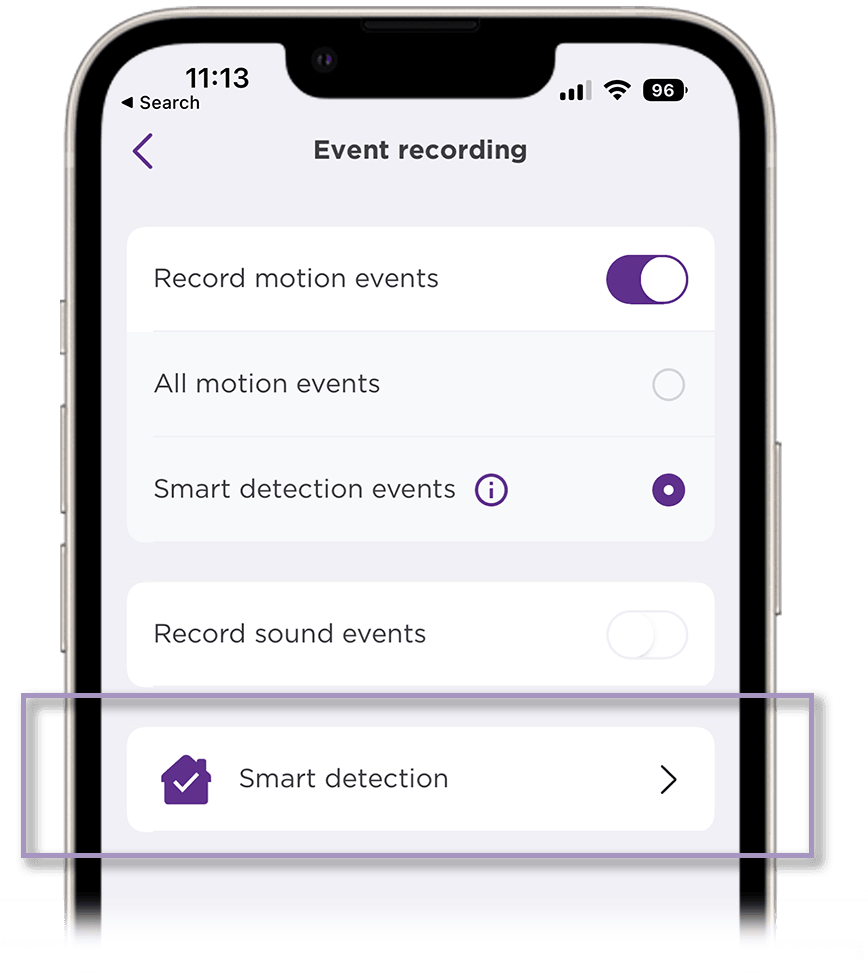
- Toggle off the event types you do not wish to record
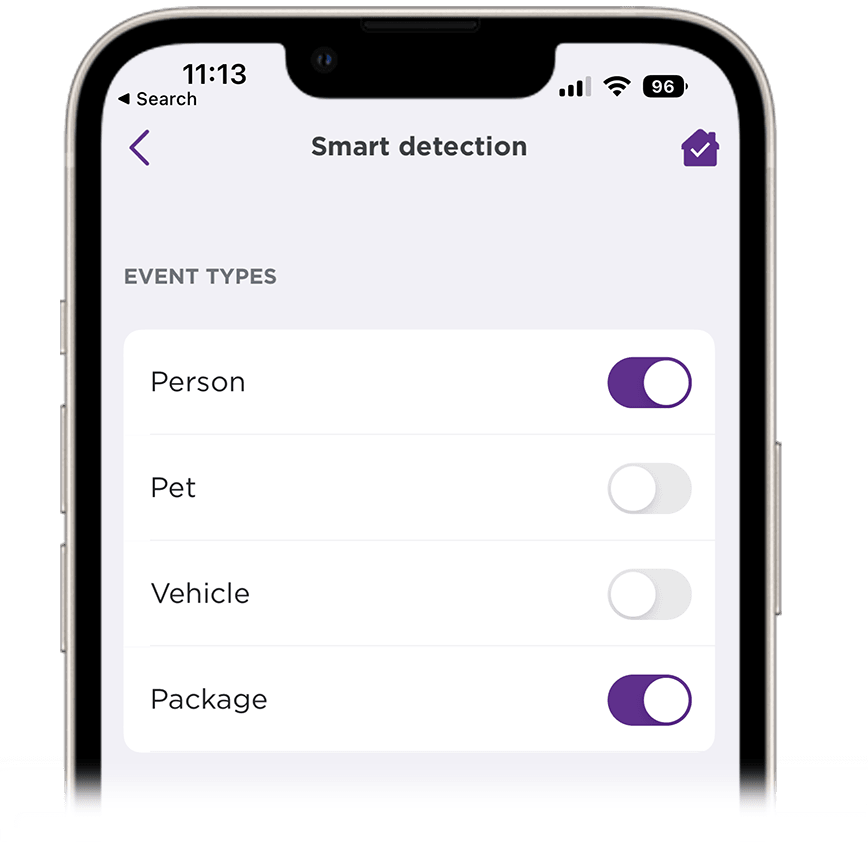
If the issue persists, we suggest that you try uninstalling the Roku Smart Home app and then reinstalling it. After that, log in with your Roku account to which your Roku Camera is connected.
We hope these troubleshooting steps help you to resolve the issue. Please keep us posted.
Regards,
Riamie
Roku Community Moderator
Become a Roku Streaming Expert!
Share your expertise, help fellow streamers, and unlock exclusive rewards as part of the Roku Community. Learn more.
