Cameras & doorbells
- Roku Community
- :
- Roku Smart Home
- :
- Cameras & doorbells
- :
- Re: App issues for indoor cameras
- Subscribe to RSS Feed
- Mark Topic as New
- Mark Topic as Read
- Float this Topic for Current User
- Bookmark
- Subscribe
- Mute
- Printer Friendly Page
- Mark as New
- Bookmark
- Subscribe
- Mute
- Subscribe to RSS Feed
- Permalink
- Report Inappropriate Content
App issues for indoor cameras
My issue is that the Roku app decided that my camera is an indoor cs1000x but the actual camera is an outdoor cs2000x. So I cannot use the functions of my outdoor camera.
- Mark as New
- Bookmark
- Subscribe
- Mute
- Subscribe to RSS Feed
- Permalink
- Report Inappropriate Content
Re: App issues for indoor cameras
It did that once to me as well, but was able to switch it to the correct camera, y only problem now is that my outside camera seems to keep timing out.
- Mark as New
- Bookmark
- Subscribe
- Mute
- Subscribe to RSS Feed
- Permalink
- Report Inappropriate Content
Re: App issues for indoor cameras
Thanks for posting, and welcome to the Roku Community.
We appreciate you for letting us know about the issue you have encountered with your Roku camera, and we're here to provide you with troubleshooting steps to resolve the issue. We recommend performing a reset on your Roku Camera and set it up once again.
Before you begin, familiarize yourself with the location of the status light and the setup button. If you have a floodlight camera, you need to lift the camera from the motion sensor to access the setup button.
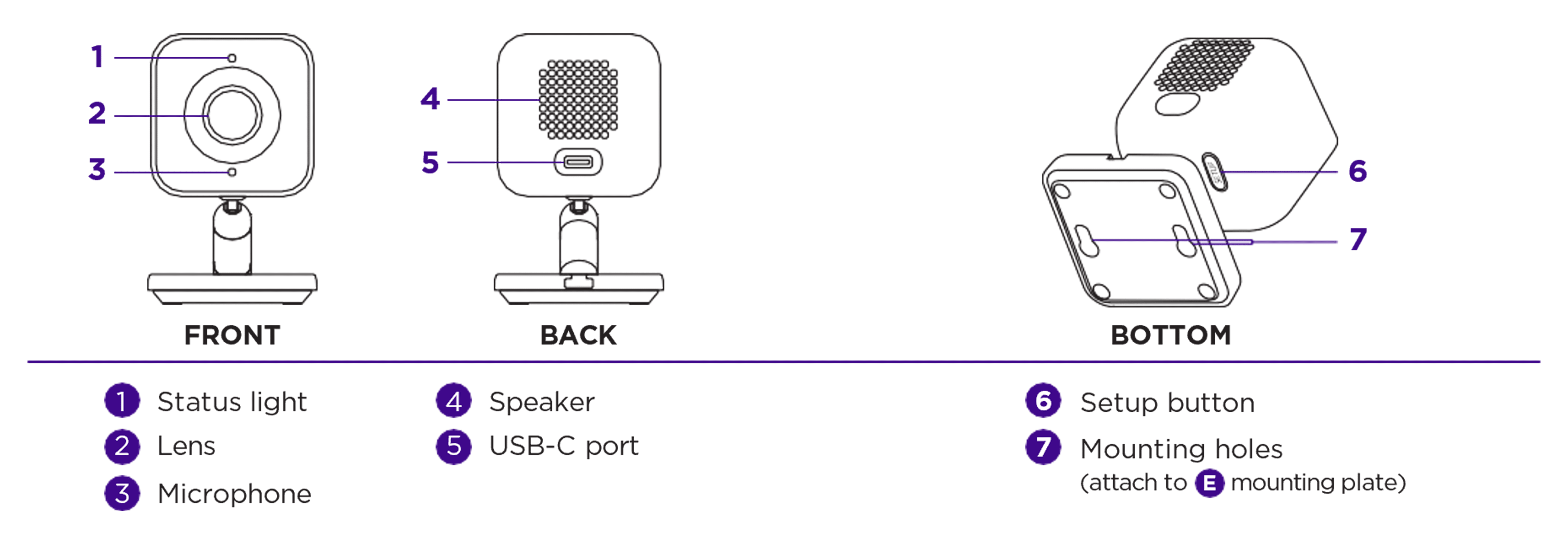
IMPORTANT: For indoor camera models supporting a micro SD card, remove the storage device before performing a factory reset.
- Plug in your camera if not already powered on
- Press and hold the Setup button for 10 seconds
- Wait at least 30 seconds for your camera to restart
After a successful reset, you will see a blue pulsing status light on your camera. If you are troubleshooting and need to set up your camera again, refer to the following article: Roku Outdoor Wired Camera SE setup instructions.
We hope you find this information helpful, and feel free to reach out to us if you have further concerns or inquries.
Best wishes,
Kash
Roku Community Moderator
Become a Roku Streaming Expert!
Share your expertise, help fellow streamers, and unlock exclusive rewards as part of the Roku Community. Learn more.
