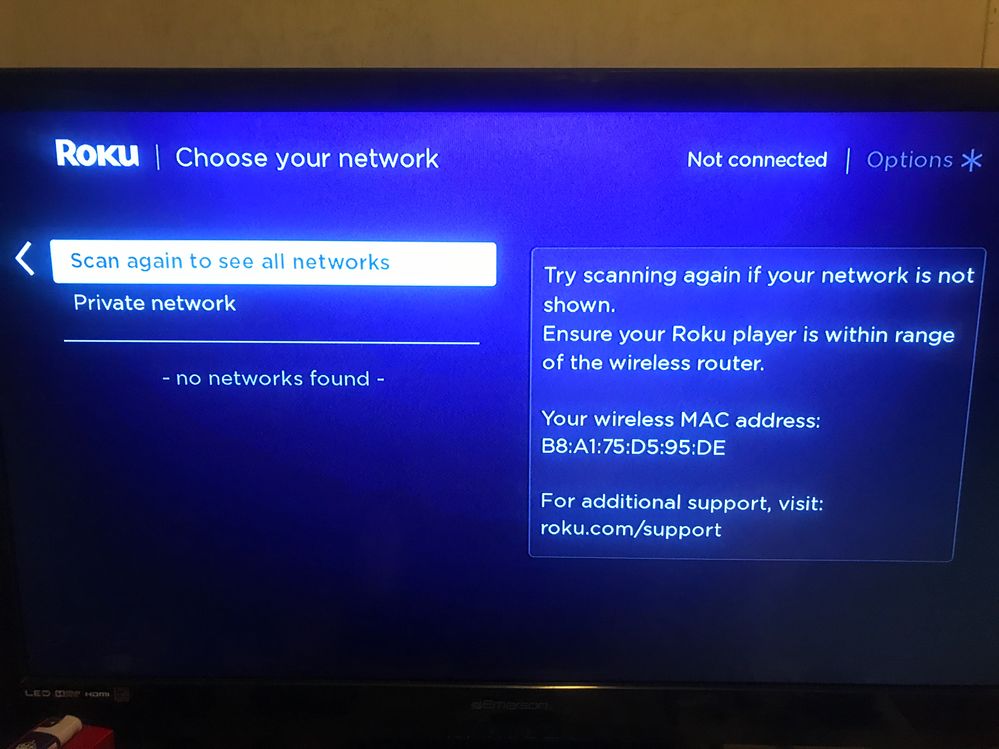Wi-Fi & connectivity
- Roku Community
- :
- Streaming Players
- :
- Wi-Fi & connectivity
- :
- Re: Roku Express not detecting wifi
- Subscribe to RSS Feed
- Mark Topic as New
- Mark Topic as Read
- Float this Topic for Current User
- Bookmark
- Subscribe
- Mute
- Printer Friendly Page
- Mark as New
- Bookmark
- Subscribe
- Mute
- Subscribe to RSS Feed
- Permalink
- Report Inappropriate Content
That’s it. I can’t use my roku express because it doesn’t detect a network.
Accepted Solutions
- Mark as New
- Bookmark
- Subscribe
- Mute
- Subscribe to RSS Feed
- Permalink
- Report Inappropriate Content
First suggestion is to reboot the wireless router, of course. The next thing to try is to change the channel the wireless radio is using. Your Express is not dual band, so the 2.4 GHz radio is the only one that needs changing. If you're currently on a mid channel (around 5-6), change it to one end of the other. If you're at one end, try the middle or the other end.
Also, at the frequencies that WiFi operates on, moving the Roku as little as a few inches could make a difference it reception.
Roku Community Streaming Expert
Help others find this answer and click "Accept as Solution."
If you appreciate my answer, maybe give me a Kudo.
I am not a Roku employee, just another user.
- Mark as New
- Bookmark
- Subscribe
- Mute
- Subscribe to RSS Feed
- Permalink
- Report Inappropriate Content
Hi everyone,
In addition to the troubleshooting steps that @renojim has provided, I would recommend checking out our Support page for troubleshooting issues here: What should I do if I cannot connect to my home network or the internet?
Please answer the following questions so we can get a better understanding of what you are seeing:
- Have you ensured your router is broadcasting a 2.4GHz Wi-Fi network for the device to connect to? The Roku Express is only compatible with wireless b/g/n networks on the 2.4 GHz spectrum.
- Have you tried changing the wireless broadcast channel on the router to see if this will allow your device to connect?
- Have you tried moving the device closer to your router to see if you can get connected?
- How long have you been experiencing this problem?
If those things still aren't helping, feel free to send me a PM with your Roku account email address and the serial number of your Roku from Settings>System>About along with the answers to the above questions and I'll be able to assist you further from there.
Thanks,
Danny
Roku Community Moderator
- Mark as New
- Bookmark
- Subscribe
- Mute
- Subscribe to RSS Feed
- Permalink
- Report Inappropriate Content
First suggestion is to reboot the wireless router, of course. The next thing to try is to change the channel the wireless radio is using. Your Express is not dual band, so the 2.4 GHz radio is the only one that needs changing. If you're currently on a mid channel (around 5-6), change it to one end of the other. If you're at one end, try the middle or the other end.
Also, at the frequencies that WiFi operates on, moving the Roku as little as a few inches could make a difference it reception.
Roku Community Streaming Expert
Help others find this answer and click "Accept as Solution."
If you appreciate my answer, maybe give me a Kudo.
I am not a Roku employee, just another user.
- Mark as New
- Bookmark
- Subscribe
- Mute
- Subscribe to RSS Feed
- Permalink
- Report Inappropriate Content
Re: Roku Express not detecting wifi
I have restarted both the Roku device and the router. Still no detection of wifi. Wifi is working because computer and phone do not have any issues connecting.
- Mark as New
- Bookmark
- Subscribe
- Mute
- Subscribe to RSS Feed
- Permalink
- Report Inappropriate Content
Re: Roku Express not detecting wifi
did you ever find out what to do? my roku wont detect my network
- Mark as New
- Bookmark
- Subscribe
- Mute
- Subscribe to RSS Feed
- Permalink
- Report Inappropriate Content
Re: Roku Express not detecting wifi
I gave up and upgraded. That was probably the point of the malfunction.
- Mark as New
- Bookmark
- Subscribe
- Mute
- Subscribe to RSS Feed
- Permalink
- Report Inappropriate Content
Re: Roku Express not detecting wifi
I went into my router/modem and unchecked “steering” apparently the modem is dual band and steering toward the best band. ie 5 gig or 2.4, since the roku operates on 2.4, turning off “steering” allowed the roku to detect the 2.4 band. It now works.
- Mark as New
- Bookmark
- Subscribe
- Mute
- Subscribe to RSS Feed
- Permalink
- Report Inappropriate Content
Re: Roku Express not detecting wifi
I have the same issue and kind of figured out that changing 2.4 wifi's channel makes Roku detect it again. My question is - this seems like a bug and should be fixed. Is there anyone on this forum who knows if Roku is planning to fix this? It is very irritating.
- Mark as New
- Bookmark
- Subscribe
- Mute
- Subscribe to RSS Feed
- Permalink
- Report Inappropriate Content
Re: Roku Express not detecting wifi
@vanish32 wrote:I have the same issue and kind of figured out that changing 2.4 wifi's channel makes Roku detect it again. My question is - this seems like a bug and should be fixed. Is there anyone on this forum who knows if Roku is planning to fix this? It is very irritating.
Roku never announces what they are working on or anything that might be coming in a future release. It would be nice to know that they are at least working on it.
Roku Community Streaming Expert
Help others find this answer and click "Accept as Solution."
If you appreciate my answer, maybe give me a Kudo.
I am not a Roku employee, just another user.
- Mark as New
- Bookmark
- Subscribe
- Mute
- Subscribe to RSS Feed
- Permalink
- Report Inappropriate Content
Re: Roku Express not detecting wifi
I have a roku express 2018, it does not detect any wifi network, reboot, change wifi frequency to 2.4GHz
- Mark as New
- Bookmark
- Subscribe
- Mute
- Subscribe to RSS Feed
- Permalink
- Report Inappropriate Content
Re: Roku Express not detecting wifi
@lmontalti wrote:I have a roku express 2018, it does not detect any wifi network, reboot, change wifi frequency to 2.4GHz
You can't change the WiFi frequency band. The Express only works in the 2.4 GHz band. What you can change is the channel, which makes a minor frequency change within the 2.4 GHz band.
In this day and age, you should see numerous neighboring WiFi access points. If your Roku is showing absolutely none, there's likely a hardware or software issue with the Roku. Can you try using a hotspot on a phone and see if that can be seen?
Roku Community Streaming Expert
Help others find this answer and click "Accept as Solution."
If you appreciate my answer, maybe give me a Kudo.
I am not a Roku employee, just another user.
Become a Roku Streaming Expert!
Share your expertise, help fellow streamers, and unlock exclusive rewards as part of the Roku Community. Learn more.