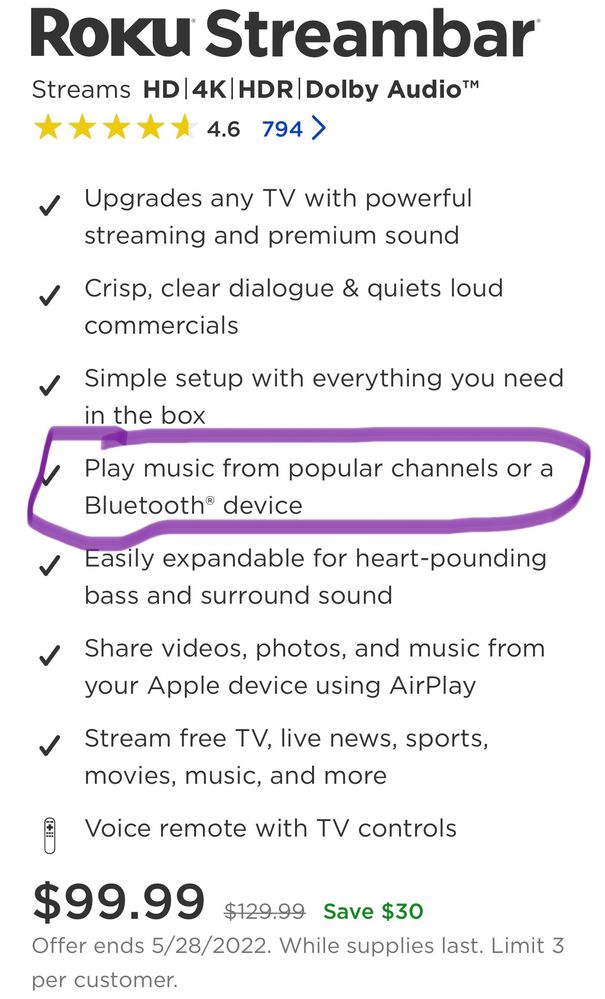Suggest a Feature
- Roku Community
- :
- Suggest a Feature
- :
- Re: Request: Streambar airplay AUDIO only without ...
- Subscribe to RSS Feed
- Mark Topic as New
- Mark Topic as Read
- Float this Topic for Current User
- Bookmark
- Subscribe
- Mute
- Printer Friendly Page
- Mark as New
- Bookmark
- Subscribe
- Mute
- Subscribe to RSS Feed
- Permalink
- Report Inappropriate Content
Request: Streambar airplay AUDIO only without turning on TV
Hi,
Got a Streambar and love it. I think it’s great value.
Current behavior: I AirPlay music (or video for that matter) from my phone and the Streambar automatically turns on my TV (via a signal the HDMI cable I suppose). The screen shows the album cover and then “AirPlay” on the TV. Sound comes out of the Streambar.
Desired behavior: I would like a setting that keeps the TV off when I am playing music/other audio. Wasted power, and distracting to look at the screen.
thanks! If this setting already exists, apologies, and please let me know!
- Mark as New
- Bookmark
- Subscribe
- Mute
- Subscribe to RSS Feed
- Permalink
- Report Inappropriate Content
Re: Request: Streambar airplay AUDIO only without turning on TV
Your tv isn’t wasting any power. It’s not like the days of picture tubes. Your tv could stay on 24/7 and it would run you like a $1/month. TVs now a days never really turn off. The screen just turns off but the actually tv is still on. You can set a black screensaver while playing music. How are you listening to music or videos? I own an iPhone and never use Airplay actual. No need to. Especially now there is Apple Music for Roku. By the way your streambar supports Bluetooth. So why don’t you use the Bluetooth feature rather then Airplay
- Mark as New
- Bookmark
- Subscribe
- Mute
- Subscribe to RSS Feed
- Permalink
- Report Inappropriate Content
Re: Request: Streambar airplay AUDIO only without turning on TV
I am interested in a black screensaver and will look into this. Any tips appreciated.
fyi AirPlay has perks including:
-easy access via iOS control center
-when you select it on your phone, it boots up the Streambar, (no need to touch the Roku remote)
-it will only connect when you ask it to, unlike Bluetooth, which will generally reconnect to any accessory when accessory is powered on
-will not play notification sounds or ring your phone if you get a call, this is good if you have people over, the music never stops! Just like playing a cd or MP3 player
- Mark as New
- Bookmark
- Subscribe
- Mute
- Subscribe to RSS Feed
- Permalink
- Report Inappropriate Content
Re: Request: Streambar airplay AUDIO only without turning on TV
I’ll clarify that the phone will vibrate and ring, etc. it just won’t ring through the streambar
- Mark as New
- Bookmark
- Subscribe
- Mute
- Subscribe to RSS Feed
- Permalink
- Report Inappropriate Content
Re: Request: Streambar airplay AUDIO only without turning on TV
I use my phone to text, read emails, check social media, navigate to a destination or make calls. If I want to stream music I open up either the Spotify channel or Apple Music channel on my Roku. That way it frees up my phone. I play music when I’m cooking. My phone has the recipe. My Roku is streaming music all by itself. Makes life easier. The Roku remote does what I need it to do. Keep things separated solves any issues 👍🏻
- Mark as New
- Bookmark
- Subscribe
- Mute
- Subscribe to RSS Feed
- Permalink
- Report Inappropriate Content
Re: Request: Streambar airplay AUDIO only without turning on TV
Appreciate the quick replies but this ultimately does not answer my question. I want to use the Streambar as an AirPlay speaker (like a Sonos, HomePod, IKEA speaker, etc.) without having the Streambar turn the TV on.
This is a feature request.
thanks
Become a Roku Streaming Expert!
Share your expertise, help fellow streamers, and unlock exclusive rewards as part of the Roku Community. Learn more.