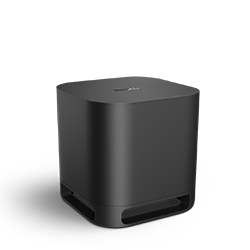Suggest a Feature
- Roku Community
- :
- Suggest a Feature
- :
- Re: Feature Request: Adjust volume Roku Surround S...
- Subscribe to RSS Feed
- Mark Topic as New
- Mark Topic as Read
- Float this Topic for Current User
- Bookmark
- Subscribe
- Mute
- Printer Friendly Page
- Mark as New
- Bookmark
- Subscribe
- Mute
- Subscribe to RSS Feed
- Permalink
- Report Inappropriate Content
Finally the update is here and yes it definitely does change everything! You can now adjust the rear wireless speakers from low-normal-louder-loudest. Thank you Roku finally!
- Mark as New
- Bookmark
- Subscribe
- Mute
- Subscribe to RSS Feed
- Permalink
- Report Inappropriate Content
Re: Feature Request: Adjust volume Roku Surround Sound TV Wireless Speakers when paired with Smart S
I also received the latest update to adjust the volume on the rear speakers. I am not sure how to do it. Are there separate controls to do this?
- Mark as New
- Bookmark
- Subscribe
- Mute
- Subscribe to RSS Feed
- Permalink
- Report Inappropriate Content
Re: Feature Request: Adjust volume Roku Surround Sound TV Wireless Speakers when paired with Smart S
How do you adjust the volume?
- Mark as New
- Bookmark
- Subscribe
- Mute
- Subscribe to RSS Feed
- Permalink
- Report Inappropriate Content
Re: Feature Request: Adjust volume Roku Surround Sound TV Wireless Speakers when paired with Smart S
spanglg, did you update your Roku soundbar to the latest software of Roku 9.4? If so, then when you're in a program watching something press the * asterisks button on your Roku remote and then scroll down to "Sound Settings" and to adjust the rear speakers scroll down to Surround Level.
- Mark as New
- Bookmark
- Subscribe
- Mute
- Subscribe to RSS Feed
- Permalink
- Report Inappropriate Content
Re: Feature Request: Adjust volume Roku Surround Sound TV Wireless Speakers when paired with Smart S
How do you adjust rear speakers when watching on a different HDMI input on a non-RokuTV?
I'm watching TiVo OTA on Samsung HDMI1 and Smart Soundbar (with Rear Roku Speakers) is on HDMI3(Arc). The sound works everywhere but the rears are way to loud because I was listening to music earlier. Can I adjust the rears while watching TiVo or do I have to flip over to Roku, adjust the sound, then flip back to TiVo?
- Mark as New
- Bookmark
- Subscribe
- Mute
- Subscribe to RSS Feed
- Permalink
- Report Inappropriate Content
Re: Feature Request: Adjust volume Roku Surround Sound TV Wireless Speakers when paired with Smart S
* Option * button while streaming, Sound Settings.
- Mark as New
- Bookmark
- Subscribe
- Mute
- Subscribe to RSS Feed
- Permalink
- Report Inappropriate Content
Re: Feature Request: Adjust volume Roku Surround Sound TV Wireless Speakers when paired with Smart S
The sub par fix released recently only gives you three lack luster settings to control WiFi speaker volume. A far cry from actual volume control and let’s face it -since the surround sound track differs vastly in the volume and quality based on content this fix is not only disappointing: it’s a band aid on a bullet hole. Roku commit to stand behind your products or give up the fight. I now have $100’s of dollars of sound equipment from Roku but nothing works quite right or as advertised. Time to invest on a better system from a brand that cares about and listens to customer feedback.
- Mark as New
- Bookmark
- Subscribe
- Mute
- Subscribe to RSS Feed
- Permalink
- Report Inappropriate Content
Re: Feature Request: Adjust volume Roku Surround Sound TV Wireless Speakers when paired with Smart S
I have the Roku sound bar and rear speakers with version 9.4.0 and don’t have the option to adjust the rear speakers under sound settings still. Are there any known issues?
- Mark as New
- Bookmark
- Subscribe
- Mute
- Subscribe to RSS Feed
- Permalink
- Report Inappropriate Content
Re: Feature Request: Adjust volume Roku Surround Sound TV Wireless Speakers when paired with Smart S
Fam34, so when you are watching a program and you click the asterisks button on your Roku remote and go to sound settings if you scroll down you are not seeing an option that says "Surround Volume"? Also do you not have the subwoofer? I could see Roku pulling some nonsense like that where this only works with all three (3) items I've associated with this post (Roku Smart Soundbar, Roku Wireless Subwoofer and Roku TV Wireless Speakers). This doesn't make any sense to me however that you would need the subwoofer as well because that has nothing to do with surround, that all comes from the two (2) rear speakers. Also try restarting your roku devices and try again.
- Mark as New
- Bookmark
- Subscribe
- Mute
- Subscribe to RSS Feed
- Permalink
- Report Inappropriate Content
Re: Feature Request: Adjust volume Roku Surround Sound TV Wireless Speakers when paired with Smart S
I don't have the subwoofer and it works fine for me, FYI. Just press the asterisk while actually in a channel and watching something then go down to surround volume.
Become a Roku Streaming Expert!
Share your expertise, help fellow streamers, and unlock exclusive rewards as part of the Roku Community. Learn more.