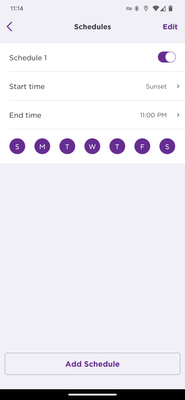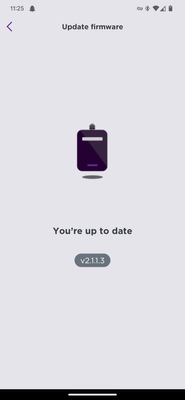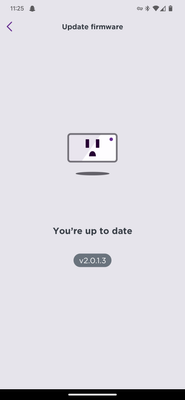Smart home app
- Roku Community
- :
- Roku Smart Home
- :
- Smart home app
- :
- Smart plug schedule not working on Saturdays
- Subscribe to RSS Feed
- Mark Topic as New
- Mark Topic as Read
- Float this Topic for Current User
- Bookmark
- Subscribe
- Mute
- Printer Friendly Page
- Mark as New
- Bookmark
- Subscribe
- Mute
- Subscribe to RSS Feed
- Permalink
- Report Inappropriate Content
Smart plug schedule not working on Saturdays
I have a schedule set up for my smart plugs to turn on everyday at sunset and another one to turn on at sunrise. They work everyday EXCEPT for Saturdays. I can confirm that all the firmware is up to date and the schedule is turned on for everyday including Saturday.
Is anyone familiar with or experiencing this? Is there anyway to get it working or an update coming to fix this?
- Mark as New
- Bookmark
- Subscribe
- Mute
- Subscribe to RSS Feed
- Permalink
- Report Inappropriate Content
Re: Smart plug schedule not working on Saturdays
Thanks for the post.
Can you please provide a screenshot of the rules you have setup for the Roku Smart Home plugs so we can better understand the issue you are experiencing.
Thanks,
Danny
Roku Community Moderator
- Mark as New
- Bookmark
- Subscribe
- Mute
- Subscribe to RSS Feed
- Permalink
- Report Inappropriate Content
Re: Smart plug schedule not working on Saturdays
Hi Danny,
Sorry to take so long to get back to you. I got reminded about this issue again yesterday when the plugs once again did not work because it was Saturday.
I have attached 2 screenshots of the schedules I have setup and as you can see they are set to turn on everyday of the week, however they do not turn on, on Saturdays. I also included screenshots showing the firmware version of the plugs.
I have the Roku Indoor Smart Plug SE and the Roku Outdoor Smart Plug and neither of them turn on when they are scheduled to on Saturdays.
- Mark as New
- Bookmark
- Subscribe
- Mute
- Subscribe to RSS Feed
- Permalink
- Report Inappropriate Content
Re: Smart plug schedule not working on Saturdays
I have an everyday 5pm-9pm schedule set and mine didn't work once before and failed again yesterday (Saturday). Not liking the reliability of the plug.
- Mark as New
- Bookmark
- Subscribe
- Mute
- Subscribe to RSS Feed
- Permalink
- Report Inappropriate Content
Re: Smart plug schedule not working on Saturdays
Thanks for the follow up and providing with your information.
For troubleshooting purposes, have you tried removing the schedule that you currently have setup and setting it back up again to see if the issue persists?
Please keep us posted what you find out and we will be able to assist you further.
Thanks,
Danny
Roku Community Moderator
- Mark as New
- Bookmark
- Subscribe
- Mute
- Subscribe to RSS Feed
- Permalink
- Report Inappropriate Content
Re: Smart plug schedule not working on Saturdays
I have the same issue, none of my 3 smart plugs worked on Saturday's (2 indoor and 1 outdoor) since I set them up 3 weeks ago.
- Mark as New
- Bookmark
- Subscribe
- Mute
- Subscribe to RSS Feed
- Permalink
- Report Inappropriate Content
Re: Smart plug schedule not working on Saturdays
As a side note, I went to read the notes for the latest firmware upgrade 2.0.1.4 and 2.1.1.4 for the indoor and outdoor plugs and here is a quote from that upgrade:
"Fix issue where plug is following a schedule on Saturday when the schedule is only set for M-F"
So I have a feeling that they fixed something but caused another problem, maybe the latest upgrade should be re-tested!!!
- Mark as New
- Bookmark
- Subscribe
- Mute
- Subscribe to RSS Feed
- Permalink
- Report Inappropriate Content
Re: Smart plug schedule not working on Saturdays
Hi @SergeB
Thanks for the posting in the Roku Community regarding your Smart Home plug scheduling not working on Saturdays.
Can you please provide more information about the issue you are experiencing? Can you provide a screenshot of the schedule you setup on the Roku Smart Home mobile app? In addition, can you provide us with the expected behavior and what you are actually experiencing?
Please keep us posted and we will be able to assist you further. We look forward to hearing back from you.
Thanks,
Danny
Roku Community Moderator
- Mark as New
- Bookmark
- Subscribe
- Mute
- Subscribe to RSS Feed
- Permalink
- Report Inappropriate Content
Re: Smart plug schedule not working on Saturdays
Hi,
Last week,I realized that I was not at the latest firmware upgrade so I tried to upgrade but it would say "you are up to date" every time I tried. Finally 3 days later, it did work, updated my 3 plugs to the latest version and yesterday, Saturday, everything worked. So problem solved.
Become a Roku Streaming Expert!
Share your expertise, help fellow streamers, and unlock exclusive rewards as part of the Roku Community. Learn more.