Roku setup
- Roku Community
- :
- Streaming Players
- :
- Roku setup
- :
- Why I'm receiving emails after installing Roku str...
- Subscribe to RSS Feed
- Mark Topic as New
- Mark Topic as Read
- Float this Topic for Current User
- Bookmark
- Subscribe
- Mute
- Printer Friendly Page
- Mark as New
- Bookmark
- Subscribe
- Mute
- Subscribe to RSS Feed
- Permalink
- Report Inappropriate Content
Why do I continue to get lots of spam emails after I installed Roku streaming device? I NEVER had them before. Thanks
Accepted Solutions
- Mark as New
- Bookmark
- Subscribe
- Mute
- Subscribe to RSS Feed
- Permalink
- Report Inappropriate Content
Hello! @uaejoke1,
Thank you for posting in the Roku Community!
We appreciate you contacting us about the marketing emails you are receiving after installing a Roku device. We're interested in assisting.
There are two ways to unsubscribe from Roku marketing emails — through the email itself or your Roku account. You can always resubscribe to Roku marketing emails if you change your mind. You continue to receive transactional emails from Roku, such as information about purchases, payments, password changes, etc.
Unsubscribe through the email.
- Open a recent marketing email.
- Go to the bottom of the message
- Select Unsubscribe
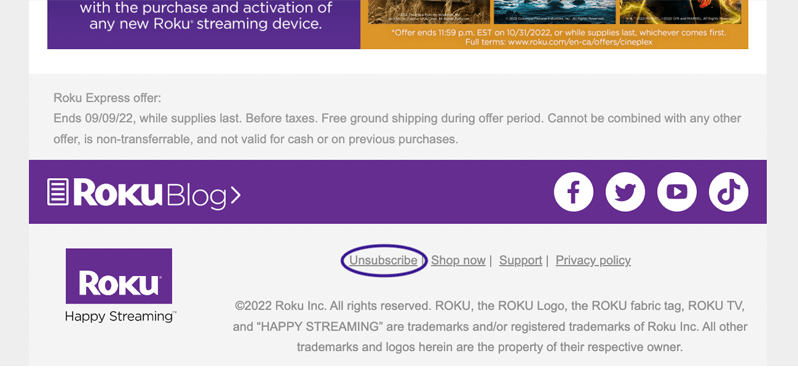
Unsubscribe through your Roku account
- Sign in to your Roku account
- Go to Communication center
- Uncheck the box under Email preferences
- If you'd ever like to resubscribe, recheck the box
For more detailed information, please check it here: How to unsubscribe from Roku marketing emails
Thanks,
Arjiemar
Roku Community Moderator
- Mark as New
- Bookmark
- Subscribe
- Mute
- Subscribe to RSS Feed
- Permalink
- Report Inappropriate Content
Hello! @uaejoke1,
Thank you for posting in the Roku Community!
We appreciate you contacting us about the marketing emails you are receiving after installing a Roku device. We're interested in assisting.
There are two ways to unsubscribe from Roku marketing emails — through the email itself or your Roku account. You can always resubscribe to Roku marketing emails if you change your mind. You continue to receive transactional emails from Roku, such as information about purchases, payments, password changes, etc.
Unsubscribe through the email.
- Open a recent marketing email.
- Go to the bottom of the message
- Select Unsubscribe
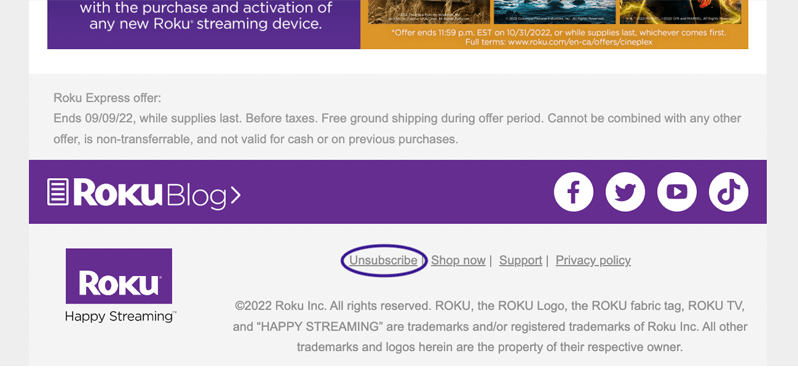
Unsubscribe through your Roku account
- Sign in to your Roku account
- Go to Communication center
- Uncheck the box under Email preferences
- If you'd ever like to resubscribe, recheck the box
For more detailed information, please check it here: How to unsubscribe from Roku marketing emails
Thanks,
Arjiemar
Roku Community Moderator
Become a Roku Streaming Expert!
Share your expertise, help fellow streamers, and unlock exclusive rewards as part of the Roku Community. Learn more.
